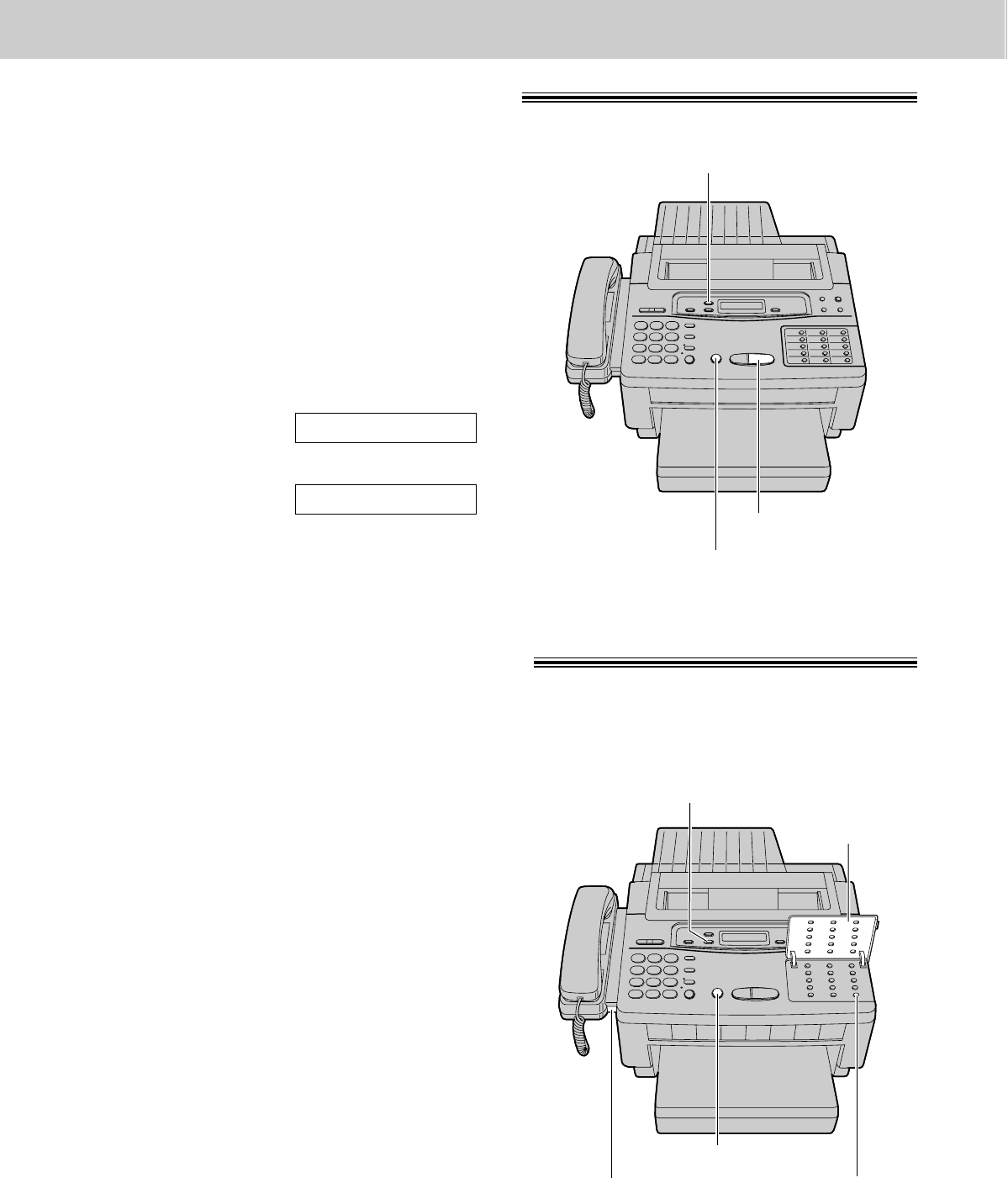
Erasing recorded messages
To erase specific messages from
memory
Press (ERASE) while the message you want to
erase is playing.
To erase all messages in common
memory
1
Press (ERASE) after listening to all of the
messages.
2
Press (START/SET).
¡If this feature is not required, press (ERASE)
or (STOP) instead of (START/SET).
ERASE COMPLETED
ICM ERASE OK?
(START/SET)
(ERASE)
30
5. Operating the Answering Device (KX-F1100AL only)
Recording a memo message
1
Open the station key panel.
2
Press (MEMO/2WAY\REC).
3
Immediately after the beep, speak clearly
towards the microphone.
4
When finished, press (MEMO/2WAY\REC)
again or (STOP).
Note:
¡When memory becomes full while recording, the
unit will stop recording automatically and 6 beeps
will be heard. Erase some or all messages.
¡This feature can also be used with the mailbox
feature. To record in a specific mailbox, you must
first select the mailbox by pressing (MAIL\BOX).
If the user is going out and wants to leave a private message for someone, they can record a voice memo in
the unit. This can be played back later either directly or remotely, like other messages.
(MEMO/2WAY\REC)
(STOP)
Microphone
Station
key panel
(STOP)
(MAIL\BOX)


















