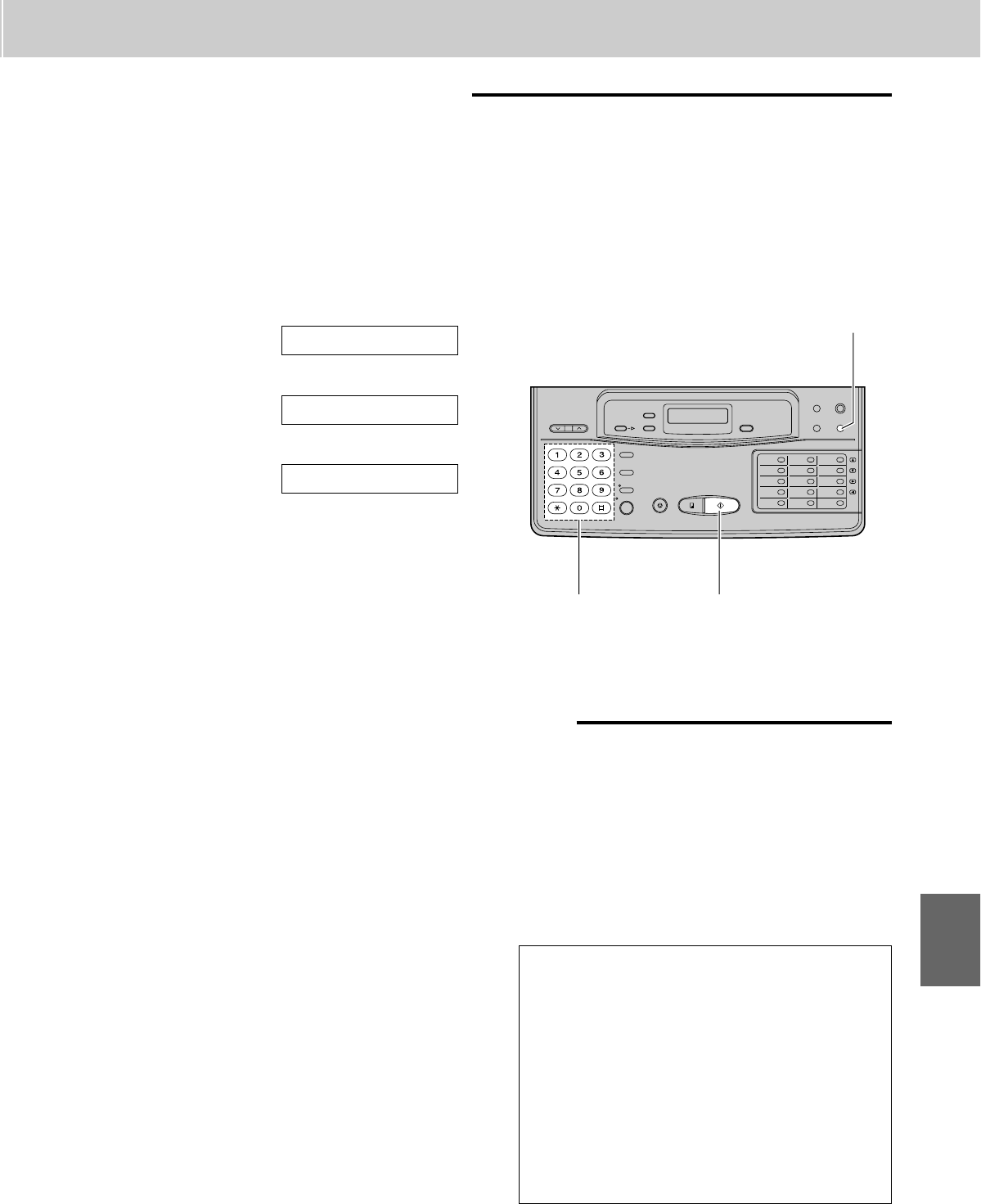
57
8
8. Advanced Operations (KX-F1100AL only)
Programming the remote ANS ID
The remote ANS ID is used to access your answering device and listen to your messages in common
memory.
Choose any number from 111 to 999 except a number using digits 0 or 7.
Important:
The remote ANS ID must be different from the first 2 digits of a junk mail prohibitor ID (page 43), a remote fax
activation code (page 42) and a mailbox password (page 53).
1
Press (MENU).
2
Press K, then A@.
3
Press (START/SET).
4
Enter the desired number.
5
Press (START/SET).
6
Press (MENU).
ID=111
REMOTE ANS ID
SYSTEM SET UP
1
Call your unit.
2
Press the remote ANS ID during the ANS/FAX
mode greeting playback.
¡A long beep and a short beep(s) will sound.
Short beep(s) indicate(s) the number of new
recorded messages.
Short beeps will sound up to 8 times even if
9 or more calls are recorded.
3
Press D to listen to new recorded messages.
OR
Press E or wait for 4 seconds to listen to all
of the recorded messages.
Note:
If you hear 6 beep tones after playing back the
messages, memory is full. You must erase some or
all of the messages.
To listen to messages in a mailbox
after playback
1. Press J and the desired mailbox number
A, B or C.
2. Press the mailbox password.
3. Press the direct remote command D or
E to play back messages.
Listening to messages in common memory
(MENU)
(START/SET)Dial keypad


















