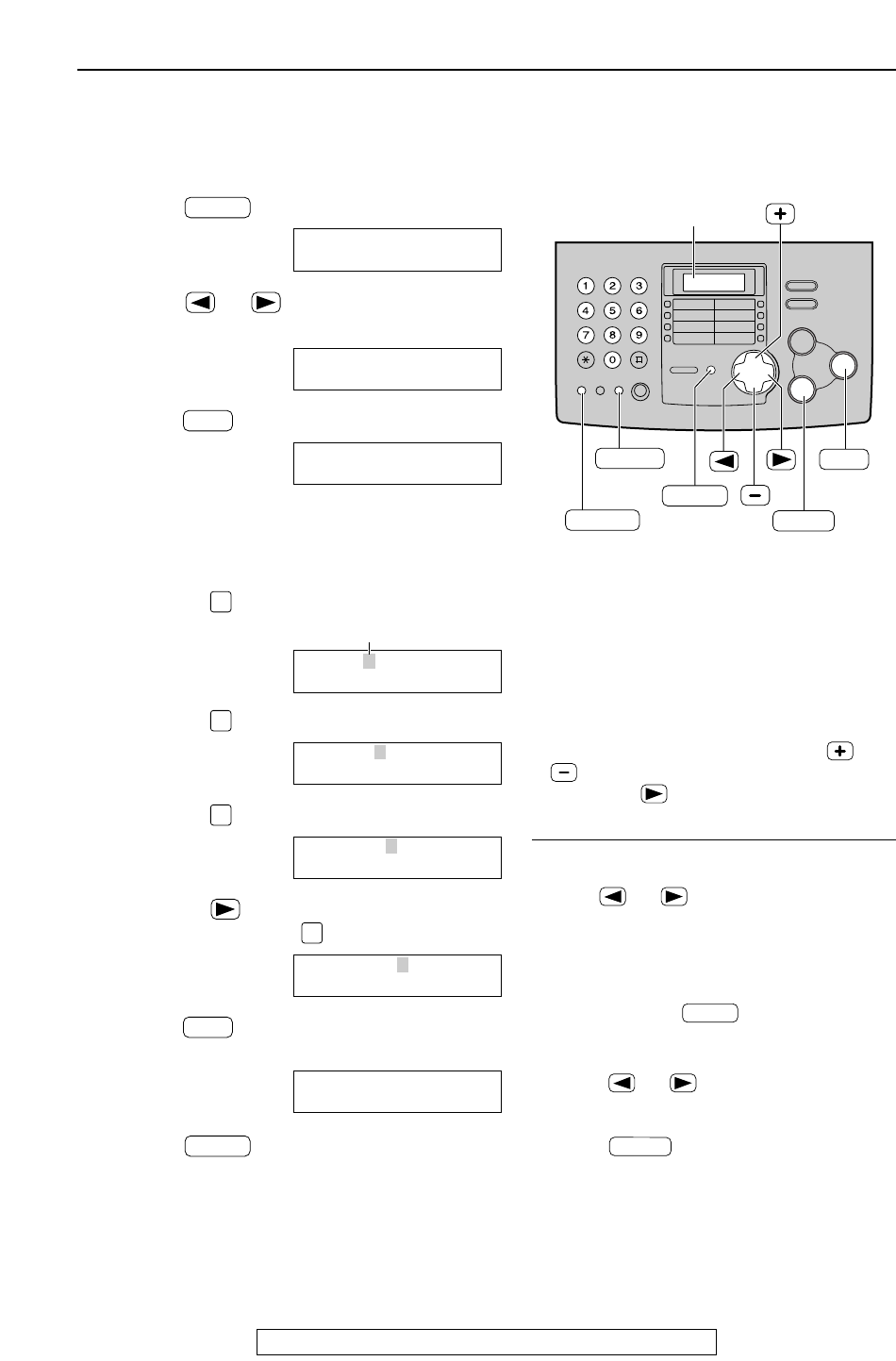
1
Press .
Display:
2
Press or until the following is
displayed.
3
Press .
4
Enter your logo, up to 30 characters, using
the dial keypad. See the next page for details.
Example: “Bill”
1. Press twice.
Cursor
2. Press six times.
3. Press six times.
4. Press to move the cursor to the next
space and press six times.
5
Press .
●
The next feature will be displayed.
6
Press .
MENU
YOUR FAX NO.
PRESS SET
SET
LOGO=Bill
5
LOGO=Bil
5
LOGO=Bi
4
LOGO=B
2
LOGO=
AAAAAAAAA
SET
YOUR LOGO
PRESS SET
SYSTEM SET UP
PRESS NAVI.[IH]
MENU
16
Setup
For fax advantage assistance, call 1-800-435-7329.
Setting your logo
STOP
MUTE
(Insert)
(Delete)
SET
MENU
(Hyphen)
FLASH
Display
To correct a mistake
●
Press or to move the cursor to the
incorrect character, and make the correction.
To delete a character
●
Move the cursor to the character you want to
delete and press .
To insert a character
1. Press or to move the cursor to
the position to the right of where you want to
insert the character.
2. Press (Insert) to insert a space
and enter the character.
MUTE
STOP
Note:
●
You can enter your logo by pressing or
(see the next page) in step 4. In this
case, press to move the cursor.
The logo can be your company, division or name.


















