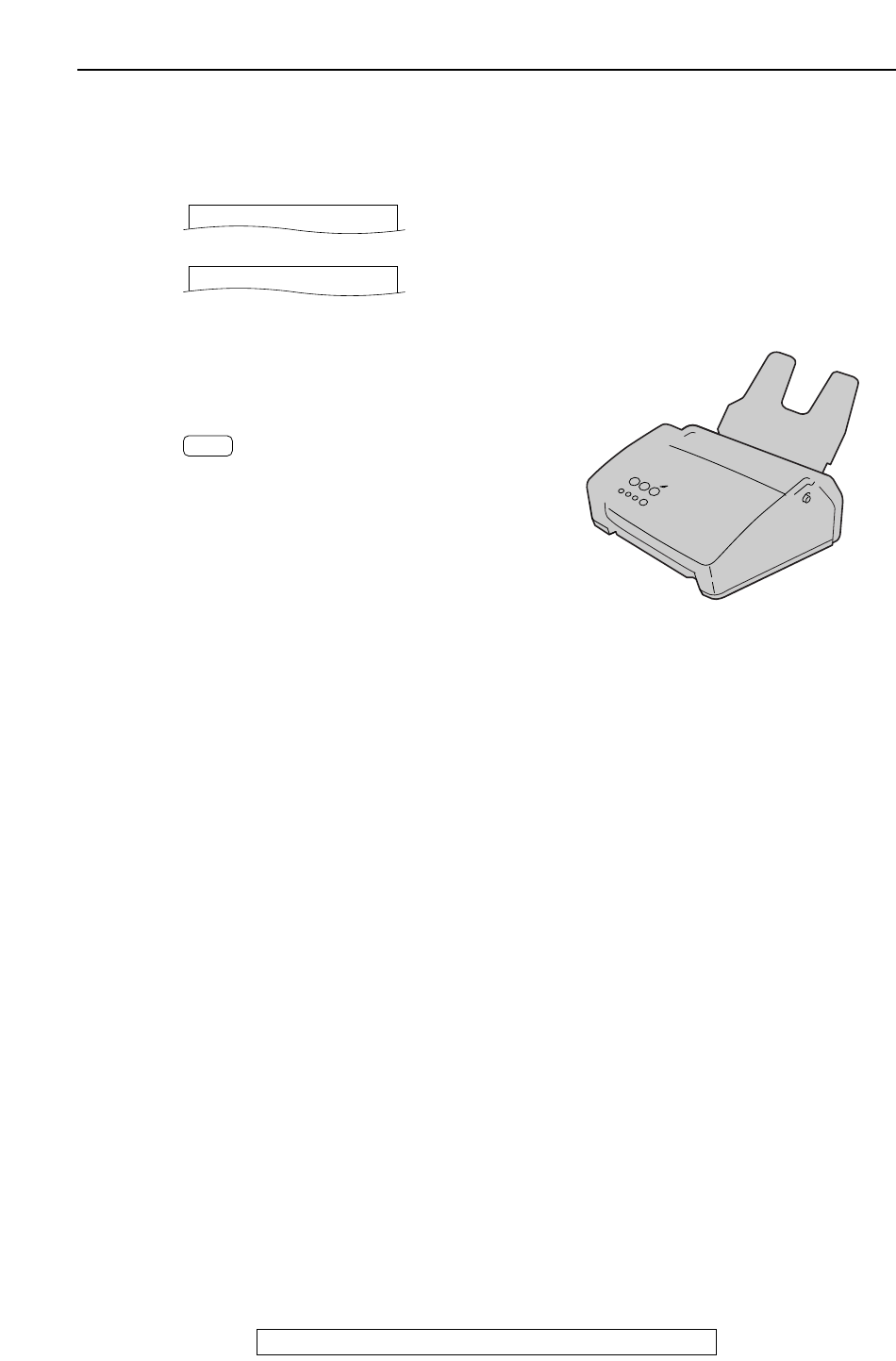
66
Jams
For fax advantage assistance, call 1-800-435-7329.
1
Pull the tension bar forward and hold open
while pulling out the jammed recording paper
from the recording paper entrance.
2
Press to clear the message.
SET
When paper has jammed near the recording paper
entrance
The display will show the following.
Display:
PRESS SET
CHECK PAPER


















