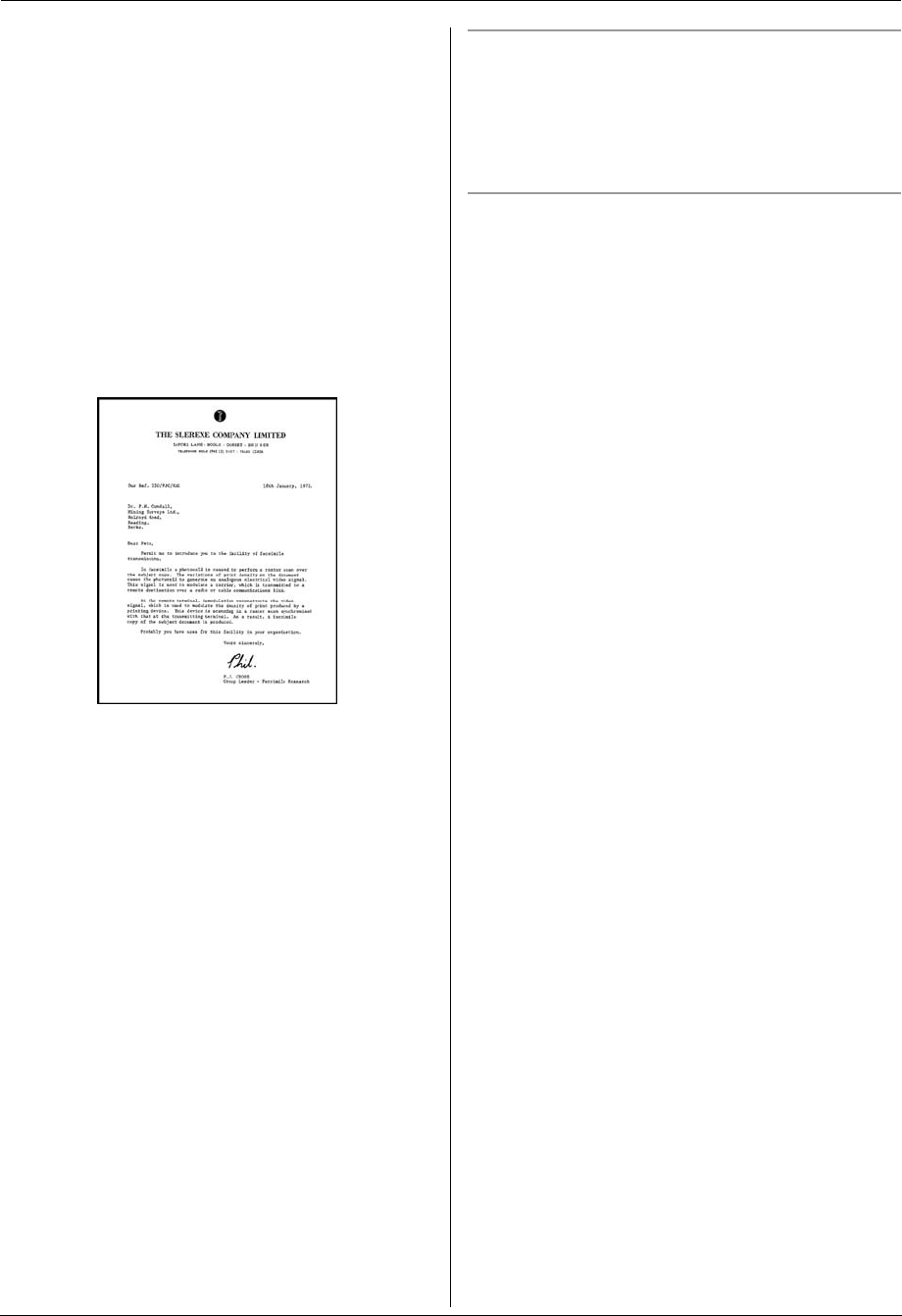
11. General Information
54
■ Fax memory capacity
*3
:
Transmission: Approx. 25 pages
Reception: Approx. 28 pages
(Based on the ITU-T No. 1 Test Chart in standard
resolution, without using the Error Correction Mode.)
*1 Transmission speed depends on the contents of the
pages, resolution, telephone line conditions and
capability of the other party’s machine.
*2 Transmission speed is based on the ITU-T No. 1 Test
Chart with original mode. If the capability of the other
party’s machine is inferior to your unit, the
transmission time may be longer.
*3 If an error occurs during fax reception, such as a
paper jam or if the recording paper runs out, the fax
and subsequent faxes will be retained in memory.
ITU-T No. 1 Test Chart
Note:
L Design and specifications are subject to change
without notice.
L The pictures and illustrations in these instructions
may vary slightly from the actual product.
L The accuracy of the clock is approximately ±60
seconds a month.
Recording paper specifications
Recording paper size:
Letter: 216 mm × 279 mm (8
1
/
2
" × 11")
A4: 210 mm × 297 mm (8
1
/
4
" × 11
11
/
16
")
Recording paper weight:
60 g/m
2
to 90 g/m
2
(16 lb to 24 lb)
Note for recording paper:
L Do not use the following types of paper:
– Paper with cotton and/or fiber content that is over
20 %, such as letterhead paper or paper used for
resumes
– Extremely smooth or shiny paper, or paper that is
highly textured
– Coated, damaged or wrinkled paper
– Paper with foreign objects attached, such as tabs
or staples
– Paper which has dust, lint or oil stains
– Paper that will melt, vaporize, discolor, scorch or
emit dangerous fumes near 200 °C (392 °F),
such as vellum paper. These materials may
transfer onto the fusing roller and cause damage.
– Moist paper
L Some paper only accepts print on one side. Try using
the other side of the paper if you are not happy with
the print quality or if misfeeding occurs.
L For proper paper feeding and best print quality, we
recommend using long-grained paper.
L Do not use paper of different types or thickness at the
same time. This may cause paper jams.
L Avoid double-sided printing.
L Do not use paper printed from this unit for double-
sided printing with other copiers or printers. This may
cause paper jams.
L To avoid curling, do not open paper packs until you
are ready to use the paper. Store unused paper in
the original packaging, in a cool and dry location.
FP215-PNQX1896ZA-OI-en.book Page 54 Tuesday, December 23, 2008 11:09 AM


















