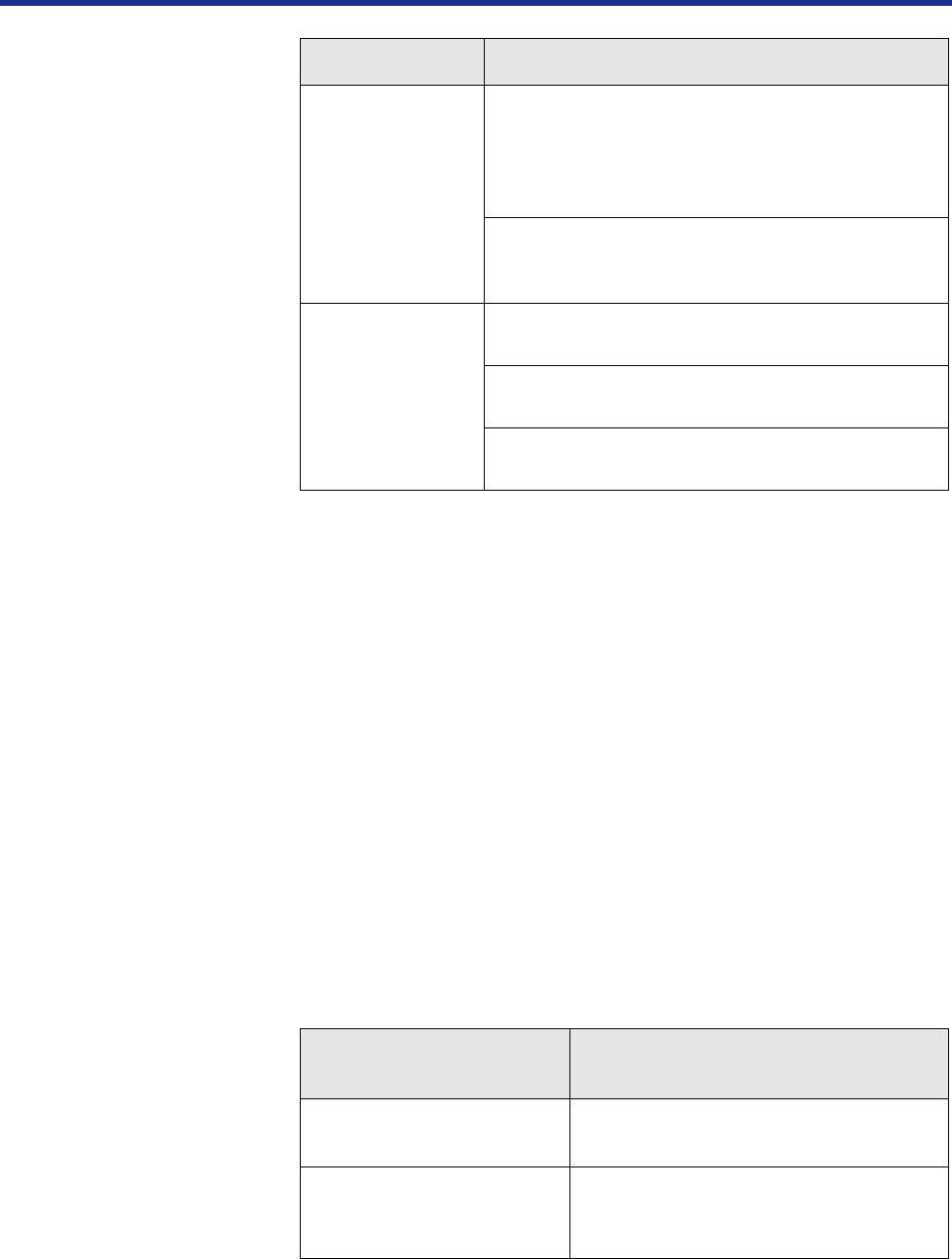
246
Care and Maintenance
LCD panel messages
When an error interferes with printing (or) scanning, you will see a message
on the LCD panel. The following table lists the messages in alphabetical
order, with the appropriate corrective action for each one.
The following status messages cause the ERROR indicator to blink.
Scanning/printing will continue when corrective action (if required) is taken,
and the READY indicator is lit.
NOTE:
• If the message indicates that you don’t have enough memory to finish
duplicating or printing, you may need to install additional memory to
handle your workload. See “Installing additional memory” on page 278.
The back of the
printed page
appears dirty.
Toner particles have contaminated the transfer
roller. This can happen if the printed image is larger
than the media (for example, when printing on
envelopes). Run 10-20 prints to clean the transfer
roller.
The cleaning pad may get dirty with toner. Replace
the cleaning pad. (See page 227 and see page 197
of
Setup Manual
.)
The print quality of
a transparency is
poor.
Make sure that you have selected the correct
media.
Make sure that you are using the recommended
media (CG3710).
Make sure that you are printing on the taped side, if
you are using CG3710.
Message
Corrective Action/Additional
Information
ADF open.
Close the ADF.
ADF is open.
Close the ADF.
ADF paper Jam. A jam has occurred in ADF.
Open the ADF top cover, remove the
jammed document.
Trouble Corrective Action
Scanner LCD
panel


















