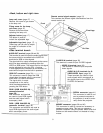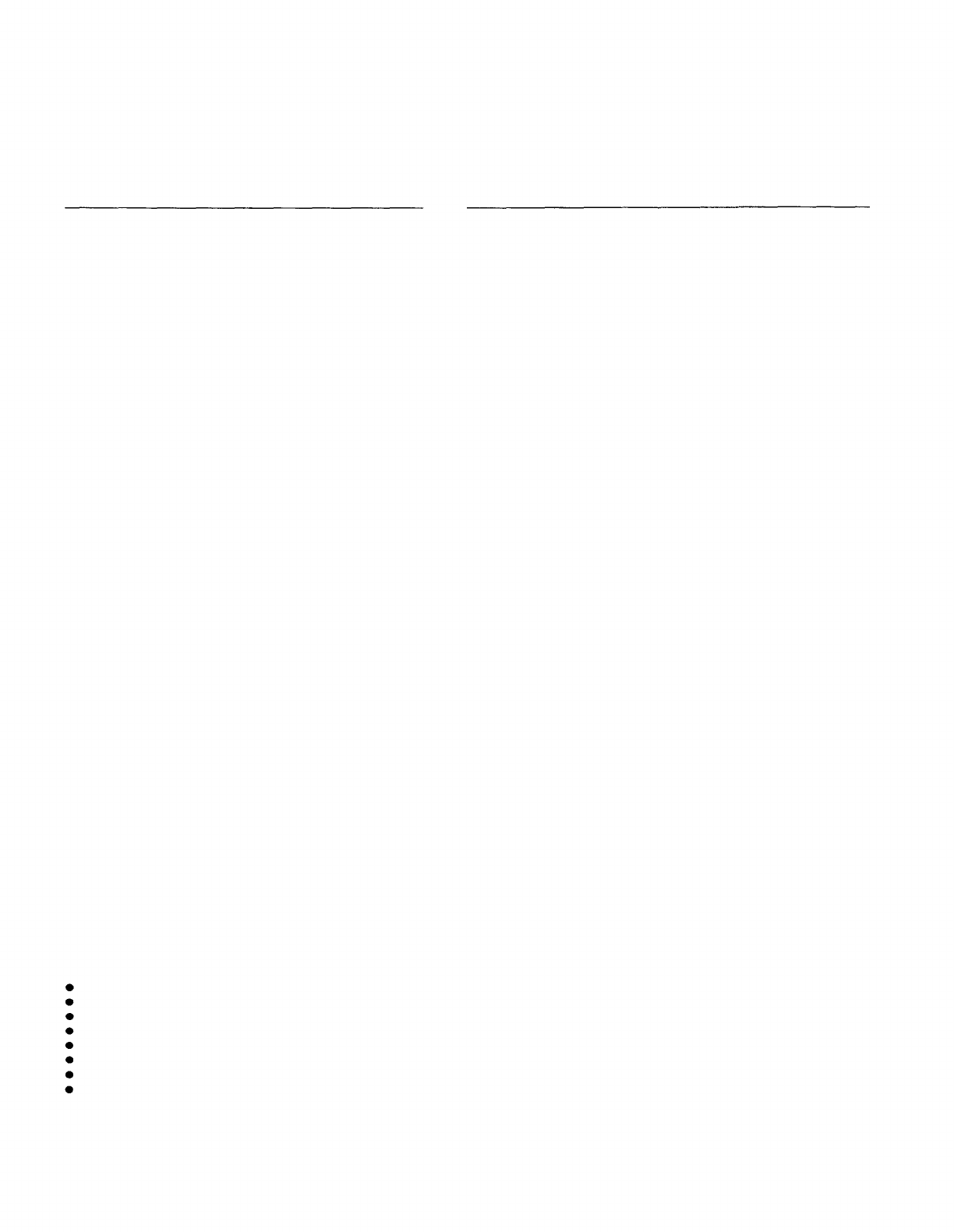
Dear Panasonic Customer:
This instruction booklet provides all the necessary operating information that you might require. We hope it will
help you to get the most performance out of your new product, and that you will be pleased with your Panasonic
LCD projector.
The serial number of your product may be found on its back. You should note it in the space provided below and
retain this booklet in case service is required.
Model number:
PT-L795U
Contents
Features
1
IMPORTANT SAFETY NOTICE
2
Precautions with regard to safety
3
Warning when using 220-240 V power supplies
4
Precautions on handling
5
Location and function of each part
6
Before using the remote control unit
9
Menu operation guide
11
Turning the power on and off
13
Screen requirements
14
Standard setting-up positions
15
Adjusting the lens
18
Setting-up positions and changing the projection method
19
Basic operation
20
Selecting the picture mode
24
Adjusting the picture to the desired setting 25
Adjusting the white balance
26
Adjusting the sound to the desired setting
27
Correcting the picture position automatically
28
Adjusting the picture position
29
Adjusting the video size
30
Features
Serial number:
About dot clock adjustment
Using other useful functions
System configuration example
About the Macintosh adapter
Using the serial connector
Indicators
Cleaning the air filter
Lamp unit replacement period
Replacing the lamp unit
Before asking for service
Specifications
Trademark Acknowledgements
Dimensions
NOTES IMPORTANTES CONCERNANT LA SÉCURITÉ
Précautions concernant la sécurité
Avertissement pour I’utilisation
d’une alimentation de 220-240 V
Précautions à suivre lors de la manipulation
Période de remplacement de la lampe
Remplacement de I’unité de lampe
31
32
38
40
41
43
44
46
46
49
50
51
52
53
54
55
56
57
57
High luminance, high-density and high-quality pictures
A new 1.3-inch (diagonal) polysilicon LCD panel and a 280-W metal halide lamp have been adopted. In addition, a
newly-developed optical system enables the projector to produce a high luminance of 650 ANSI lumens while
providing high density and high picture quality at XGA (1024 × 768) resolution.
Screens from 30 inches to 300 inches can be used
The projector can be positioned so as to project onto screens ranging in diagonal size from 30 inches to 300
inches. A projection method switching function (for switching between front and rear projection), a lens position
adjustment function (for light axis shifts) and an electronic zoom/focus lens allow pictures to be projected from a
variety of different positions.
Lightweight and compact, and setting-up is easy
The light and compact body weighs approximately 22.0 Ibs. (10.0 kg), and a carrying handle and a retractable lens
function are also provided, so that the projector can be transported easily. The projector can also be set up easily,
without the need for complex setting-up adjustments.
Equipped with a variety of convenient functions
A variety of functions such as the following have been provided:
A blue background is projected when no signal is being input, so that the screen is not illuminated.
Muting functions for video and audio signals and the input signal display function can be toggled on and off.
A countdown timer function is provided.
A retractable lens function is provided.
The projector automatically switches to standby mode if no signal is input for a continuous period.
The function of the POWER button on the remote control unit can be disabled.
The language of on-screen displays can be changed.
Compatible with Windows 95 Plug-And-Play (DCC1,
DCC2B)
1