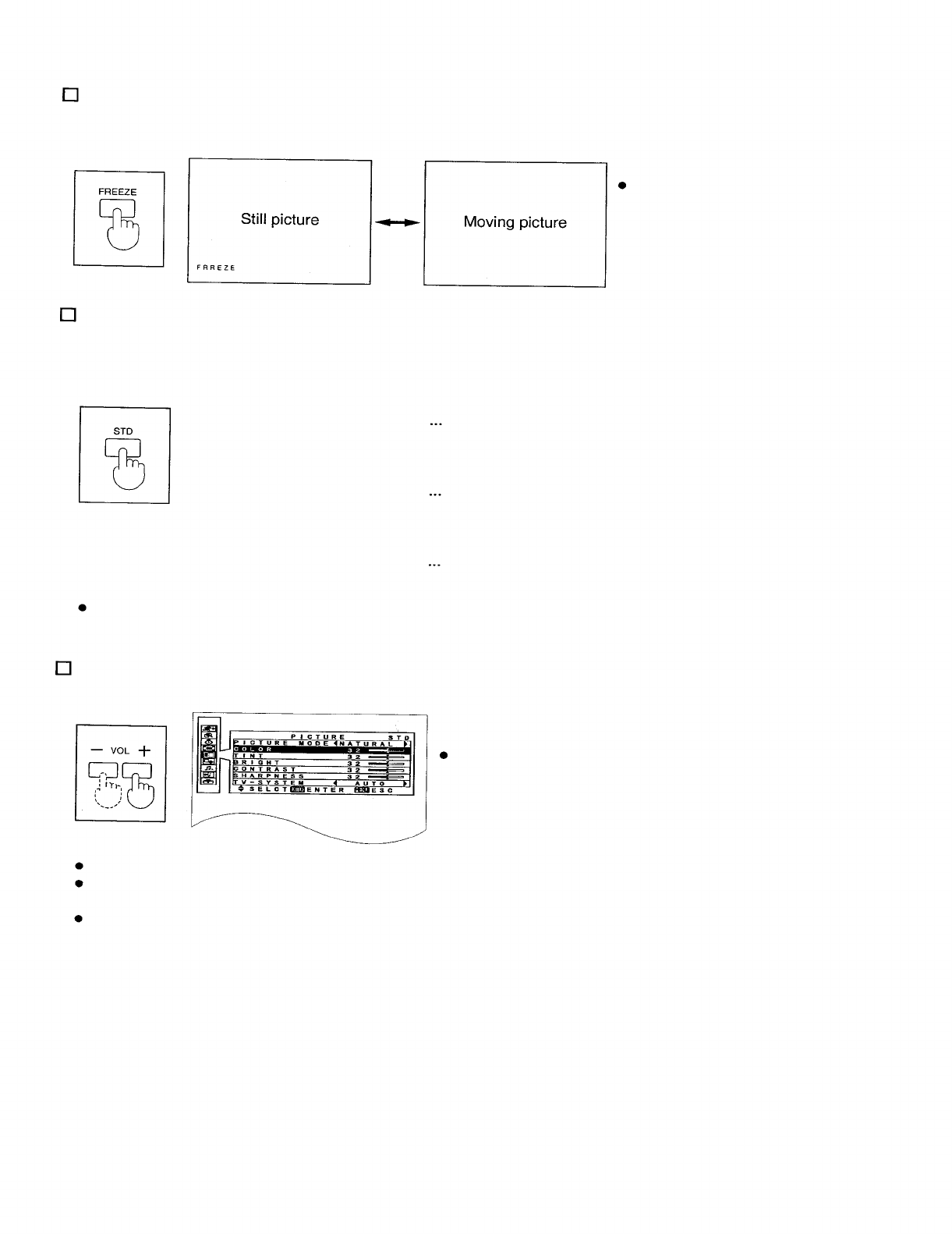
Freezing the picture
Projection can be switched between a frozen (still) picture and a moving picture each time the FREEZE button on
the remote control unit is pressed.
(Remote control unit)
NOTE:
Picture adjustments, position
adjustments and video impose
and POINT ZOOM operations
cannot be carried out while a still
picture is being displayed.
Returning adjustment values to the factory default settings (standard values)
If the STD button on the remote control unit is pressed while the PICTURE screen, POSITION screen or AUDIO
screen is being displayed, or while an individual adjustment screen is being displayed, the adjustment values will
be returned to their standard values at the time of shipment from the factory.
(Remote control unit)
While the PICTURE or POSITION screen is being displayed
“STD” will appear in green in the top-right corner of the
screen, and the value being adjusted will be returned to the
standard value.
While the AUDIO screen is being displayed
“STD” will appear in green in the top-right corner of the
screen, and only the BALANCE setting will be returned to
the standard value.
NOTE:
While an individual adjustment screen is being displayed
The adjustment level will be displayed in green and only the
item displayed will be returned to the standard value.
The TV-SYSTEM setting in the PICTURE screen (when VIDEO/S-VIDEO signals are being input) and the
VOLUME setting in the AUDIO screen will not return to the standard values when the STD button is pressed.
Adjusting the volume
The volume can be adjusted using the VOL +/- buttons on the remote control unit.
(Remote control unit)
If “+” button is pressed
... the volume becomes louder.
If “-” button is pressed
... the volume becomes quieter.
If audio equipment is connected to the AUDIO OUT
terminal, the output level from this terminal will be
adjusted.
NOTE:
During volume adjustment, the output level will be displayed on the screen for approximately 3 seconds.
Volume adjustment can also be carried out by selecting AUDIO from the on-screen menu screen. Refer to
page 27 for further details.
If this button is pressed while some other on-screen display is on the screen, the adjustment level and the bar
scale will not be displayed but the adjustment operation will still work.
23


















