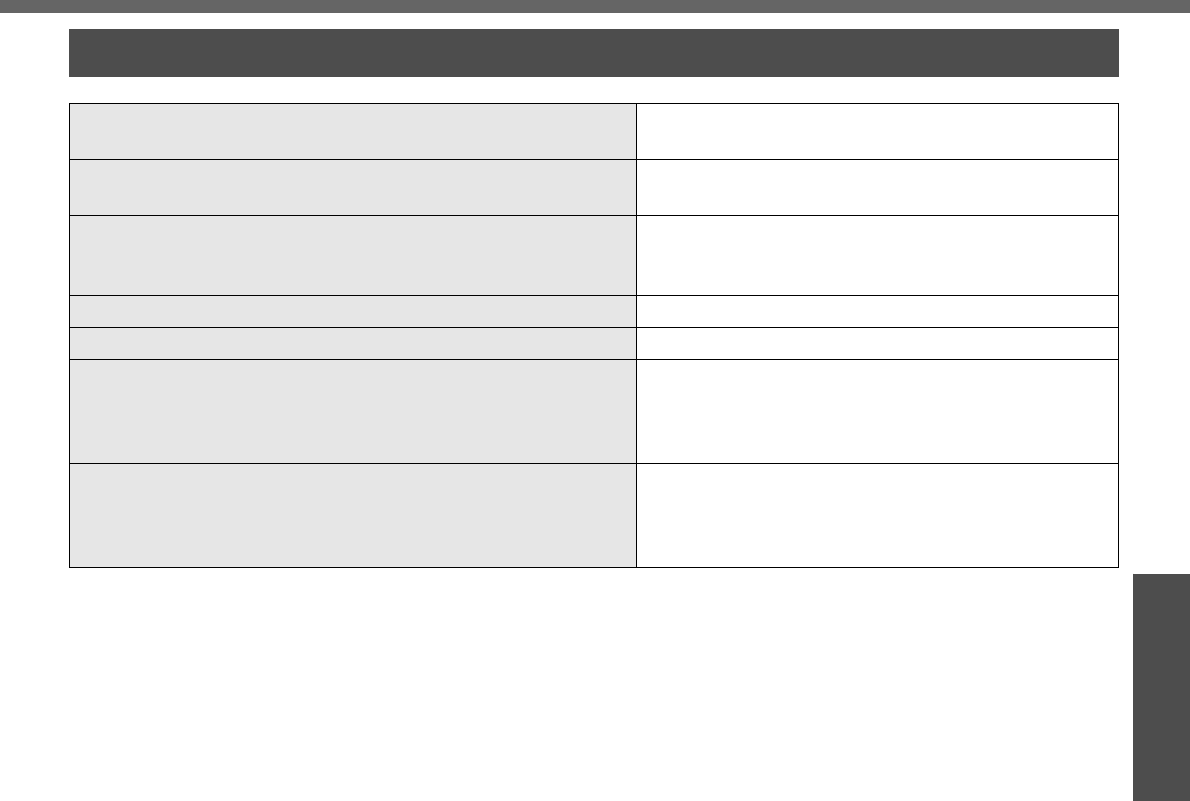
37
Getting Started
Exit Menu
Save Values & Exit Exit the Setup Utility and save your changes to
CMOS.
Exit Without Saving Changes Exit the Setup Utility without saving your changes to
CMOS.
Get Default Values
• This item is not displayed when starting up the Setup Util-
ity with the User Password.
Set the Setup Utility to the default settings.
Load Previous Values Load previous values from CMOS for all Setup items.
Save Current Values Save your changes to CMOS.
Battery Recalibration To accurately display remaining battery capacity, fully
charge the battery pack, then fully discharge it.
(ΓChapter 2: Battery Power” in onscreen Refer-
ence Manual)
Hard Disk Backup / Restore Backup data to a backup area in the hard disk. Also,
restore backed up data to the original hard disk.
Before executing, be sure to read "Hard Disk Backup
Function" (Î page 64).


















