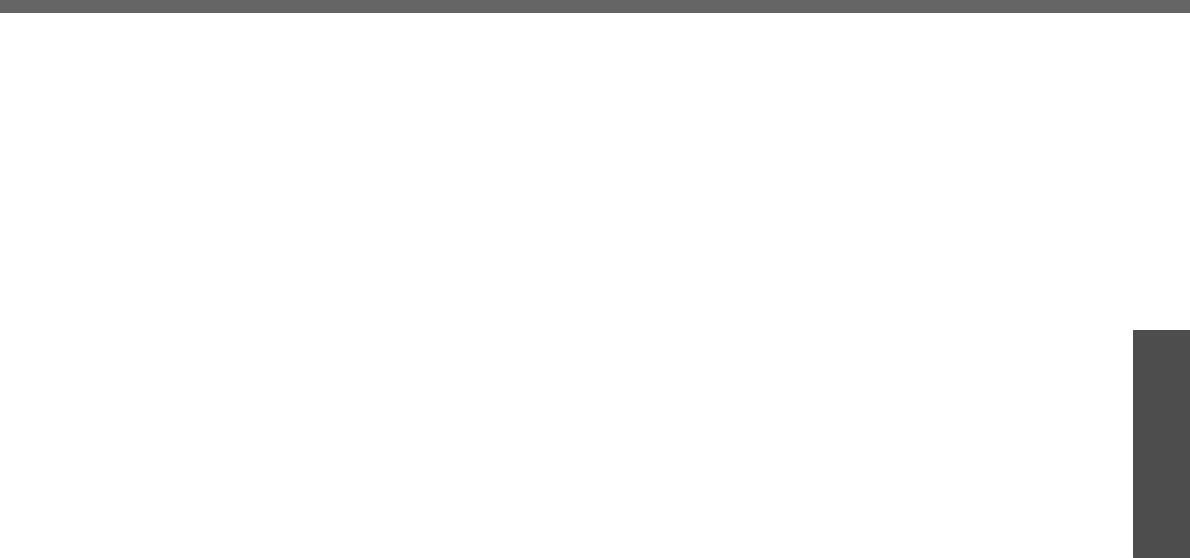
13
Preparations
Getting Started
Features
Enjoy videos, music, data exchange, and other
functions easily with SD memory card!
Î “Chapter 4: SD Memory Card/MultiMedia Card” in onscreen Reference Manual
Enlarge the display of characters and icons on the
screen!
*1
Î “Chapter 6: Icon Enlarger/Loupe Utility” in onscreen Reference Manual
*1
Some characters in the application software, homepages and HTML e-mails may not be
magnified.
Set a password to prevent unauthorized use!
z Various password settings / using the SD memory card
Î “Chapter 2: Security Measures” and “Chapter 4: SD Memory Card Security Func-
tion” in onscreen Reference Manual
Effective in giving presentations!
z Also offers a standard external display connector
Î “Chapter 4: External Display” in onscreen Reference Manual
Enjoy wireless broadband wireless LAN functions
(conforms to IEEE802.11a+b+g)!
z Before using a wireless LAN, check the wireless LAN on. (Î page 40)
Various methods for connecting to the Internet!
z Use a telephone line, LAN, or wireless LAN.
Î “Chapter 5: Modem/LAN/Wireless LAN” in onscreen Reference Manual
Protect your computer from viruses!
z Use the Windows Security Center function. Î page 42
Keep your computer in the most updated condition!
z Use Windows Update or other update functions.
Î “Chapter 8: To Update this Computer to its Latest Version” in onscreen Reference
Manual
Watch DVD videos! Write to CDs!
z WinDVD, B’s Recorder, B’s CLiP already installed.
z The drive construction (in which the disk cover opens from the top) makes it easy to
set disks even in tight places.
Î “Chapter 3: Using the Drive” in onscreen Reference Manual


















