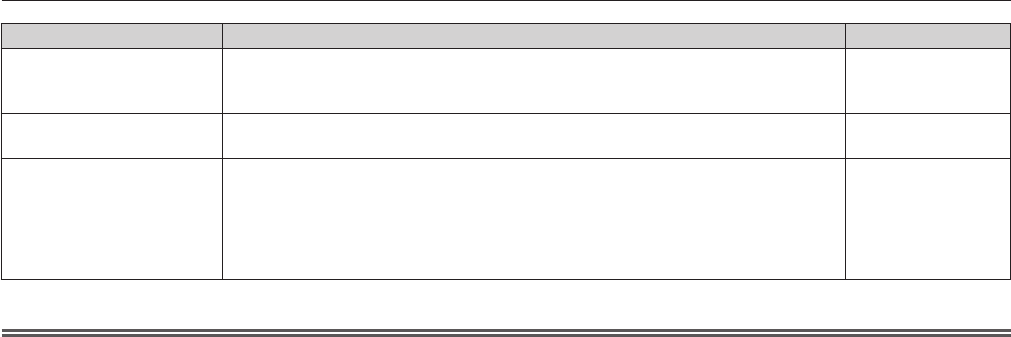
Chapter 5 Maintenance — Troubleshooting
122 - ENGLISH
Problems Points to be checked Page
Left and right images are
reversed (not showing
properly).
f Are the devices synchronized? Check the 3D eyewear settings. ―
f Change the [LEFT/RIGHT SWAP] setting of [3D SETTINGS]. 64
Image in the 3D eyewear
ickers.
f Are you within the reception range? Are there any obstructions between the 3D
eyewear and the IR transmitter? (when using VESA standard 3D eyewear)
―
3D eyewear is not
functioning.
f Are batteries of the 3D eyewear drained? If you use the rechargeable 3D eyewear,
charge it. If you use the battery-powered 3D eyewear, replace the battery.
―
f Is the IR transmitter connected properly? (when using VESA standard 3D eyewear) ―
f Turn off the projector and turn it on again. (when using VESA standard 3D eyewear) ―
f Is the [3D MODE] setting of [3D SETTINGS] correct? 64
Attention
f If problems persist even after checking the preceding points, consult your dealer.


















