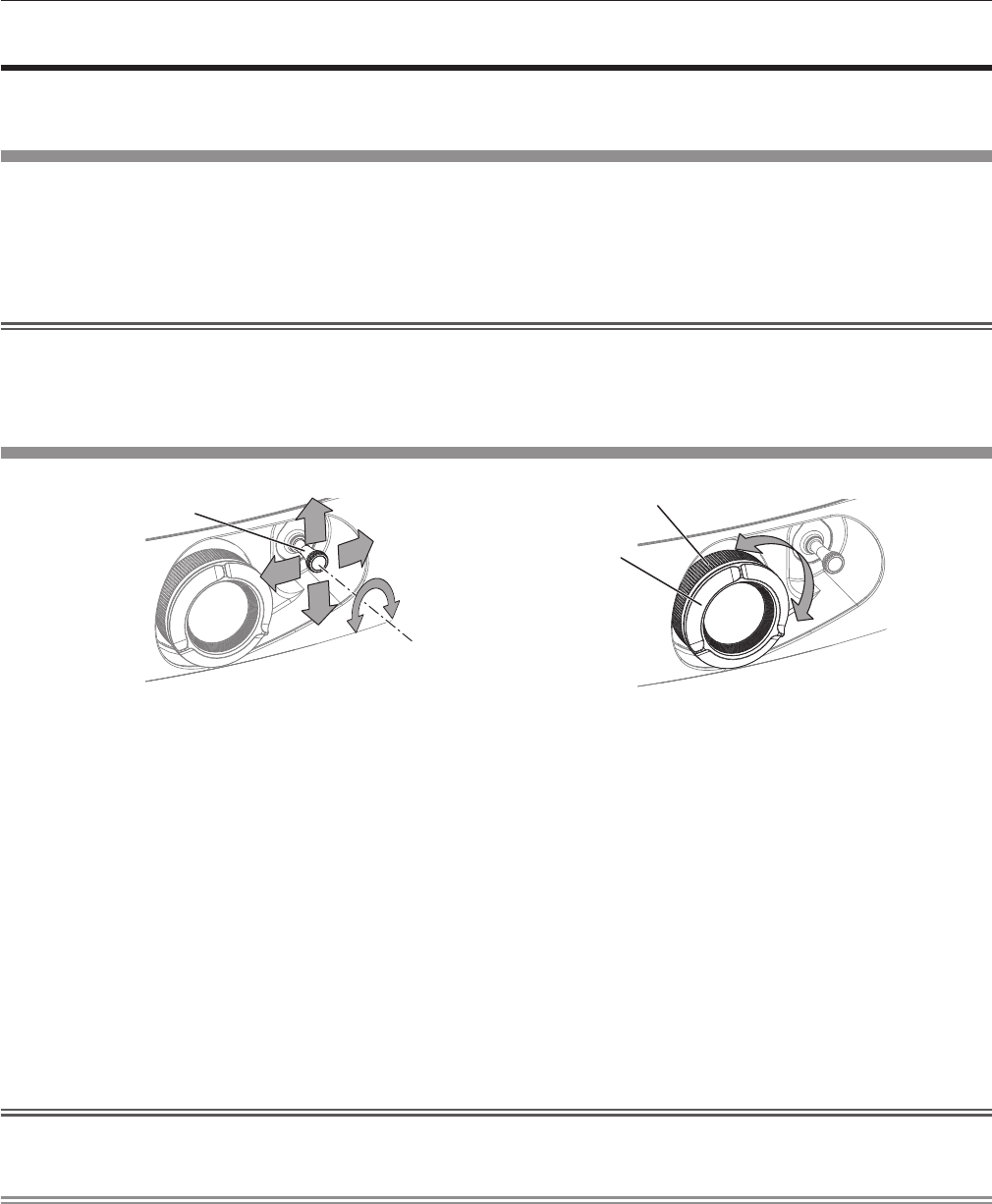
Chapter 3 Basic Operations — Projecting
ENGLISH - 37
Projecting
Check the external device connections (x page 29) and the power cord connection (x page 34), and turn on the projector (x page 35)
to start projecting. Select the video for projection, and adjust appearance of the projected image.
Selecting the input signal
Select an input signal.
1) Press the input selection (<COMPUTER>, <DVI-I>, <VIDEO>, <DIGITAL LINK>, <HDMI>) buttons on the
remote control or the <INPUT SELECT> button on the control panel.
f The image of the signal being input in the selected terminal is projected.
Attention
f Images may not be projected properly depending on the external device, or the blu-ray disc or DVD disc, to be played back.
Set the [PICTURE] menu → [SYSTEM SELECTOR].
f Conrm the aspect ratio of the projection screen and the image, and switch to an optimum aspect ratio from the [POSITION] menu →
[ASPECT].
Adjusting the image
Lens shift lever
Zoom ring
Focus ring
Fig. 1 Fig. 2
1) Adjust the projection angle.
f Install the projector on a at surface and parallel to the screen so that the projected screen is rectangular.
f If the screen is tilted downward, extend the adjustable feet and adjust the projection screen so that the projected screen is rectangular.
f Refer to “Adjusting adjustable feet” (x page 28) for details.
2) Release the lens shift lever lock by turning it counter-clockwise.
3) Adjust the lens shift. (Fig. 1)
f Adjust the projection position using the lens shift lever.
f Refer to “Adjustment range by the lens position shift (optical shift)” (x page 39) for details.
4) Lock the lens shift lever by turning it clockwise.
5) Adjust the zoom and focus. (Fig. 2)
f Adjust by turning the zoom ring and focus ring.
Attention
f Note that your ngers may get caught between the lens and surrounding area when adjusting the zoom, depending on the position of the
hand holding the zoom ring.
Note
f It is recommended that images are projected continuously for at least 30 minutes before the focus is adjusted.
f Turning the focus ring changes the projection screen size. Make ne adjustments again to the projection screen size by turning the zoom
ring.
f When there is trapezoidal distortion, execute the [POSITION] menu → [KEYSTONE].


















