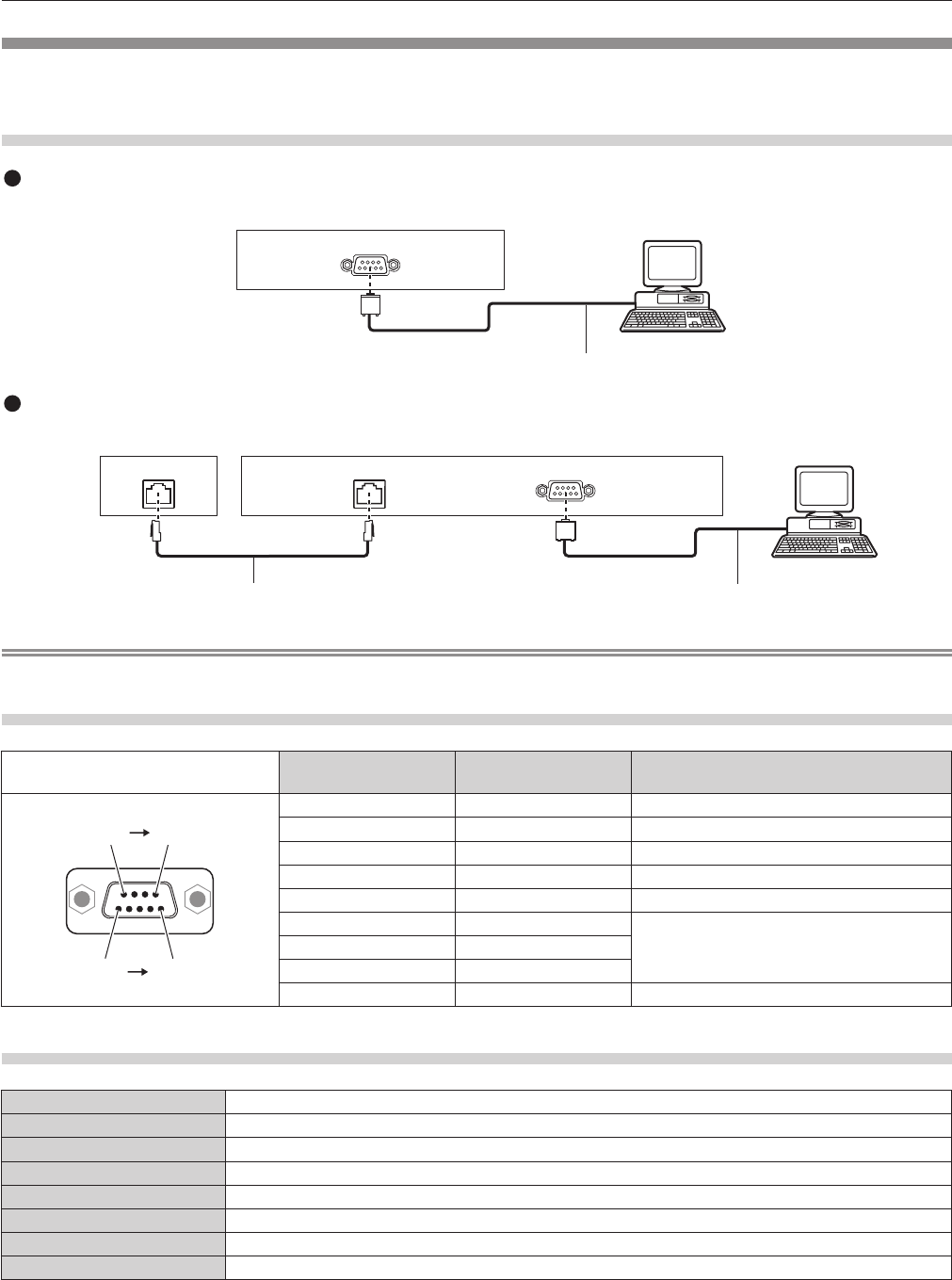
Chapter 6 Appendix — Technical information
ENGLISH - 127
<SERIAL IN> terminal
The <SERIAL IN> terminal of the connecting terminal of the projector conforms with RS-232C so that the projector can be connected to and
controlled from a computer.
Connection
Projector connecting terminals
Computer
D-Sub 9p (female)
D-Sub 9p (male)
Communication cable (straight)
DIGITAL LINK compatible device
Computer
D-Sub 9p (female)
Projector connecting terminals
DIGITAL LINK DIGITAL LINK
D-Sub 9p (male)
Communication cable (straight)
To connect directly
To connect a DIGITAL LINK compatible device
LAN cable (straight)
Note
f The destination of [RS-232C] (x page 86) must be set according to the connection method.
Pin assignments and signal names
D-Sub 9-pin (female)
Outside view
Pin No. Signal name Details
(1) (5)
(6) (9)
(1) ― NC
(2) TXD Transmitted data
(3) RXD Received data
(4) ― NC
(5) GND Earth
(6) ―
Connected internally(7) CTS
(8) RTS
(9) ― NC
Communication conditions (Factory default)
Signal level RS-232C-compliant
Sync. method Asynchronous
Baud rate 9 600 bps
Parity None
Character length 8 bits
Stop bit 1 bit
X parameter None
S parameter None


















