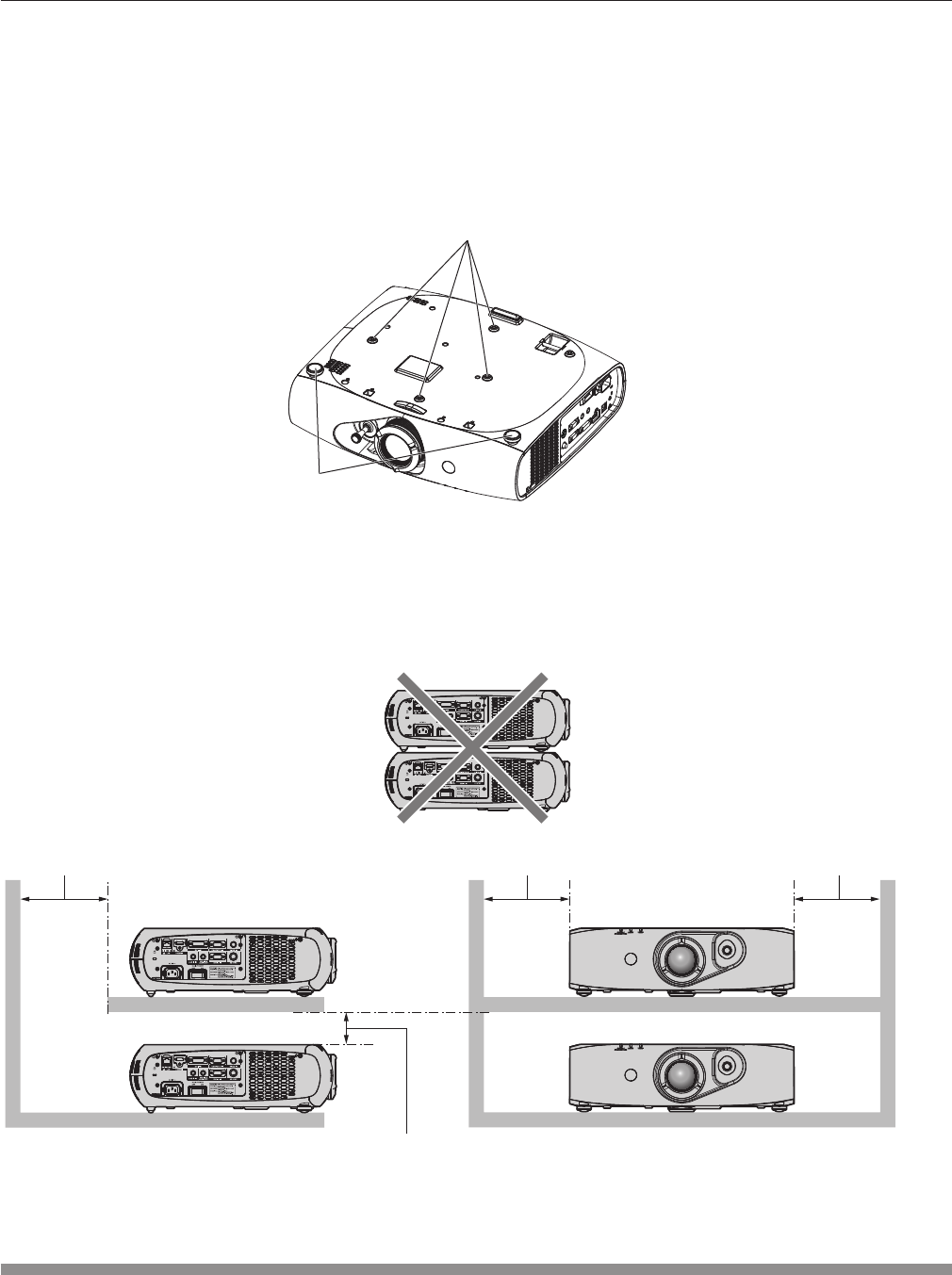
Chapter 1 Preparation — Precautions for use
ENGLISH - 17
rCautions when setting up the projector
f To install and use the projector via a method that does not use the adjustable feet in a oor standing installation, x the
projector using the four screw holes for ceiling mounting (as shown in the gure).
(Screw diameter: M4, tapping depth inside the set: 10 mm (13/32"), torque: 1.25 ± 0.2 N·m)
Make a clearance of at least 12 mm (15/32") between the projector bottom and setting surface by inserting spacers
(metallic) etc. between them.
f Use the adjustable feet only for the oor standing installation and for adjusting the angle. Using them for other purposes may
damage the set.
Screw holes for ceiling mount (M4)
Adjustable feet
The positions of screw holes for ceiling mount and adjustable feet
f Do not stack projectors on top of each other.
f Do not block the ventilation ports (intake and exhaust) of the projector.
f Prevent hot and cool air from the air conditioning system to blow directly to the ventilation ports (intake and exhaust) of the
projector.
500 mm (20") or longer
500 mm (20") or longer 500 mm (20") or longer
100 mm (4") or longer
f Do not install the projector in a conned space.
When it is necessary to install the projector in a conned space, install the air conditioning or ventilation separately. Exhaust
heat may accumulate when the ventilation is not enough, triggering the protection circuit of the projector.
Security
When using this product, take safety measures against the following incidents.
f Personal information being leaked via this product
f Unauthorized operation of this product by a malicious third party
f Interfering or stopping of this product by a malicious third party
Take sufcient security measures. (x pages 95, 113)
f Make your password difcult to guess as much as possible.


















