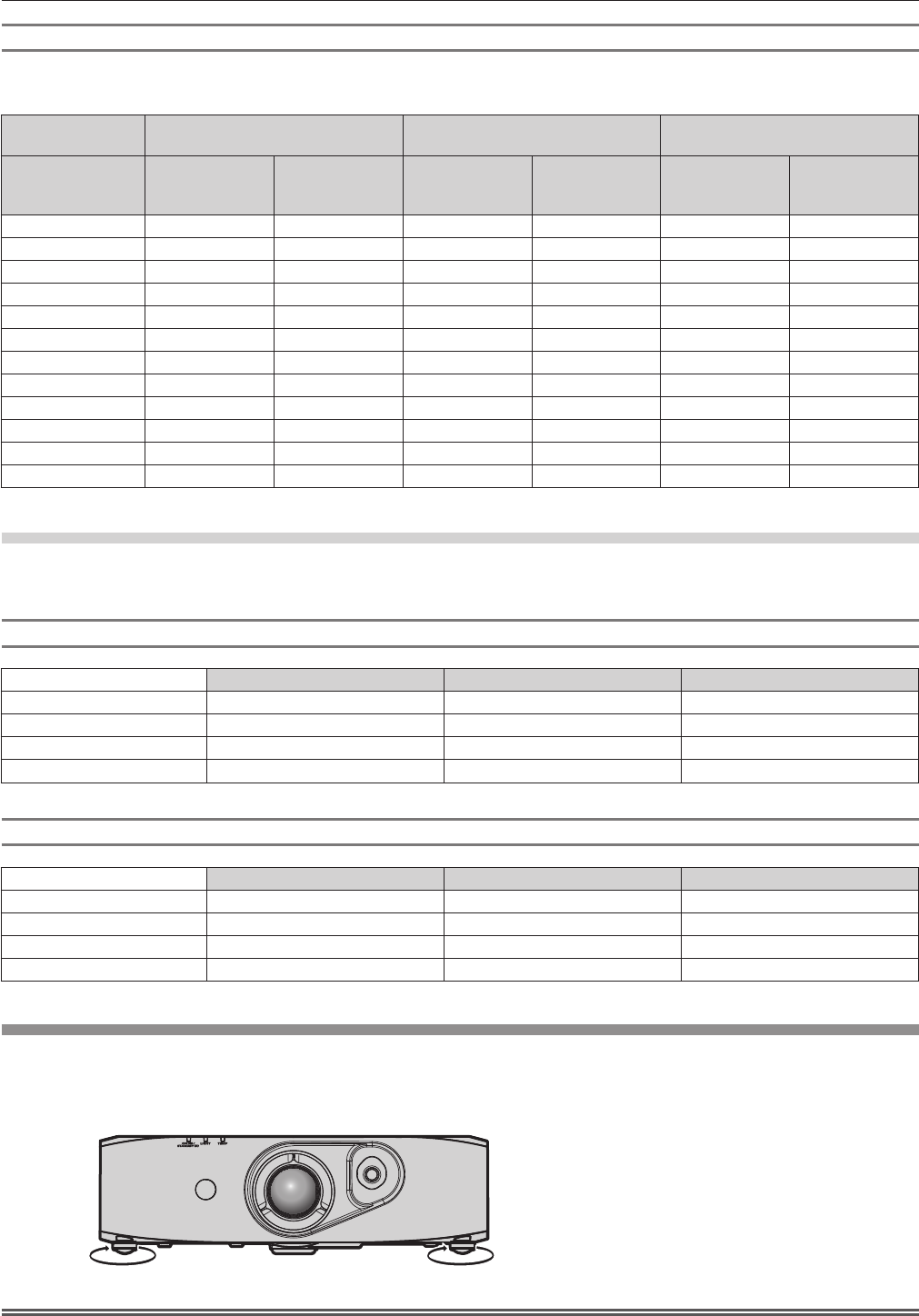
Chapter 2 Getting Started — Setting up
28 - ENGLISH
For the PT-RW430U series
(The dimensions of the following table contain a slight error.)
(Unit: m)
Projection screen
size
4:3 aspect ratio 16:9 aspect ratio 16:10 aspect ratio
Diagonal (SD)
Min. projection
distance
(LW)
Max. projection
distance
(LT)
Min. projection
distance
(LW)
Max. projection
distance
(LT)
Min. projection
distance
(LW)
Max. projection
distance
(LT)
1.02 (40") 1.46 (4.81') 2.99 (9.81') 1.32 (4.53') 2.71 (8.90') 1.29 (4.23') 2.63 (8.65')
1.27 (50") 1.84 (6.06') 3.75 (12.30') 1.67 (5.49') 3.40 (11.15') 1.62 (5.33') 3.30 (10.85')
1.52 (60") 2.22 (7.31') 4.50 (14.79') 2.01 (6.62') 4.08 (13.41') 1.96 (6.43') 3.97 (13.05')
1.78 (70") 2.60 (8.56') 5.26 (17.27') 2.36 (7.75') 4.77 (15.67') 2.29 (7.54') 4.64 (15.24')
2.03 (80") 2.99 (9.81') 6.02 (19.76') 2.71 (8.89') 5.46 (17.93') 2.63 (8.64') 5.31 (17.44')
2.29 (90") 3.37 (11.06') 6.78 (22.25') 3.05 (10.02') 6.15 (20.19') 2.97 (9.74') 5.98 (19.64')
2.54 (100") 3.75 (12.30') 7.54 (24.74') 3.40 (11.15') 6.84 (22.45') 3.30 (10.85') 6.65 (21.83')
3.05 (120") 4.51 (14.80') 9.05 (29.71') 4.09 (13.42') 8.21 (26.96') 3.98 (13.05') 7.99 (26.23')
3.81 (150") 5.65 (18.55') 11.33 (37.18') 5.12 (16.82') 10.28 (33.74') 4.98 (16.36') 10.00 (32.82')
5.08 (200") 7.55 (24.79') 15.12 (49.61') 6.85 (22.49') 13.72 (45.03') 6.66 (21.88') 13.35 (43.81')
6.35 (250") 9.46 (31.03') 18.91 (62.05') 8.58 (28.16') 17.16 (56.32') 8.35 (27.39') 16.70 (54.80')
7.62 (300") 11.36 (37.28') 22.70 (74.49') 10.31 (33.83') 20.61 (67.61') 10.03 (32.91') 20.05 (65.78')
Projection distance formulas
To use a screen size not listed in this manual, check the screen size SD (m) and use the following formula to calculate projection distance.
Unit for calculations: m (The values of the following calculation results contain a slight error.)
For the PT-RZ470U series
4:3 aspect ratio 16:9 aspect ratio 16:10 aspect ratio
Screen size Height (SH) = SD x 0.6 = SD x 0.490 = SD x 0.530
Screen size Width (SW) = SD x 0.8 = SD x 0.872 = SD x 0.848
Min. projection distance (LW) = 1.5854 x SD
-
0.0544 = 1.2955 x SD
-
0.0544 = 1.4004 x SD
-
0.0544
Max. projection distance (LT) = 3.1589 x SD
-
0.0408 = 2.5812 x SD
-
0.0408 = 2.7904 x SD
-
0.0408
For the PT-RW430U series
4:3 aspect ratio 16:9 aspect ratio 16:10 aspect ratio
Screen size Height (SH) = SD x 0.6 = SD x 0.490 = SD x 0.530
Screen size Width (SW) = SD x 0.8 = SD x 0.872 = SD x 0.848
Min. projection distance (LW) = 1.4984 x SD
-
0.0542 = 1.3604 x SD
-
0.0542 = 1.3236 x SD
-
0.0542
Max. projection distance (LT) = 2.9851 x SD
-
0.0407 = 2.7102 x SD
-
0.0407 = 2.6369 x SD
-
0.0407
Adjusting adjustable feet
Install the projector on a at surface so that the front of the projector is parallel to the screen surface and the projection screen is rectangular.
If the screen is tilted downward, the projection screen can be adjusted to be rectangular by adjusting the adjustable feet. The adjustable feet
can also be used to adjust the projector to be level when it is tilted in a horizontal direction.
Extend the adjustable feet by rotating in the direction shown in the gure and retract by rotating in the opposite direction.
Adjustable amount
Front adjustable feet: Approx. 12 mm (15/32")
Attention
f Be careful not to block the intake/exhaust with your hands or any objects when adjusting the adjustable feet when the light source is on.
(x page 22)
f When there is trapezoidal distortion, execute the [POSITION] menu → [KEYSTONE].


















