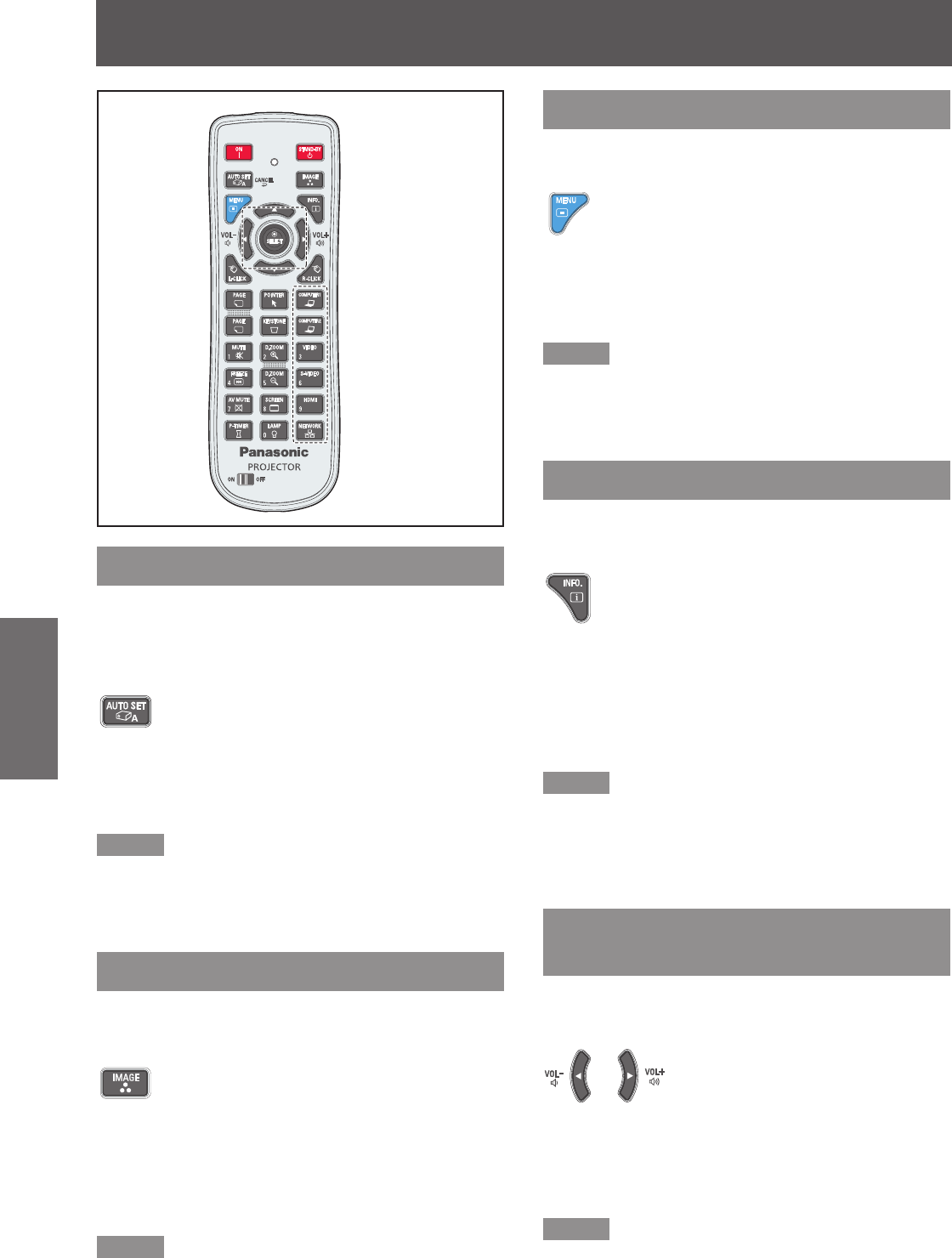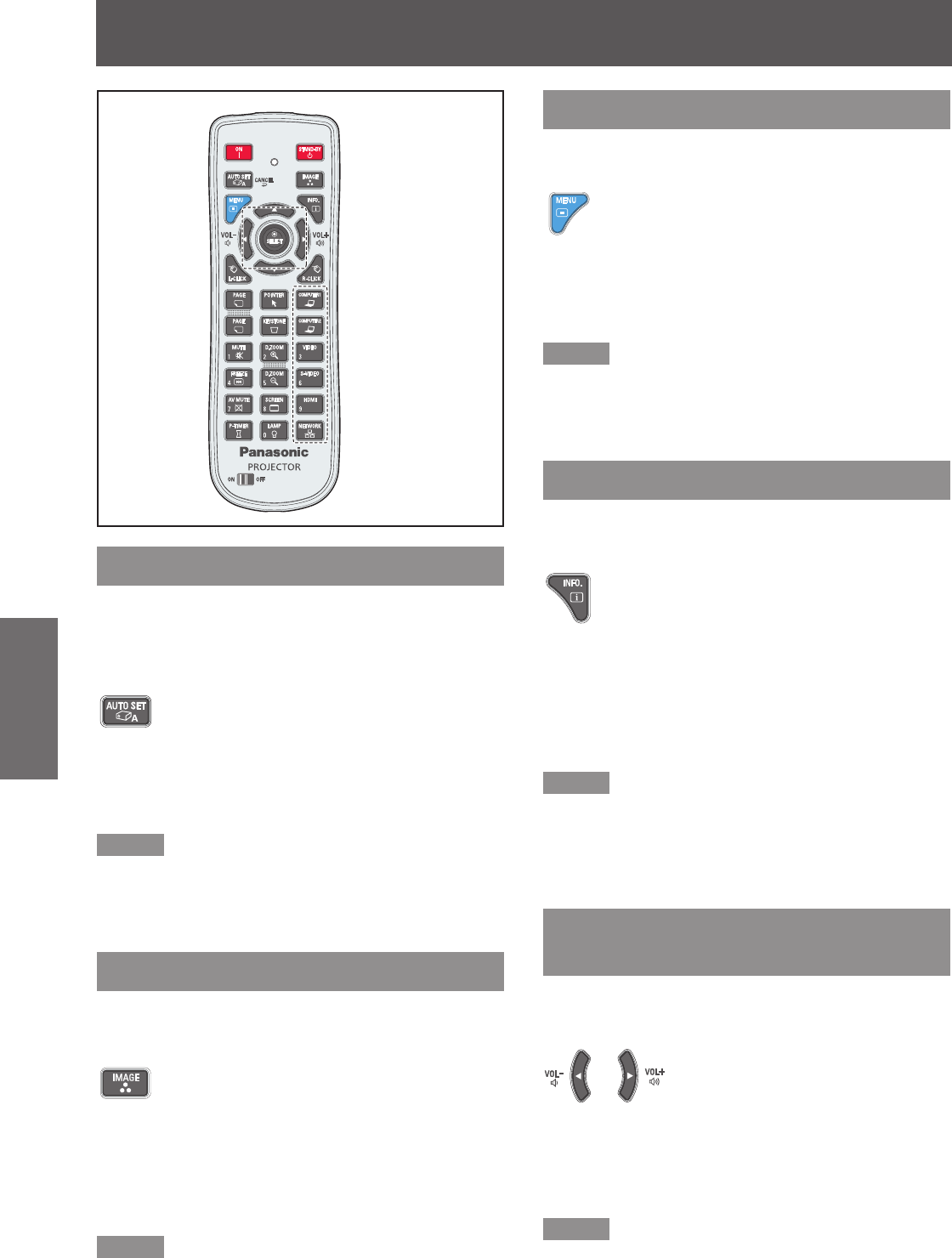
36
- ENGLISH
Basic Operation
Basic operations by using the remote control
Using the AUTO SET function
This function allows you to automatically adjust
[Input search], [Auto PC adjustment], [Focus assist],
[Screen t] and [Colorboard] during signal input from
a computer.
Button
Press the <AUTO SET> button on the
remote control.
Note
For details, see “Setting” of Main menu. (
z
Æ
page 56)
Using the IMAGE button
This function allows you to select a desired image
mode of the screen.
Button
Press <IMAGE> button on the remote control to select
the desired image mode among [Dynamic], [Standard],
[Real], [Cinema], [Blackboard (Green)], [Colorboard],
[Image 1], [Image 2], [Image 3] and [Image 4].
Note
For details, see “Image select” of Main menu.
z
(
Æ
page 48)
Using the MENU button
This function allows you to open or close the On-
Screen Menu.
Button
Press the <MENU> button on the remote
control.
Note
For details, see "Menu Navigation". (
z
Æ
page 40)
Using the INFO. button
This function allows you to display the information
menu.
Button
Press <INFO.> button on the remote
control.
Note
For details, see “Input Source Information Display ” in
z
“Information” under Main menul. (
Æ
page 64)
Controlling the volume of the
speaker
You can control the volume of the projector’s speaker
or audio output.
Buttons
Press the <VOLUME+/–> buttons on the control panel
or on the remote control to adjust the volume. The
volume dialog box appears on the screen for a few
seconds.
Note
For details, see “Volume” of "Sound" under Main menu.
z
(
Æ
page 55)