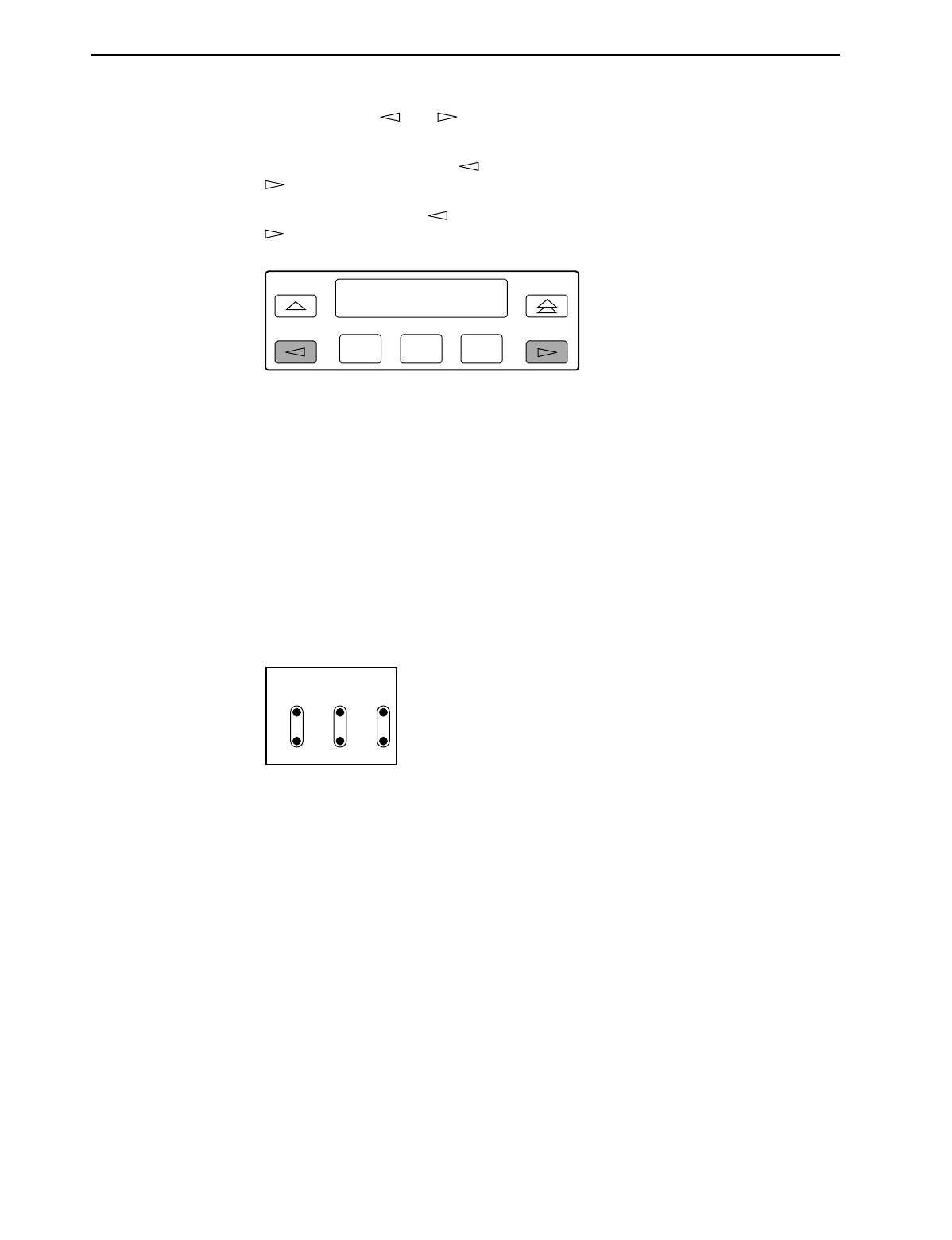
3. Operation
3-4
February 2001 3160-A2-GB21-90
The scroll keys ( and ) serve one of two functions, depending on whether a
menu screen or a data entry screen appears on the front panel.
For data entry screens, the key scrolls one character to the left while the
key scrolls one character to the right.
For menu screens, the key scrolls to the previous menu choice while the
key scrolls to the next menu choice.
If a choice is available to the left of the screen, the character
←
appears on the top
line. If a choice is available to the right of the screen, the
→
character appears on
the top line. If choices are available to both the right and the left of the screen, two
arrows appear (
⇔
). The arrows indicate that you must use the scroll keys to bring
the additional options onto the screen.
Test Jacks
Test jacks are located on the DSU/CSU front panel (Figure 3-4, Test Jacks
(Standalone DSU/CSU)). These are described in
Test Jacks
in Chapter 4,
Maintenance
. (The 3165 provides only the Network Monitor In and Network
Monitor Out test jacks.)
Figure 3-4. Test Jacks (Standalone DSU/CSU)
F1
F2 F3
In
Out
In
Out
In
Out
NET MON EQPT
496-14808


















