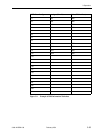3. Operation
3160-A2-GB21-90 February 2001
3-37
6. From the Channel Config screen, select Dsply.
7. From the Display Chan screen, select NET to display the channels allocated to
the network interface. Or, select DTE to display the channels allocated to the
DTE Drop/Insert (DSX-1) interface.
8. If you selected NET the channels allocated to the network interface are
displayed. Line 1 displays the 24 channels for the network interface, while Line
2 displays what is allocated to the DS0 channel shown in Line 1. Pressing the
or key scrolls the channels onto the screen in groups of three.
If you selected DTE, the channels allocated to the DTE Drop/Insert (DSX-1)
interface are displayed. Line 1 displays the 24 channels for the DTE
Drop/Insert (DSX-1) interface, while Line 2 displays what is allocated to the
DS0 channel shown in Line 1.
F1
F2 F3
Channel Config:
Dsply Clear DTE
F1
F2
F3
Display Chan:
NET DTE Ports
F1
F2
F3
N1 N2 N3
D2 D3 Prt1
F1
F2 F3
D1 D2 D3
– N1 N2