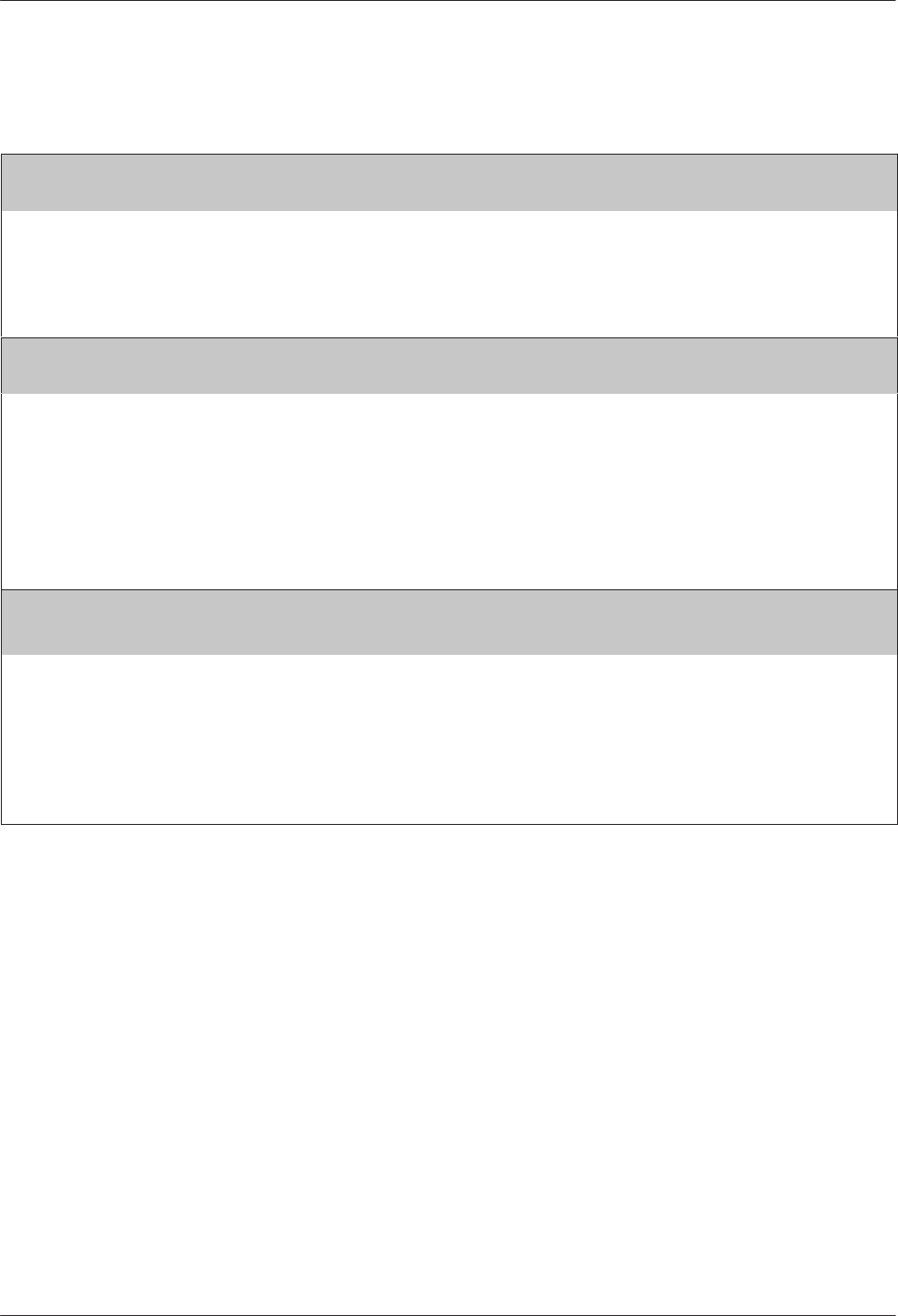
COMSPHERE 3800Plus Modems
8-40 October 1998 3980-A2-GB30-40
Table 8-6
(8 of 8)
V.42/MNP/Buffer Configuration Options
Max Frame Size: 256
Nxt 256 192 128 64 32 16
This configuration option only appears when Async/Sync Mode is configured for Async, and Error Control
Mode is
not
configured for BufferMode or DirectMode, or when Async/Sync Mode is configured for Sync and
Sync Comp Mode is
not
configured for DirectMode.
For cellular applications, at least one of the modems should be set to 32.
AT command equivalent is \A
n
.
CellularEnhance: Disable
Nxt Disable Enable
This configuration option only appears when ETC is installed, Async/Sync Mode is configured for Async and
Error Control Mode is configured for V42/MNPorBfr, V42MNPorDsc, LAPM_or_Disc, or LAPM_or_Bfr, or when
Async/Sync Mode is configured for Sync and Sync Comp Mode is
not
configured for DirectMode.
Enables or disables V.42 Cellular Enhancement mode.
Disable – The modem uses standard techniques for V.42 operation.
Enable – Cellular enhancements are enabled. The modem is still compatible with modems that do not have cellular
enhancements installed or enabled.
AT command equivalent is S91=
n
.
BfrSizInBfrMode: Normal
End Normal Minimized
This configuration option is not displayed for synchronous operation in Direct Mode.
Buffer Size In Buffer Mode. Limits the amount of data buffered during Buffer Mode operation.
Normal – The modem buffers data as usual in Buffer Mode.
Minimized – A minimal amount of data is buffered in Buffer Mode.
The factory default is Normal.
The AT command equivalent is S33=
n
.


















