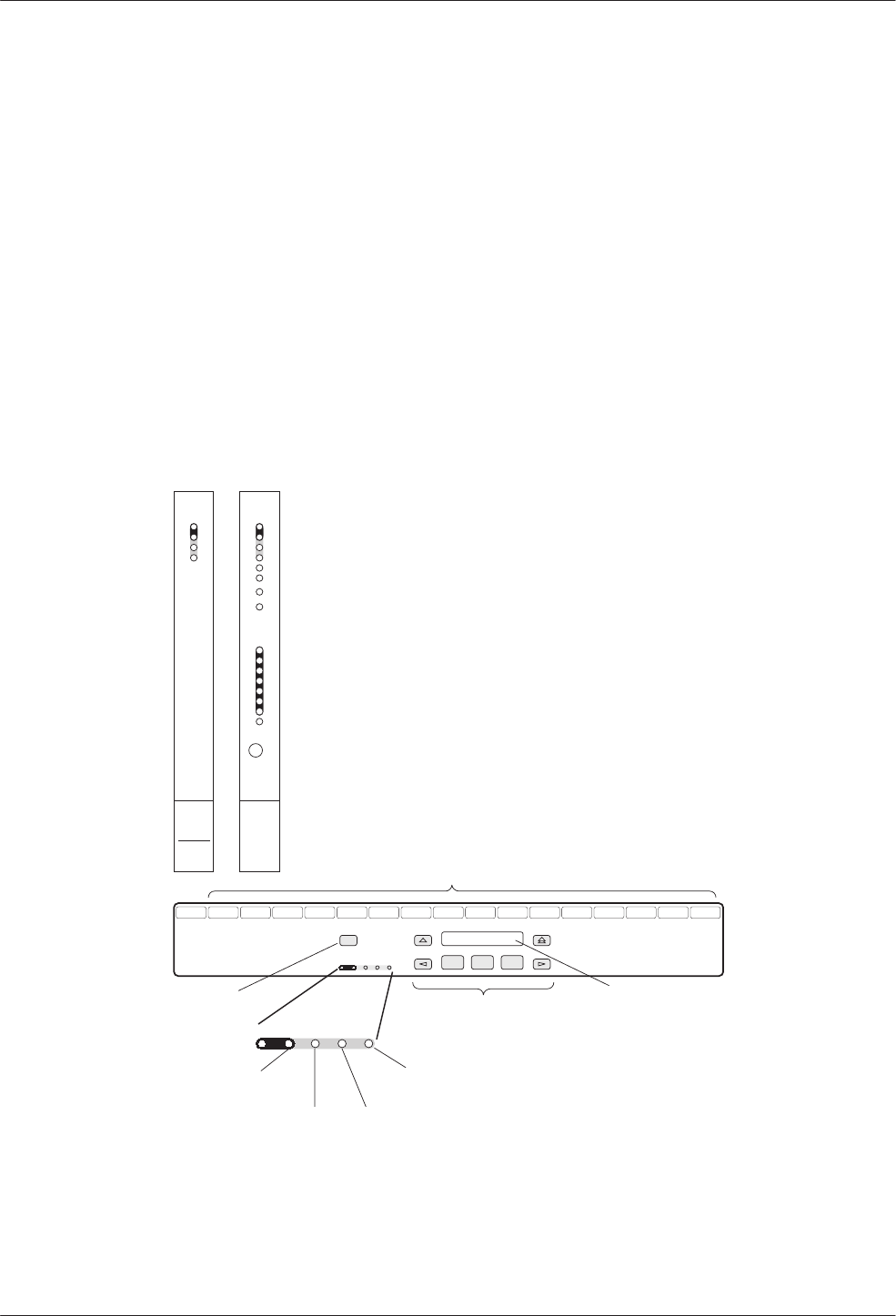
COMSPHERE 3800Plus Modems
4-2 October 1998 3980-A2-GB30-40
3811
Plus
Faceplate and Shared Diagnostic
Control Panel (SDCP)
The shared diagnostic control panel (SDCP) is used to
manage carrier-mounted 3811Plus modems. Use the
SDCP to issue commands to view and select configuration
options on, or to monitor tests for, a specific 3811Plus
modem.
The faceplate of the 3811Plus contains LED status
indicators that monitor the operation of the modem. After
the SDCP is connected to the modem, the Front Panel
indicator of the selected modem lights to show that the
modem is connected.
Figure 4-2 shows the SDCP and the shared diagnostic
unit (SDU) it interfaces with.
Status Indicators
The status indicators on a 3800Plus modem
continuously provide information on the modem’s
operating condition. All of the status indicators on the
3810Plus modem are on the DCP (Figure 4-1), whereas
the status indicators for the carrier-mounted 3811Plus
modem are located on its faceplate, the SDCP, and the
SDU faceplate (Figure 4-2).
The standalone 3810Plus modem’s DCP has 13 LEDs,
and the carrier-mounted 3811Plus has 16 LEDs. These
LEDs are listed and described in Table 4-1; LEDs specific
to one model type have the appropriate model number
shown in the table.
Select
SDU12345678910111213141516
COMSPHERE 3000
SELECT
KEY
STATUS
INDICATORS
CARRIER SLOTS 1–16
F1 F2 F3
OK Alarm BckUp Test EC
NETWORK
DEVICE
ALARM
DIAL
BACKUP
TEST
MODE
ERROR
CORRECTION
OK Alarm BckUp Test EC
KEYPAD
LCD
496-14487-01
OK
Alrm
In
Out
Status
SDU
Diag
Diag
TXD
RXD
RTS
CTS
DSR
DTR
LSD
103
104
105
106
107
108
109
Pwr
Alrm
Test
Dial
RI
Busy
Serv
SQ
Status
Front Panel
3811
Plus
142
125
Spkr
Figure 4-2. Optional SDCP, 3811
Plus
Faceplate, and Optional SDU


















