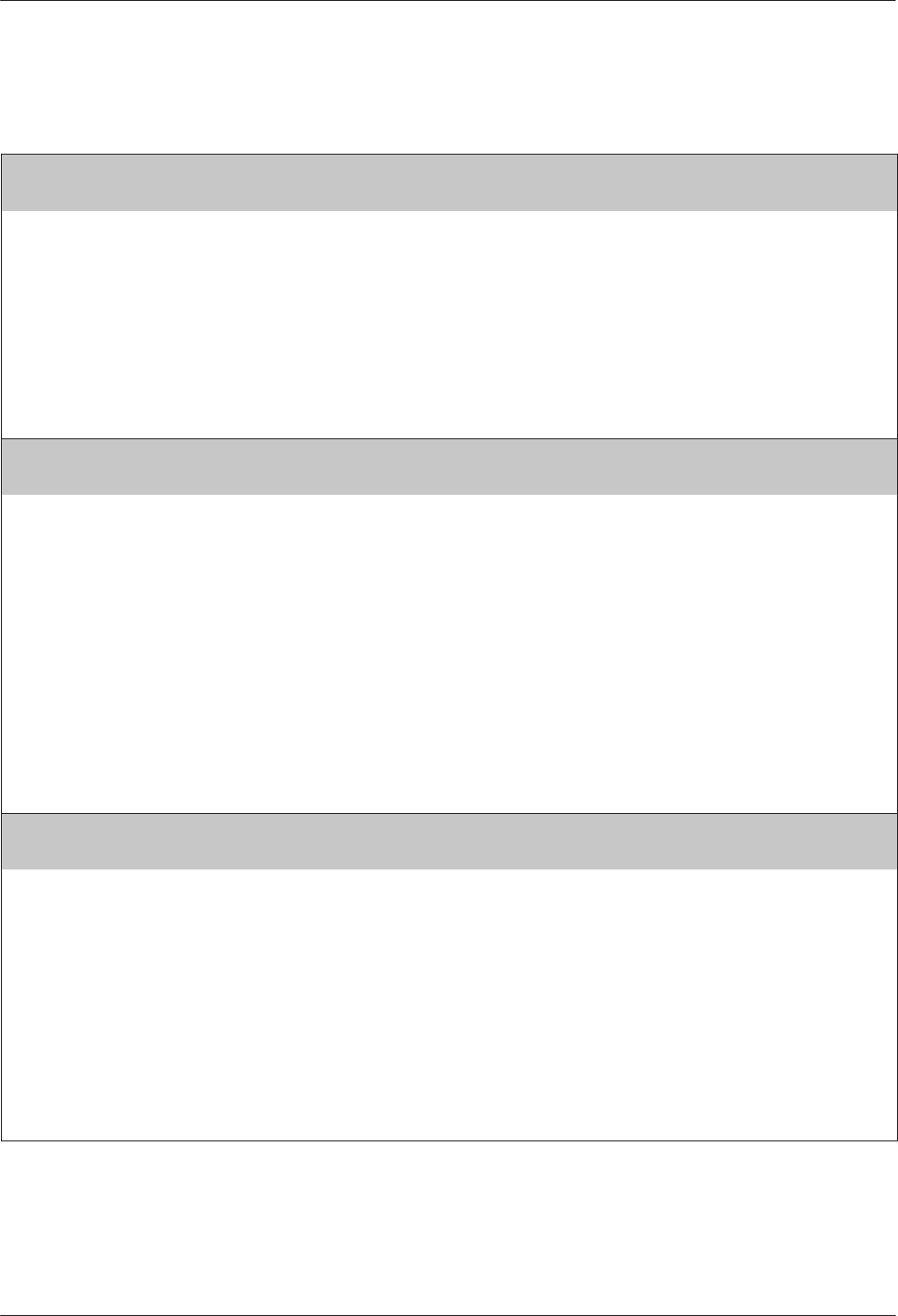
COMSPHERE 3800Plus Modems
8-38 October 1998 3980-A2-GB30-40
Table 8-6
(6 of 8)
V.42/MNP/Buffer Configuration Options
XON/XOFF Psthru: Disable
Nxt Disable Enable
This configuration option only appears when Async/Sync Mode is configured for Async.
XON/XOFF Passthrough. Considers an XON/XOFF character as data and passes it on to the remote modem. In this
case, the DTE at one end of the communications link can send flow control characters to the other DTE. This is also
known as DTE to DTE flow control.
Disable – Flow control characters are processed but are not passed on to the remote modem.
Enable – Flow control characters are processed and passed on to the remote modem.
The factory default is Disable.
NOTE: This configuration option is only available if the Flow Control configuration option is configured for XON/XOFF.
AT command equivalent is \X
n
.
Mdm/Mdm FlowCtl: Disable
Nxt Disable Enable
This configuration option only appears when Async/Sync Mode is configured for Async.
Modem-to-Modem Flow Control. If a modem’s buffers begin to fill due to data it is receiving from the remote modem, but
is not passing on to the DTE, it can issue XON/XOFF flow control characters to the remote modem. This only applies if
Buffer (nonerror control) mode is selected. If Error Control mode is enabled, flow control between the modems will
happen automatically, regardless of the setting of this option.
Disable – Modem does not respond to XON and XOFF characters received over the VF line. Also, the modem will not
transmit an XOFF character to the remote end if its receive buffers are full.
Enable – Modem stops transmitting data to the remote modem if it receives an XOFF character over the VF line. An
XON character will enable data transmission. Also, the modem will transmit an XOFF character to the remote end if its
receive buffers are full. Select this setting if the DTE rate is less than the VF line rate or if the DTE must frequently stop
the flow of data to process it.
The factory default is Disable.
NOTE: This configuration option is only available if Flow Control is configured for XON/XOFF.
AT command equivalent is \G
n
.
Break Buffr Ctl: Keep Data
Nxt Keep-Data Discard Data Discard Brk
This configuration option only appears when Async/Sync Mode is configured for Async.
Break Buffer Control. Determines if data stored in the modem’s buffer is saved or discarded when the DTE issues a
break sequence.
Keep Data (Nondestructive mode) – Saves the data in the buffer in both the local and remote modems.
Discard Data (Destructive mode) – Empties the data buffer. Buffers in the same direction of travel as the break are
discarded.
Discard Brk – When a break is received from the DTE it is ignored by the modem and not sent acrosss the link.
The factory default is Keep Data.
NOTE: This configuration option is ignored if the Break Forces Escape configuration option (see DTE Dialer
configuration options group) is enabled.
AT command equivalent is \K
n
.


















