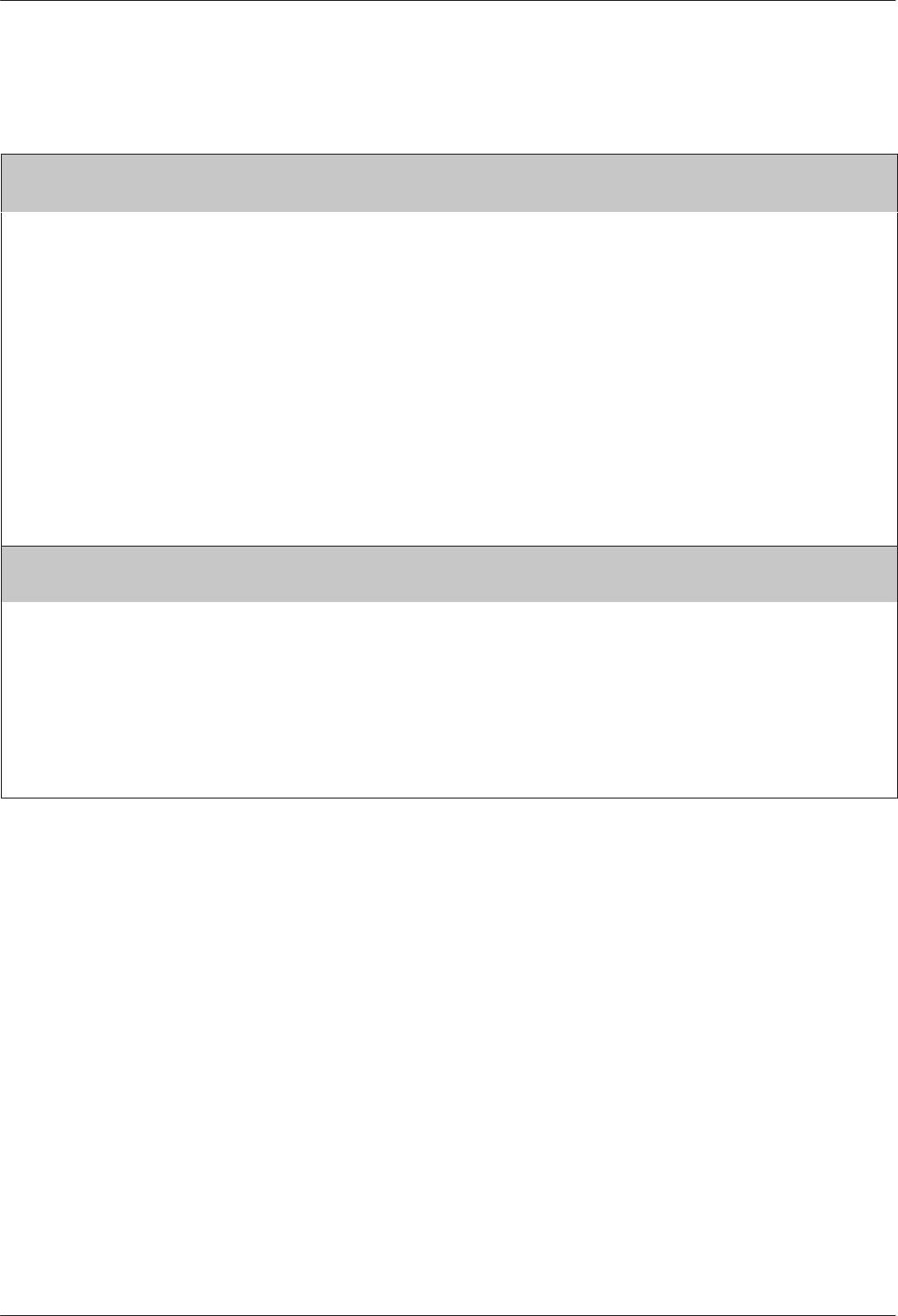
Configure Branch
8-233980-A2-GB30-40 October 1998
Table 8-3
(5 of 5)
Line Dialer Configuration Options
DTR Auto Redial: Dir 1
Nxt Dir 1 Dirs1-2 Dirs 1-3 Dirs 1-4 Dirs 1-5 Dirs 1-6 Dirs 1-7 Dirs 1-8 Dirs 1-9 Dirs 1-10
DTR Auto Redial. Defines the number of directory locations the modem may access when prior dialing attempts fail. For
example, the selection Dirs1-10 means that all ten directory locations may be tied. The default is directory location 1
only.
DTR Auto Redial represents the same internal setting as that accessed with the Auto Redial configuration option in the
Leased-Line group. However, DTR Auto Redial is in effect (and can be accessed) only if the DTE Dialer Type is
DTR=Dirs.
Dir 1 – The modem will use only directory location 1 for automatic dial backups.
Dirs 1-2 – The modem will use directory location 2 in the event of call failure using directory location 1.
Dirs 1-3 – The modem will use directory location 3 in the event of call failure using the preceding entries.
SS
SS
Dirs 1-10 – The modem will use directory location 10 in the event of call failure using the preceding entries.
AT command equivalent is S37=
n.
MI/MIC Dialing: Disable
End Disable Enable
MI/MIC Dialing. Also known as D-Lead signaling, is required by some PBX systems, older data phones, and security
callback systems. It forces the modem into the originate handshake after first dialing a call.
Disable – Modem ignores activity on the MI/MIC contacts.
Enable – (3811
Plus
only.) When the MI/MIC contacts are closed, the modem goes into talk mode; when the contacts are
open, the modem goes into data mode. A 26-pin D-Lead control connector located on the rear of the 3000 Series Carrier
is used for MI/MIC Dialing for 3811
Plus
modems.
The factory default is Disable.
AT command equivalent is S-register S83=
n
.


















