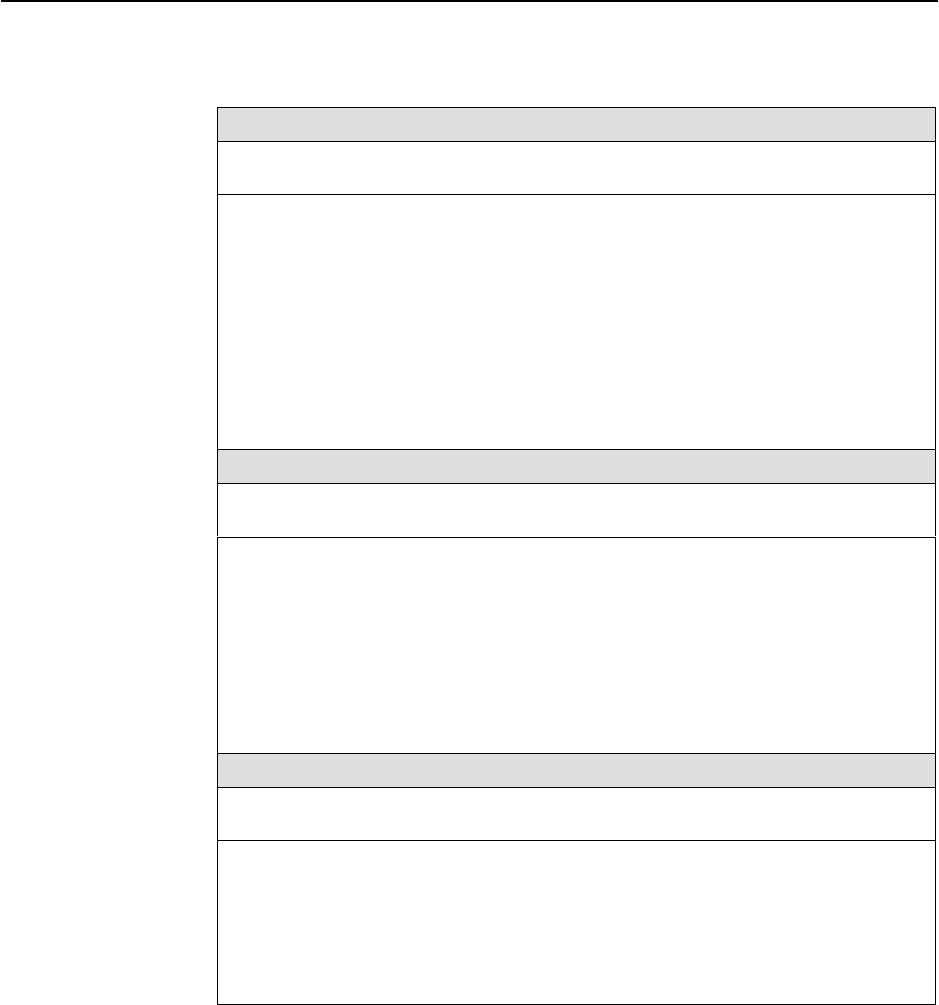
Setting Up
5-9
9161-A2-GH30-30
April 1998
Table 5-1. Network Interface Options (3 of 7)
Network Initiated PLB
Possible Settings: Enable, Disable
Default Setting: Enable
Allows the initiation and termination of the payload loopback (PLB) to be controlled by
the receipt of PLB-Actuate and PLB-Release commands from the network.
H Network Initiated PLB only appears if Line Framing Format is set to ESF.
Enable – PLB is controlled by PLB-Actuate and PLB-Release commands. Receiving a
PLB-Actuate command causes the T1 access unit to enter a payload loopback
(provided a PLB can be performed in the NAM’s current state). Receiving a
PLB-Release command terminates the PLB.
Disable – The T1 access unit ignores the PLB-Actuate and PLB-Release commands.
NOTE: When disabled, the unit is not in compliance with ANSIT1.403 or
AT&T TR 54016.
Transmit Timing
Possible Settings: System, Network
Default Setting: System
Allows transmit timing to be selected from either the system master clock source or from
the currently selected network interface.
H Transmit Timing only appears for the 9261 Dual T1 NAM.
System – Transmit timing is derived from the current system clock source (set using
System Options, see Table 5-9).
Network – Transmit timing is derived from this interface.
NOTE: When Network is configured, the clock must be synchronized to the system
clock source.
ANSI Performance Report Messages
Possible Settings: Enable, Disable
Default Setting: Disable
Specifies whether ANSI T1.403 compliance performance report messages (PRMs) are
generated and sent to the network over the ESF FDL every second.
H ANSI Performance Report Messages only appears if Line Framing Format is set
to ESF.
Enable – Generates and sends PRMs.
Disable – Does not generate and send PRMs.


















