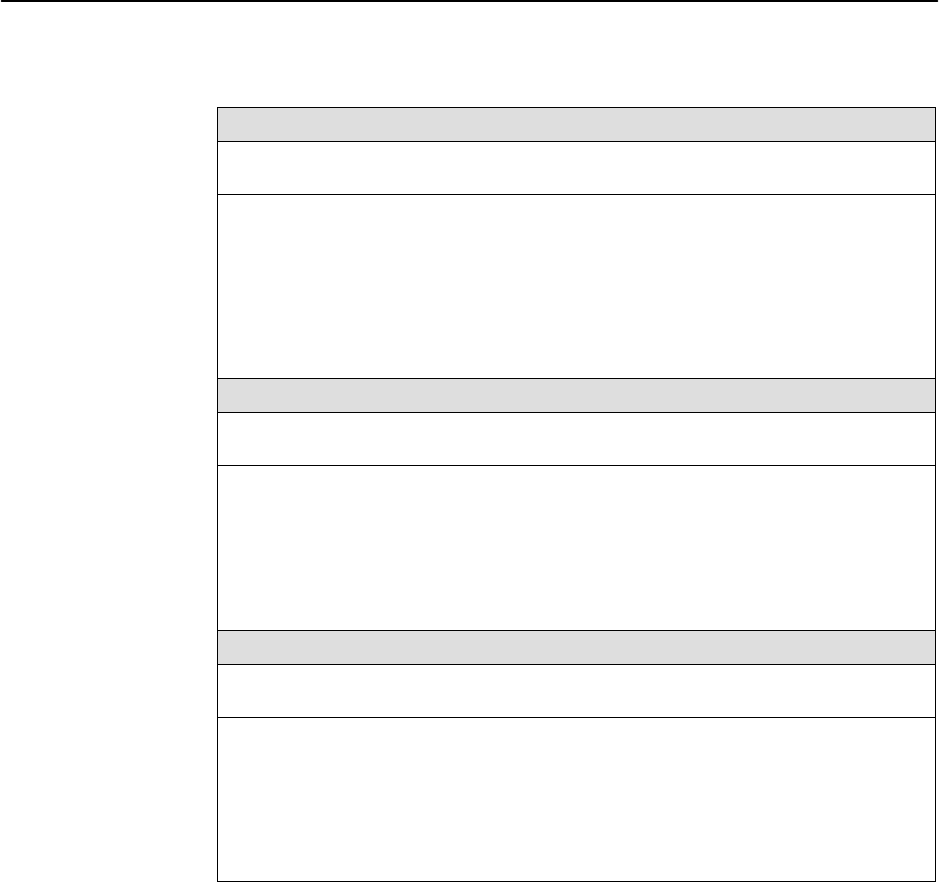
Setting Up
5-34
9161-A2-GH30-30
April 1998
Table 5-7. OCU-DP Options – Slot ss Port p Options (3 of 3)
64KCC Loop OOF Alarm
Possible Settings: Enable, Disable
Default Setting: Enable
Determines whether an ASCII alarm will be generated when a 64KCC Loop Out of
Frame (OOF) condition is detected.
H A 64KCC Loop Out of Frame (OOF) Alarm only appears if Port Status is set to
Enable.
Enable – An alarm is generated when a 64KCC Loop Out of Frame condition is
detected on the interface.
Disable – Alarms are not generated for a 64KCC Loop Out of Frame condition.
DDS Network Failure Alarm
Possible Settings: Enable, Disable
Default Setting: Enable
Determines whether an ASCII alarm will be generated when a DDS Network Failure
code is received from the network.
H DDS Network Failure Alarm only appears if Port Status is set to Enable.
Enable – An alarm is generated when a DDS Network Failure code is received from the
network.
Disable – Alarms are not generated for a DDS Network Failure.
Loss of Loop Timing Alarm
Possible Settings: Enable, Disable
Default Setting: Enable
Determines whether an ASCII alarm will be generated when a Loss of Loop Timing
condition is received from the network.
H Loss of Loop Timing Alarm only appears if Port Status is set to Enable.
Enable – An alarm is generated when a Loss of Loop Timing condition is detected on
the interface.
Disable – Alarms are not generated for a Loss of Loop Timing condition.


















