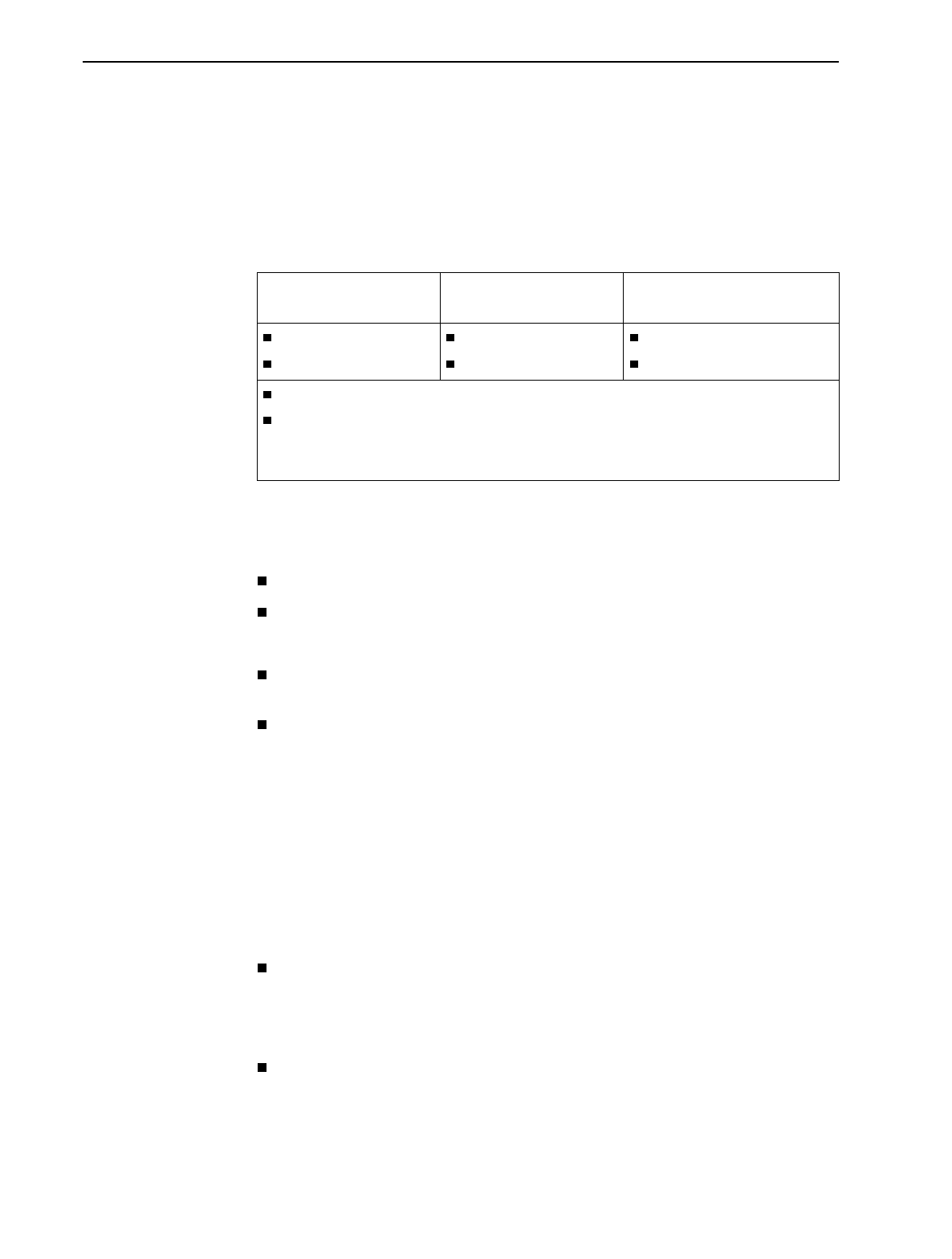
2. Installing OpenLane on Solaris
2-2
January 2002 7800-A2-GB32-00
Installation Requirements
Review the following
Minimum Hardware Requirements
and
Software
Requirements
to verify that you meet the prerequisites.
Minimum Hardware Requirements
Software Requirements
Sun Solaris 2.6 or 2.8 operating system (Solaris 2.7 is not supported)
Java Runtime Environment (JRE) Version 1.1.8_10
The JRE is included on the OpenLane CD.
Internet Explorer 5.5 (for Windows-based clients) or Netscape Communicator
Version 4.76 or 4.78 (for Solaris-based clients)
The following default TCP ports are used by the OpenLane server:
— Port 80: Apache Web server 1.3.12 (for HTTP Requests. The port can be
changed; see
Configuring Apache to Use a Different Port
on page 2-11)
— Port 1521: Oracle Database (if used)
— Port 2099: Remote Method Invocation (RMI for Application
Communications)
— Port 3890: LDAP (Lightweight Directory Access Protocol) Directory
Services
— Port 8007: Apache JServ (for Java Servlet Communications)
Optional:
Distributed architecture with customer-supplied Oracle 8i (Standard
or Enterprise)
OpenLane’s internal Cloudscape database accommodates up to 80 PVCs
(160 DLCIs). For larger networks, an Oracle database must be installed.
Optional:
HP OpenView Network Node Manager 6.1 or 6.2
To install OpenLane on a UNIX system (not Solaris), a graphical interface such as
the X Window System is required. This is inherent in Solaris.
Networks with
Less Than 500 Devices*
* A device is an SNMP-manageable CSU, DSU, or DSL port.
Networks with
500–2000 Devices
Networks with
2000–5000 Devices
Sun Ultra 10
256 MB RAM
Sun Ultra 10
512 MB RAM
Sun Enterprise 450 Server
512 MB RAM
100 MB free disk space
Additional disk space for storage of performance data:
– Cloudscape: 120 KB of disk space per PVC per day (60 KB per DLCI per day)
– Oracle: 62 KB of disk space per PVC per day (31 KB per DLCI per day)


















