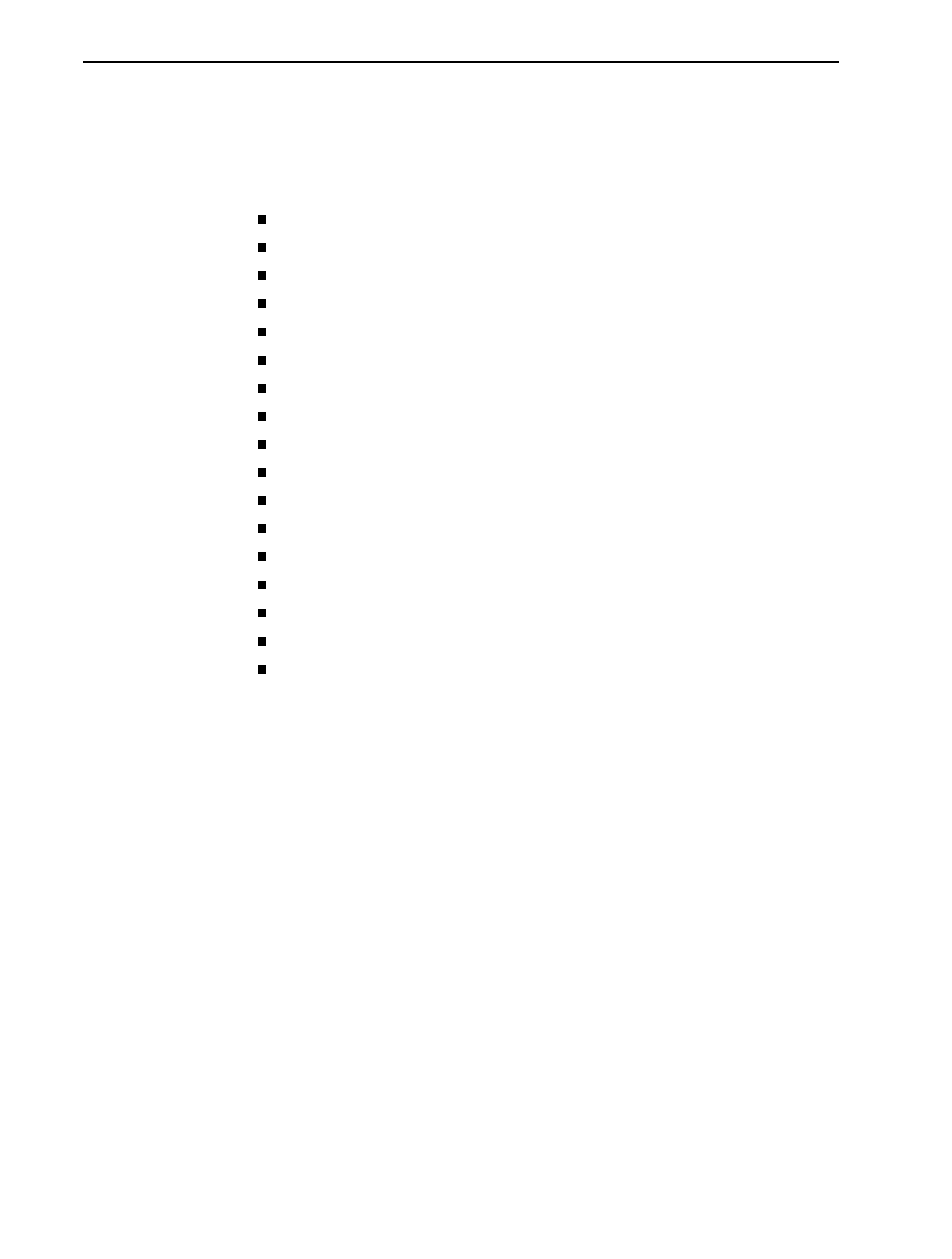
7. OpenLane Maintenance
7800-A2-GB32-00 January 2002
7-9
Monitoring Log Files
The following log files can be viewed from the View Log Files screen, or by running
the
viewlog
function of OLCmd.
Default Polling Domain
Additional Polling Domains (if any exist)
Firmware/Configuration/Feature Maintenance
Database Reader
Poller Controller
On-Demand SLV Reports
Scheduled SLV Reports
Database Aging (dbage)
Database Roll-up (dbroll)
Alarm Configuration
Device Sync
Configuration/Health and Status
Device Tests
Exception Periods
Customer Profile Administration
System Access (logins and logouts)
PVC Maintenance Periods
Other OpenLane log files may be created in
/opt/pdn/OpenLane/logs
(Solaris) or
\opt\pdn\OpenLane\logs
(Windows), and can be displayed using
any text editor.
Apache Log Files
Apache log files can be found at:
Solaris:
/opt/apache/logs/access.log
/opt/apache/logs/error.log
Windows:
c:\opt\apache\logs\access.log
c:\opt\apache\logs\error.log
SQL Database Log File
If you use a Cloudscape database, the following log file is created:
Solaris:
/opt/pdn/OpenLane/database/cloudscape.LOG
Windows:
c:\opt\pdn\OpenLane\database\cloudscape.LOG
For information about log files created for an Oracle database, see the
OpenLane
SLM 5.5 Oracle Database Administration Instructions
.


















