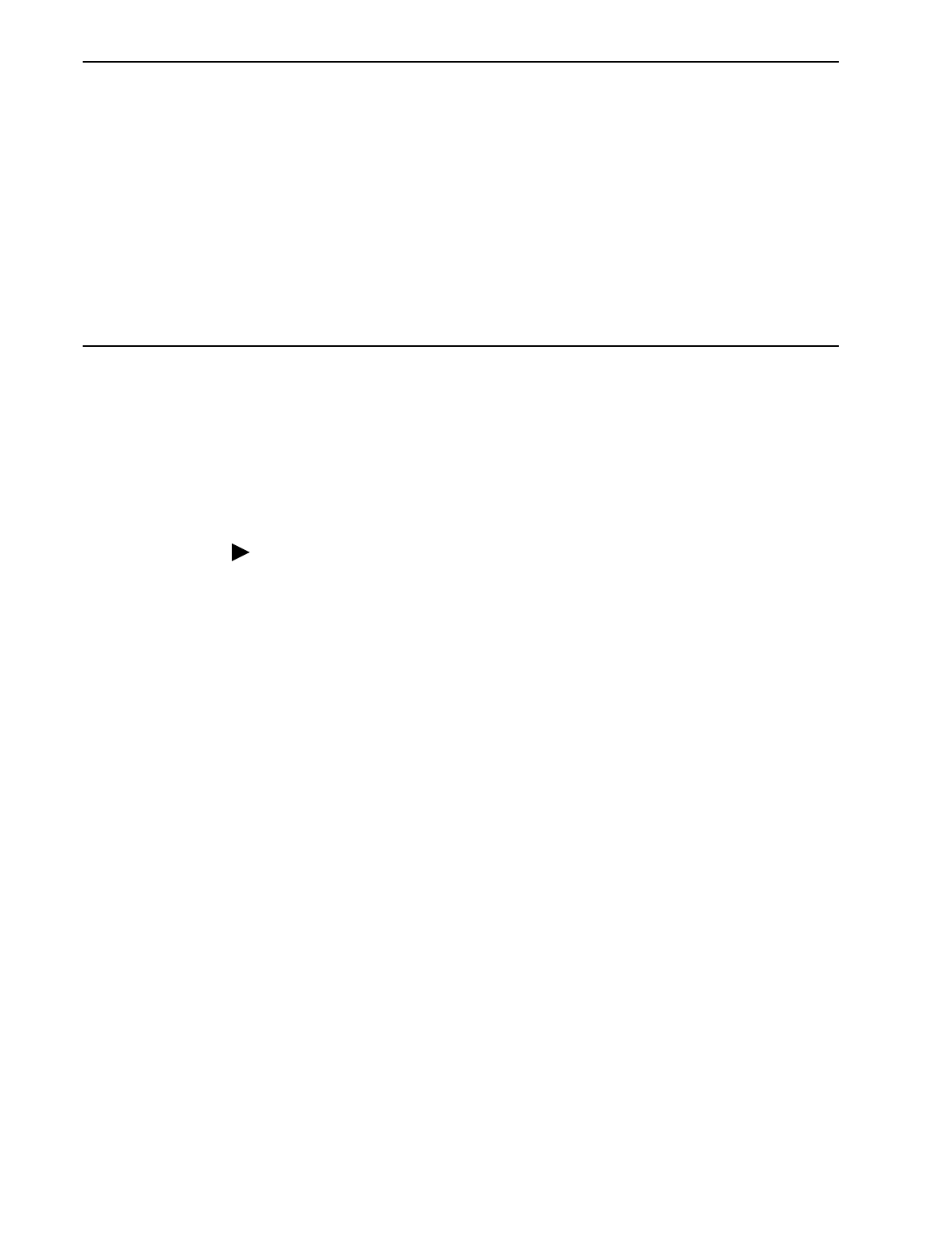
7800-A2-GB32-00 January 2002
8-1
8
Building and Using a Firmware Library
Building a Firmware Library
OpenLane allows you to maintain a firmware library from which you can download
firmware to devices in your network.
Before the Download Feature can schedule or activate firmware download to a
device, you must retrieve the firmware files from the Paradyne Web site.
Procedure
1. Go to Paradyne’s Technical Support site to obtain access to firmware files:
www.paradyne.com/tech_support
.
2. Download the appropriate firmware file or files.
If the firmware file is a .exe file, it is a self-extracting zip file. Unarchive it on a
Windows platform and, if it will reside on a Solaris platform, use FTP to move
it.
3. Move the files to the subdirectory under
/opt/pdn/OpenLane/database/firmware
(Solaris) or
C:\opt\pdn\OpenLane\database\firmware
(Windows) for the
appropriate model.
—
.OCD
files are for FrameSaver products
—
.IMG
and
.FPI
files are for DSL products
4. Map the firmware version to the firmware filename by editing the firmware.dat
file in the selected model’s directory. The syntax is:
version=filename
FrameSaver Map Example:
01.02.01=R010201.ocd
DSL Map Example:
04.00.30=pc8314.3001.img


















