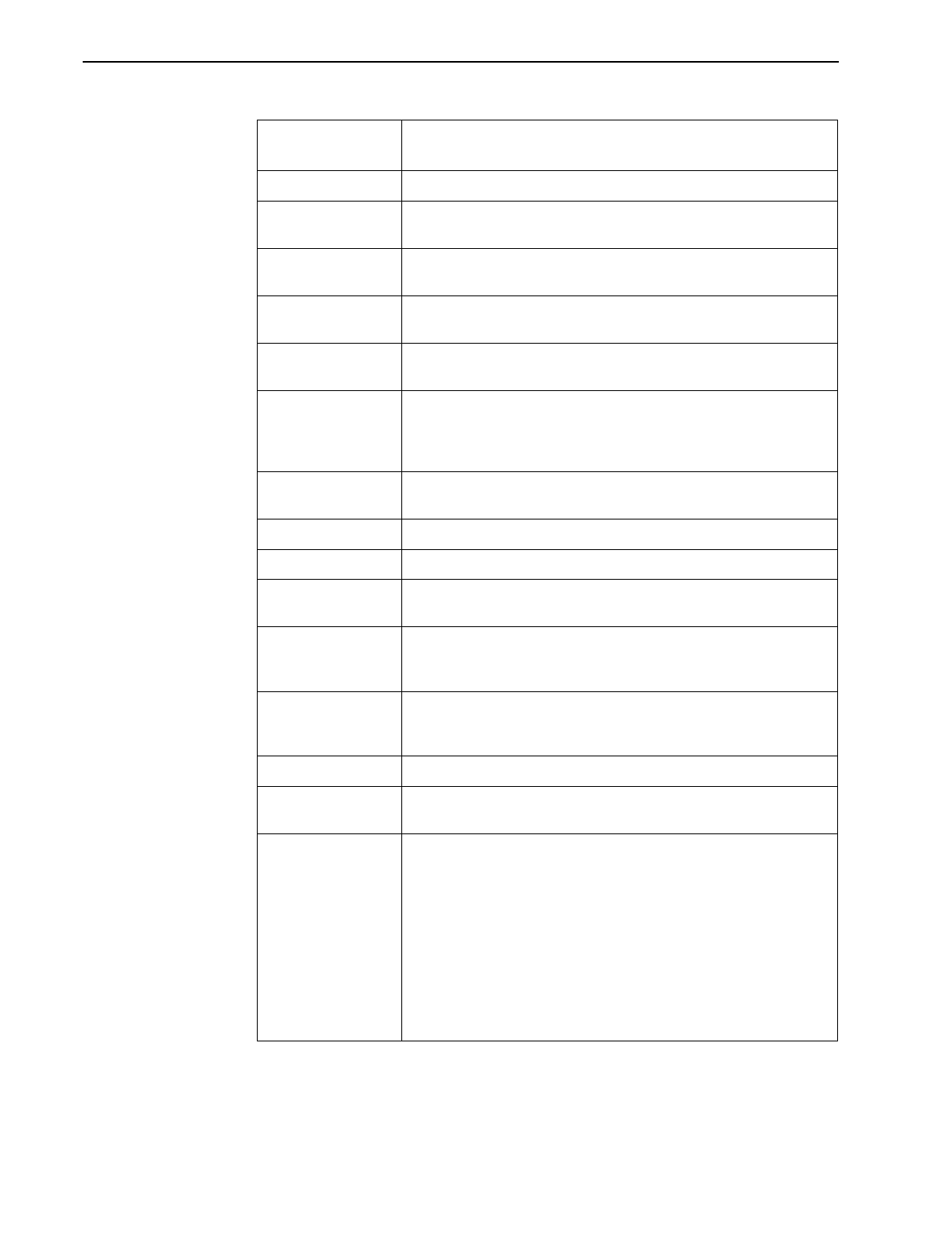
6. Adding Devices and Customer Profiles
7800-A2-GB32-00 January 2002
6-3
New Device
Field Names Field Description*
IP Address IP Address of the device being added.
Read Community Read Community Name must match the Read Community Name
set in the device. Default = public.
Write Community Write Community Name must match the Write Community Name
set in the device. Default = public.
FTP Login FTP Login must match FTP Login in this device. Used by RMON
Data Collection and Firmware Download.
FTP Password FTP Password must match FTP Password in this device. Used by
RMON Data Collection and Firmware Download.
Device Group ID Device Group ID is an administrative name used only in OpenLane
to group together certain devices. For example, devices could be
grouped by a region name. The OpenLane Network Navigator
allows you to then search for devices by ID.
Enable SCM
Polling
Enables polling for Hotwire GranDSLAM devices. Used to speed
the display of cross-connect information. Default = Disabled.
Enable Polling Enables RMON Data Collection. Default = Disabled.
Polling Domain User history polling domain. Should be left as “default.”
Polling Interval Number of minutes between each RMON Data Collection.
Default = 480 minutes.
Save Report Data
For
Number of calendar days to keep hourly RMON data for this
device in the SQL database. Used by the dbage utility.
Default = 100 calendar days.
Save Raw Data For Number of calendar days to keep quarterly-hourly RMON data for
this device in the SQL database. Used by the dbage utility.
Default = 7 calendar days.
Head End Device Specifies that this is the head end FrameSaver device in a link.
Save Adds the new device to the OpenLane Directory Services
database.
Save and Sync Adds the new device to the OpenLane Directory Services
database and performs a device synchronization to ensure that the
OpenLane directory matches the current configuration of the
device. The behavior of the device synchronization can be
changed using the following options:
Device Sync Options:
❑
Discover circuits and endpoints
❑
Resync already discovered endpoints
❑
Overwrite circuit names
* Default values for fields can altered by modifying the file Preferences.dat. See the
OpenLane online Help for information.


















