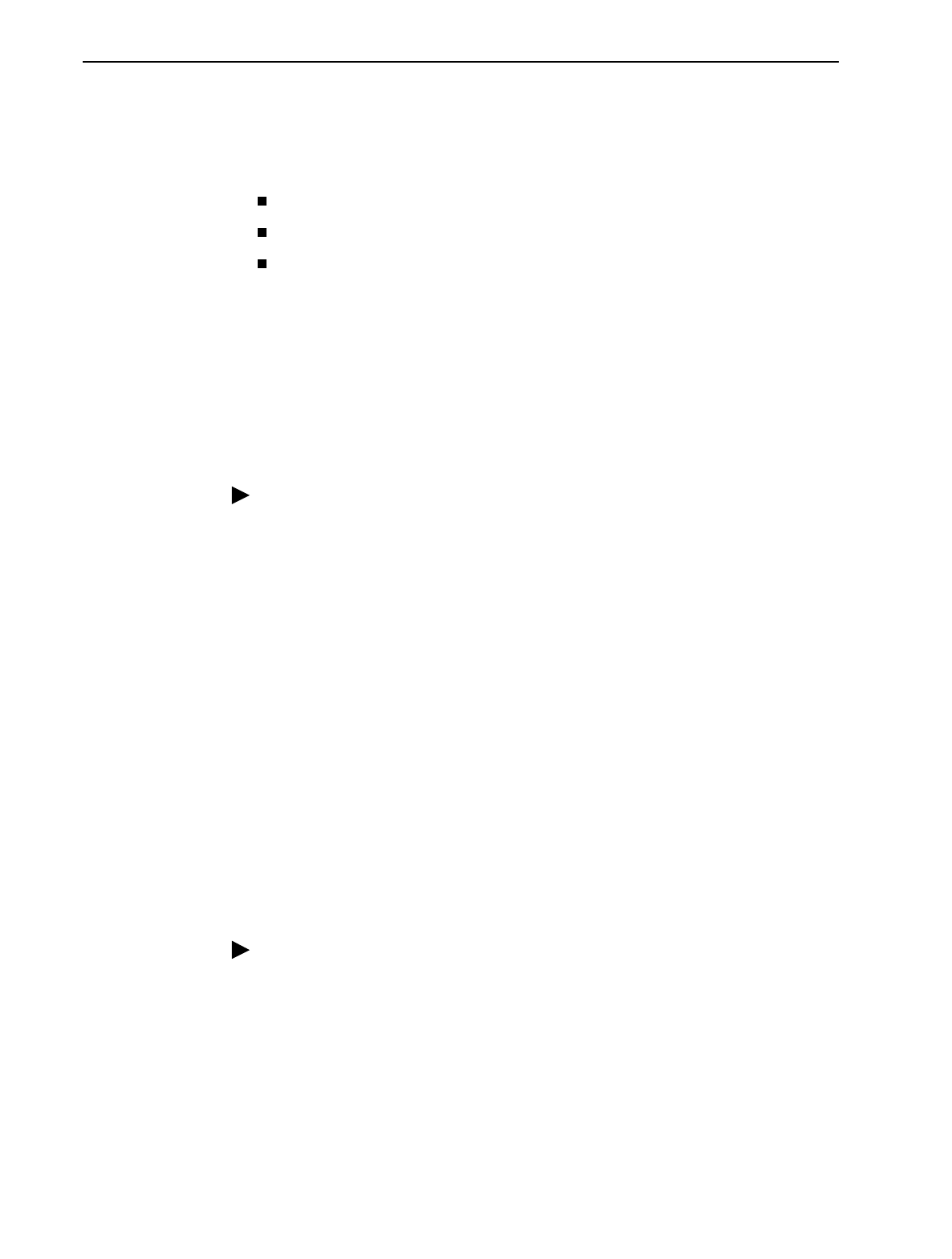
2. Installing OpenLane on Solaris
2-4
January 2002 7800-A2-GB32-00
Upgrading from Earlier Software
If you are installing OpenLane on a system that is currently running:
DCE Manager
, see
Uninstalling DCE Manager
, below.
Performance Wizard 4.2
, see
Uninstalling Performance Wizard
, below.
An earlier version of OpenLane 5
, the upgrade is handled automatically
during the OpenLane installation.
Do not uninstall the earlier version.
If you use an Oracle database, you must execute a migration script to update
the schema. See the
OpenLane SLM 5.5 Oracle Database Administration
Instructions
.
Uninstalling DCE Manager
To uninstall DCE Manager, follow this procedure before installing OpenLane:
Procedure
1. Start the DCEinstall program.
— If you downloaded the software from the World Wide Web, change to the
directory where you expanded the file and run the installation program:
cd
<directory>
./DCEinstall
— If you mounted the CD-ROM for Sun systems:
cd /tmp/cdrom/DCE/Solaris2
./DCEinstall
2. The script detects the existing version and prompts you to uninstall it.
Select
OK
.
3. When the software is uninstalled, the installation script prompts you to install
DCE Manager. Select
No
.
Uninstalling Performance Wizard
Procedure
1. Run UnInstallToOV:
cd /opt/OV/pdn/PerfWiz
./UnInstallToOV
2. Delete the /opt/OV/pdn/ directory and all subordinate directories and files:
rm -rf /opt/OV/pdn


















