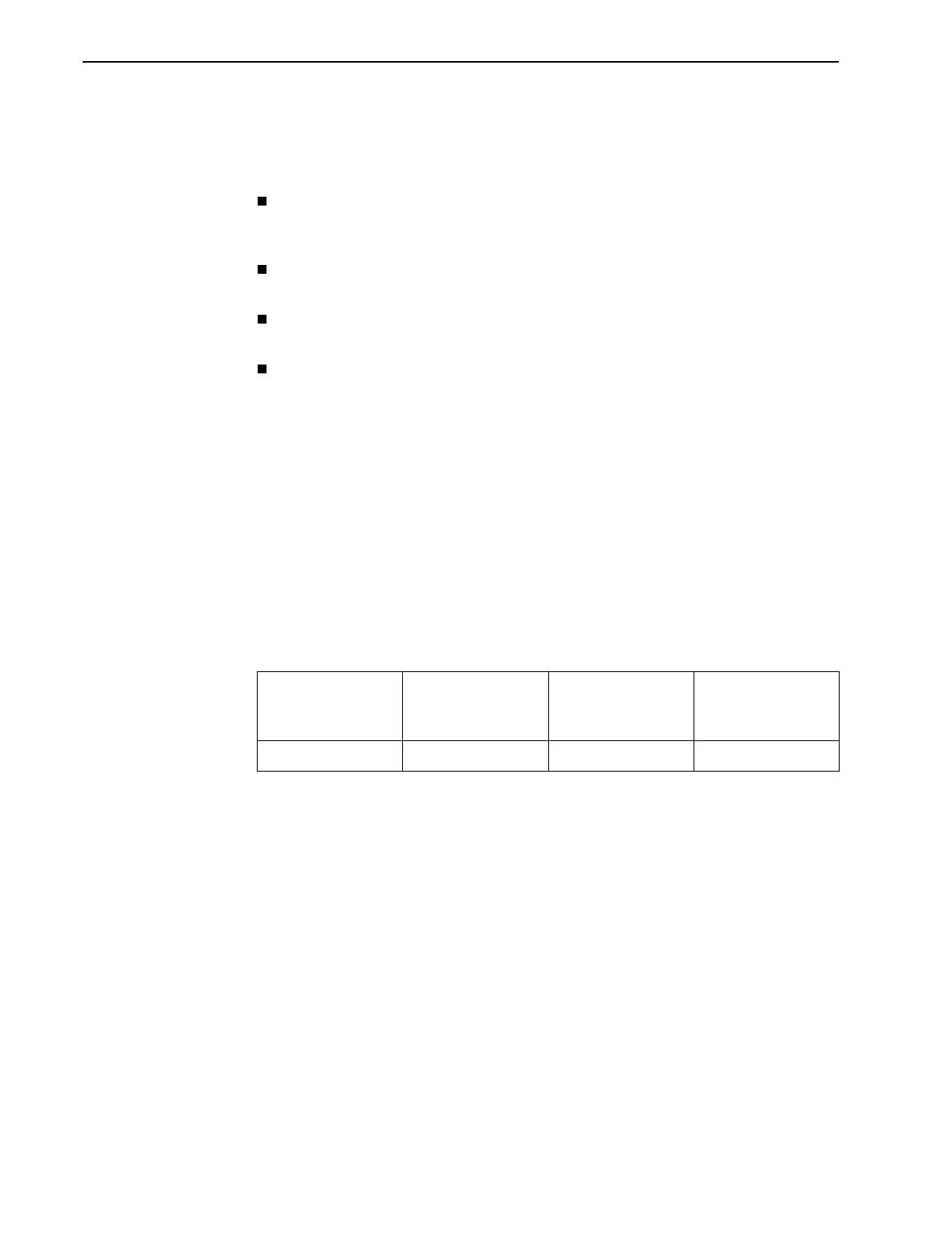
7. OpenLane Maintenance
7800-A2-GB32-00 January 2002
7-5
Deleting Older Records from the Database
The
dbage
function of OLCmd has four modes:
The
-d
parameter causes records to be deleted according to individual device
definitions (the Save Report Data For and Save Raw Data For values set when
each device was added)
The
-a
parameter causes records to be deleted according to the system-wide
preferences set in the preferences.dat file
The
-rpt
and
-raw
parameters cause report and raw data records to be
deleted
according to values specified when the dbage function is executed
The
-dd
parameter deletes data for connections which no longer exist
When the dbage function is run periodically, it should be run twice: once to delete
records for nonexistent connections with the -dd (dead data) option, and once to
force the deletion of outdated records.
For a complete description of the dbage command, see Appendix A,
OLCmd
Reference
.
Frequency
How often dbage needs to be run depends in part on the disk space allotted to the
database. In a system collecting data for 15-minute and 24-hour intervals, the
database grows per day for each PVC approximately:
However, regardless of available space, the database will run more efficiently the
more its size is limited.
The running of dbage can be automated using
cron
(under Solaris) or
at
(under
Windows). See
Automating the Generation of Scheduled Reports
on page 7-6 for
examples.
Example
To delete all dead data records and then delete report and raw data records
according to device definitions, enter the commands:
OLCmd dbage -n OracleStatsDB -dd
OLCmd dbage -n OraclStatsDB -d
Tiny Database
(Up to 25 devices
and 75 PVCs)
Small Database
(Up to 250 devices
and 750 PVCs)
Medium Database
(Up to 750 devices
and 2250 PVCs)
Large Database
(Up to 5000 devices
and 15,000 PVCs)
76 KB 62 KB 62 KB 61 KB


















