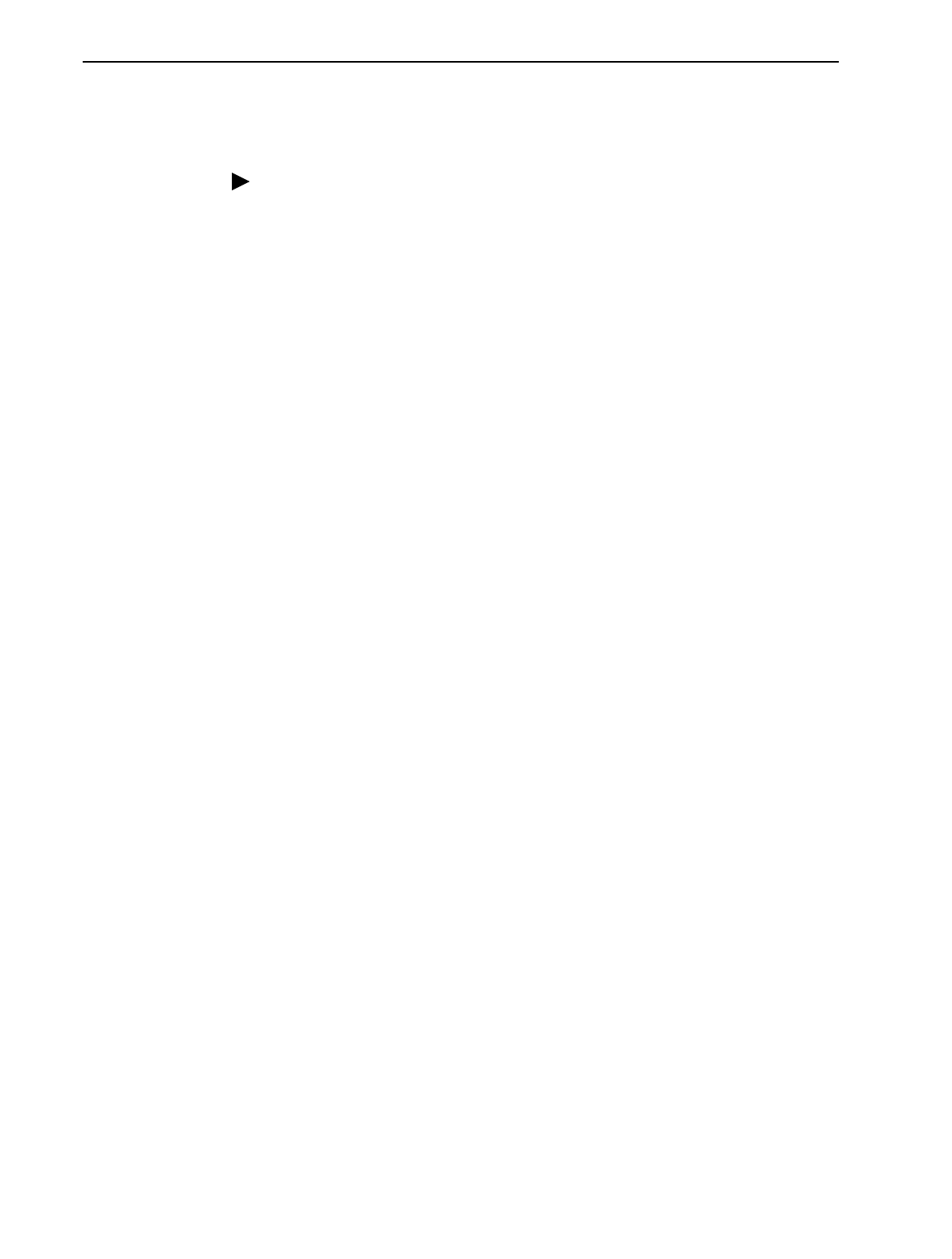
4. Configuring Distributed Components
7800-A2-GB32-00 January 2002
4-7
Distributed Poller/Reader — Poller/Reader Setup
Procedure
Perform the following steps on the prospective Distributed Poller/Reader platform
(172.20.1.20 in the example diagram).
1. Install OpenLane on the Distributed Poller platform.
Do not install the
Apache Web server or traps for HP OpenView.
2. Edit
/opt/pdn/OpenLane/OLControlConfig
to turn off all services
except Management Services, User History Poller, and User History Reader
(1 = on; 0 = off). Change
DOMAIN
and
READER_DOMAIN
from
default
to
the new domain name (poller1 in this example)
.
Example of the OLControlConfig file:
•
•
•
DOMAIN=default
←
Change to
poller1
READER_DOMAIN=default
←
Change to
poller1
PARAMS=
RMI=2099
LDAP=3890
DATABASE=1
←
Change to
0
WEBSERVER=1
←
Change to
0
MGMTSVCS=1
UHPOLLER=1
UHREADER=1
SNMPPOLLER=0
SCMPOLLER=1
←
Change to
0
SCHEDRPTS=0
DIRSVCS=1
←
Change to
0
•
•
•
3. Edit
/opt/pdn/OpenLane/database/config/Preferences.dat
file
to define the OpenLane Management Server as the Java naming provider.
Change:
java.naming.provider.url=ldap://localhost:3890
to:
java.naming.provider.url=ldap://172.20.1.10:3890
4. Start OpenLane:
cd /opt/pdn/OpenLane
OLControl start
Ignore any Java errors.


















