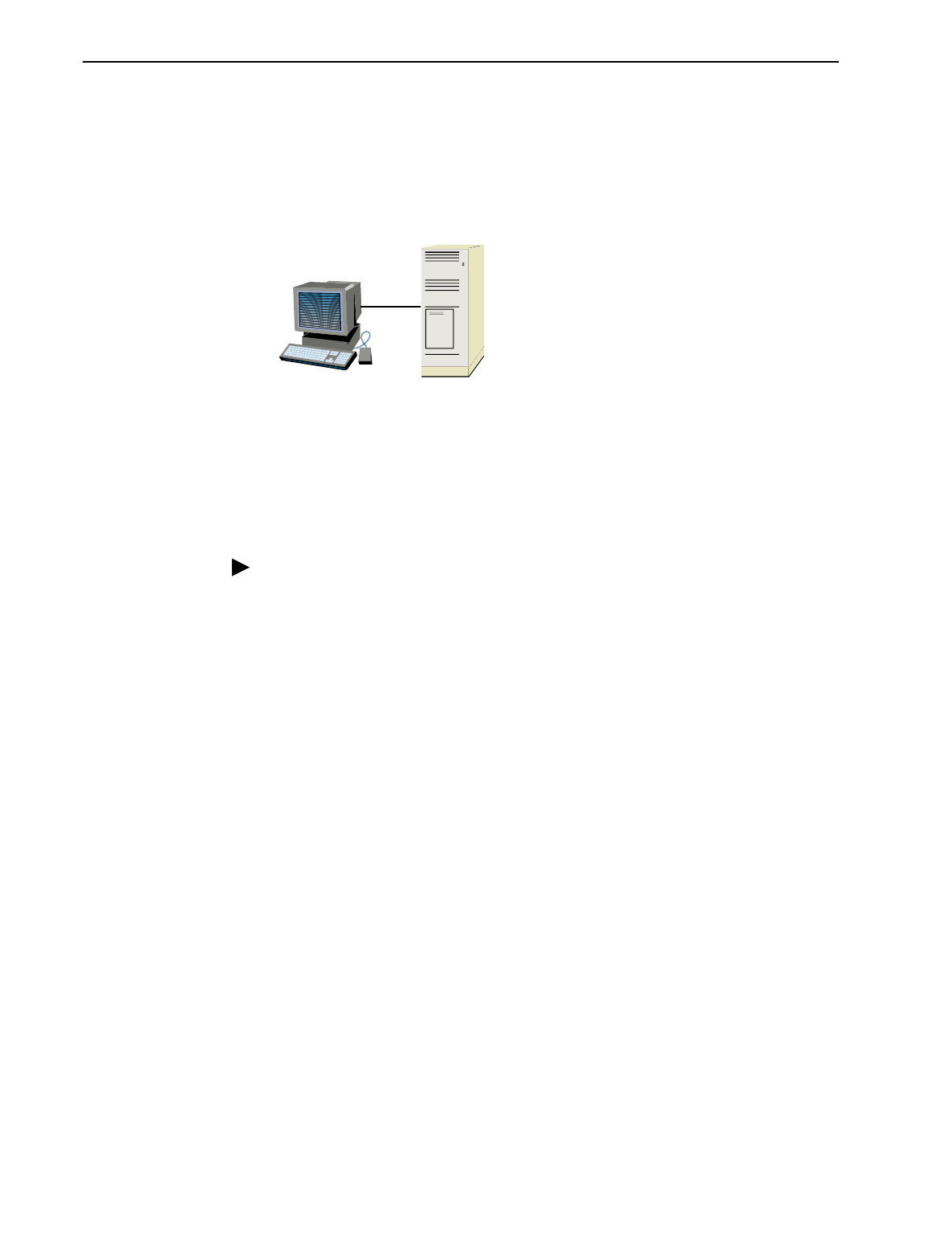
4. Configuring Distributed Components
7800-A2-GB32-00 January 2002
4-5
Setting Up the Distributed Poller and Reader
OpenLane allows you to offload the Poller and Reader functions from the main
Solaris OpenLane server to another Solaris hardware platform. The following
procedures use this diagram to illustrate the distributed poller and reader.
Distributed Poller/Reader — Management Server Setup
Procedure
Perform the following steps on the OpenLane Management Server (172.20.1.10 in
the example diagram).
1. Stop OpenLane:
cd /opt/pdn/OpenLane
OLControl stop
2. Edit
/etc/dfs/dfstab
and add the following line at the end:
share -F nfs -o rw /opt/pdn/OpenLane/uhpoller
3. Stop and start the NFS server to put the sharing into effect:
/etc/init.d/nfs.server stop
/etc/init.d/nfs.server start
4. Verify that the directory is being shared:
showmount -e
5. Create a directory to mirror the one that will be created automatically on the
distributed poller/reader (named poller1 in this example):
cd /opt/pdn/OpenLane/uhpoller
mkdir poller_poller1
6. Set up the permissions:
chmod -R 777 /opt/pdn/OpenLane/uhpoller
OpenLane
Server
172.20.1.10
00-16757-01
OpenLane
Distributed Poller &
Reader
172.20.1.20
(poller1)


















