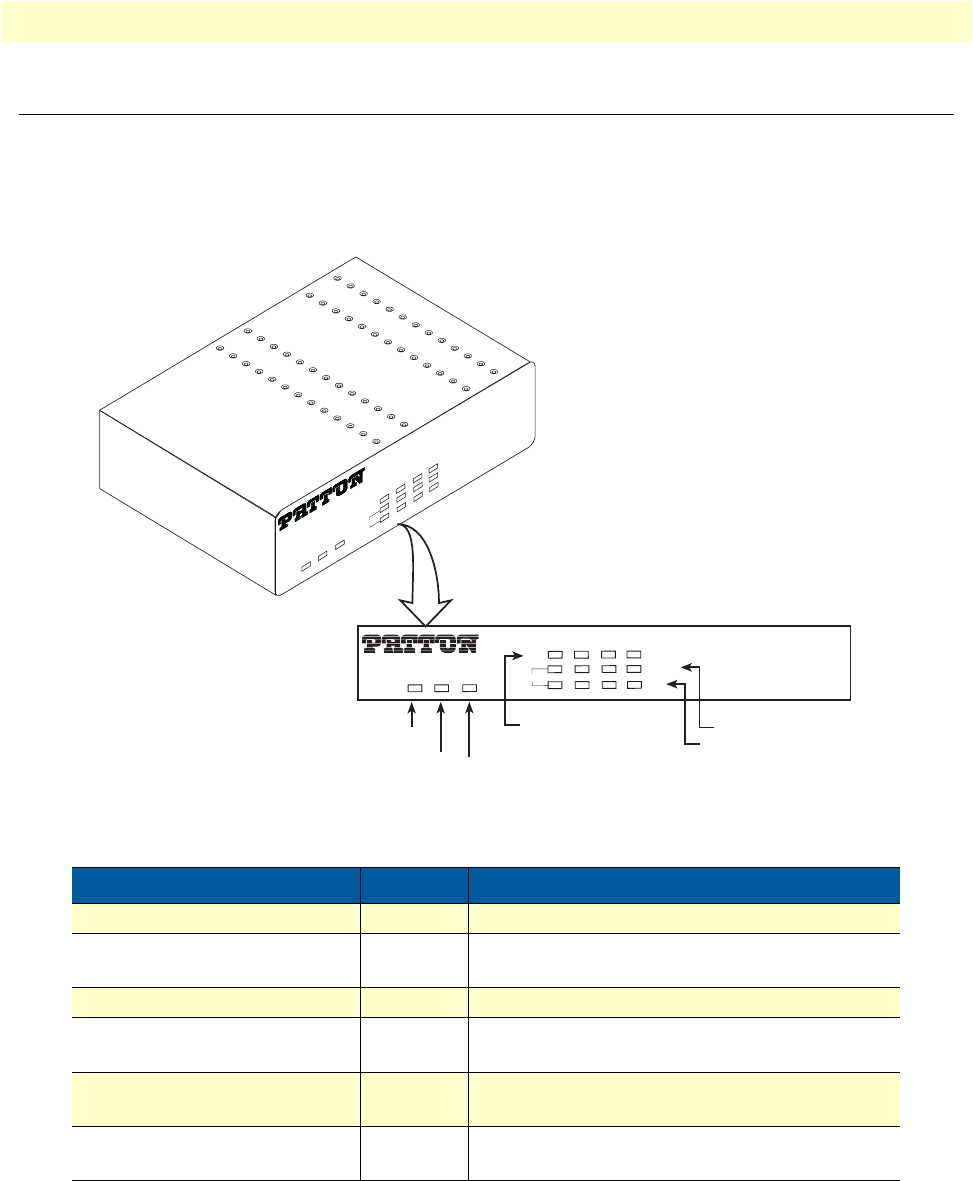
Model 2160 front panel 19
Model 2160 Series User Manual 1 • General information
Model 2160 front panel
LED descriptions
The front panel LEDs display the status of the power, system, Ethernet ports, and Line port. Figure 2 shows
the front panel LED indicators and table 2 provides a description of the LED indicators’ behavior.
Figure 2. Model 2160 front panel LEDs
Table 2. Front panel LEDs
LED Condition Description
Power On Power is applied
Alarm On
Blink
LINE connection dropped
LINE self-test
Management On Management port is connected
WAN (1-4) LINK On
Blink
LINE is connected
LINE handshake/transmitted/received data
LAN (1-4) LINK/ACT On
Blink
Ethernet is connected
Ethernet link transmitted/received data
LAN (1-4)100M On
Off
LAN port is on 100M mode
LAN port is on 10M mode
Power
CopperLink™
2160
Long Range Ethernet Extender
W
A
N
L
A
N
1
0
0
M
L
IN
K
/A
C
T
L
IN
K
1
2
3
4
Power
Alarm
Management
W
A
N
L
A
N
1
0
0
M
L
IN
K
/A
C
T
L
IN
K
1
2
3
4
CopperLink™ 2160
Long Range Ethernet Extender
Alarm
Web Management Interface Connection
WAN(1-4) Line Connection
LAN (1-4) Ethernet Link/Activity
LAN (1-4) Ethernet Mode
Power
Alarm
Management


















