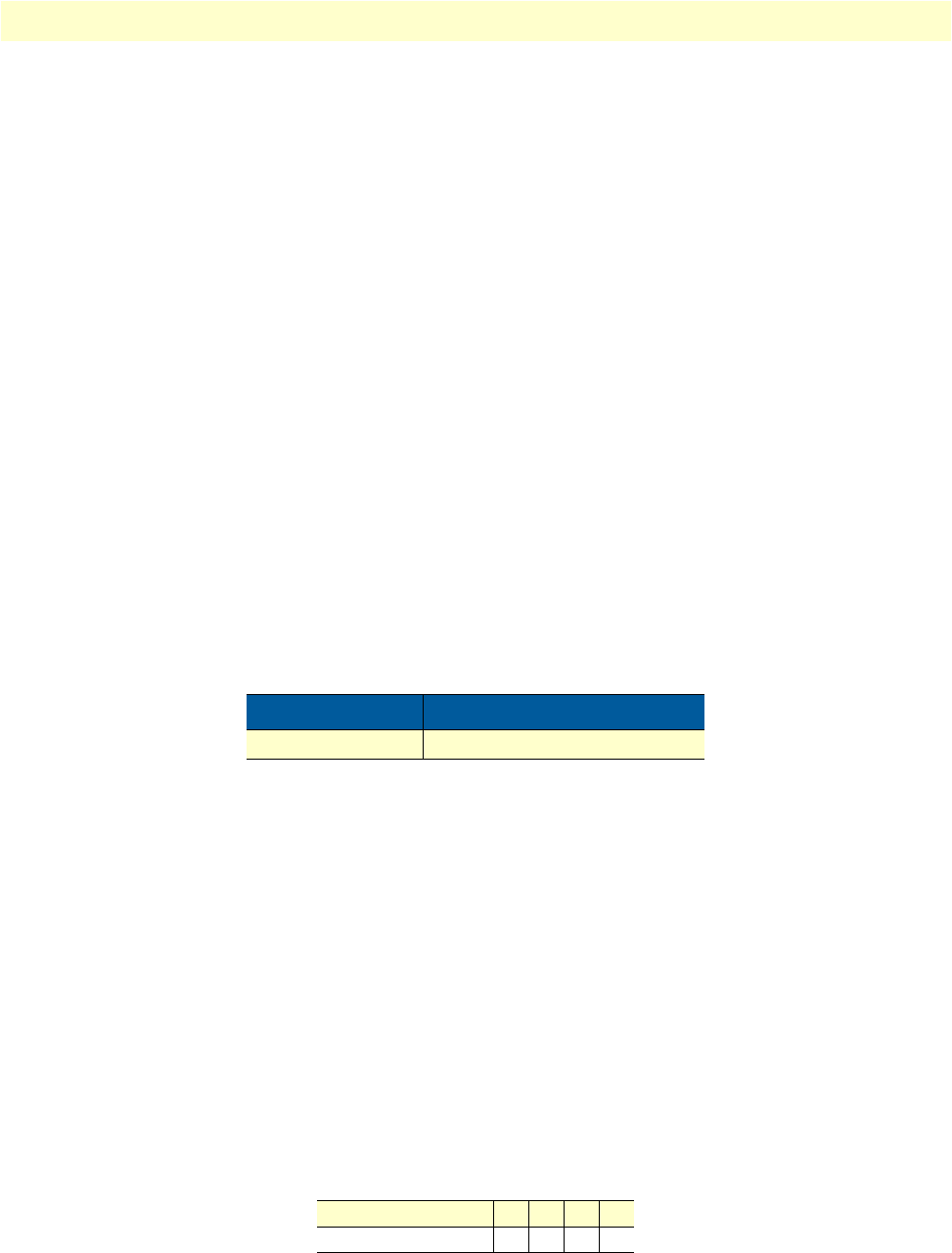
Setup Command Menu 83
Model 2160 Series User Manual 5 • Console and Telnet configuration
-----------------------------------------------------------------------------
Command: setup qos qSchdl <Type1|Type2|Type3>
Message: Please input the following information.
Operation type (TAB Select) <Type1>: Type1
-----------------------------------------------------------------------------
The Queue types are Weight Round Robin (WRR), Weighted Fair Queuing (WFQ), Best Effort (BE), and
Strictly Priority (SP).
• Weight Round Robin (WRR): All received packets will be stored into Queue 1, Queue 2, Queue 3, and
Queue 4. Assign a weight value for each queue. Then, WRR will re-assemble all packets from the four
queues based on the weight assignments.
• Weighted Fair Queuing (WFQ): WFQ is a generalization of processor sharing, which allows several ses-
sions to share the same link.
• Best Effort (BE): The BE Queue Type is used for data applications that have low priority or the potential to
delay. BE does not use traffic priority or weight assignments, therefore BE is not recommended for high pri-
ority data, such as video or voice.
• Strictly Priority (SP): The SP Queue Type uses queues that are based on priority only. SP transmits the
highest priority queue first, then the next highest priority queue, and so on. However, if there is always
some content in the highest priority queue, then the other packets in the rest of queues will not be sent until
the highest priority queue is empty. The SP algorithm is preferred when the received packets contain some
high priority data, such as voice and video.
Queue Weight
This setting configures the weight value for each queue.
-----------------------------------------------------------------------------
Command: setup qos qweight <0~3> <1~15>
Message: Please input the following information.
Queue index <0~3>: 0
Weight value (ENTER for default) <1>: 1
-----------------------------------------------------------------------------
For example, the default values are shown below:
[ setup qos qweight 0 1]
[ setup qos qweight 1 2]
[ setup qos qweight 2 4]
[ setup qos qweight 3 8]
Table 23. Queue Schedule Options
Menu Options
Queue Schedule Type 1 Type 2 Type 3
QoS Mode 0 1 2 3
Weight Value


















