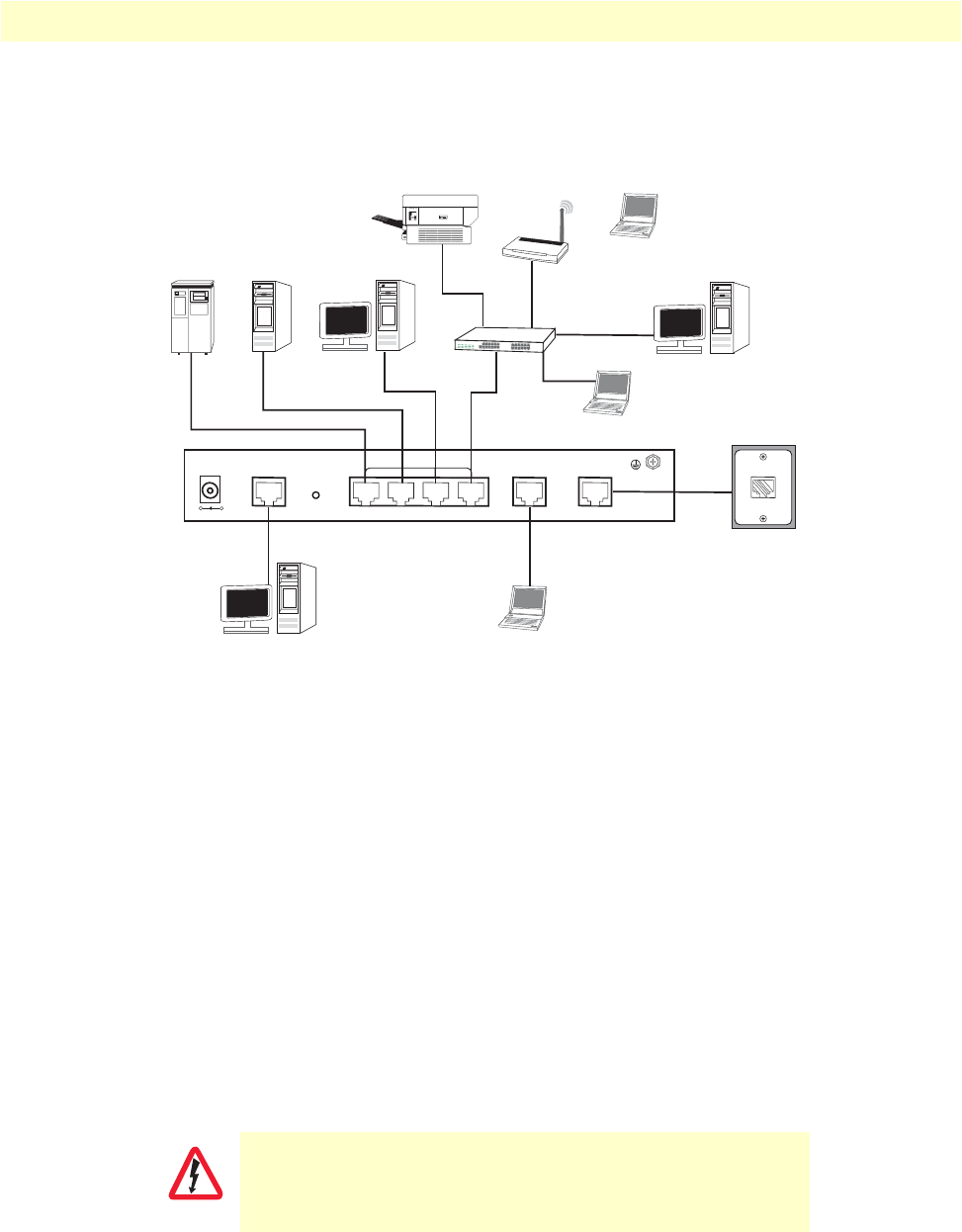
Planning the installation 29
Model 2160 Series User Manual 3 • Hardware installation
Network diagram
Draw a network overview diagram that displays all neighboring IP nodes, connected elements and
telephony components. Figure 5 shows possible network connections to the Model 2160.
Figure 5. Model 2160 connection diagram
IP related information
Before you can set up the basic IP connectivity for your Model 2160 series you should have the following
information:
• IP addresses used for Ethernet LAN and WAN ports
• Subnet mask used for Ethernet LAN and WAN ports
You will need a PC (or equivalent) with a VT-100 emulation program (e.g. HyperTerminal) to configure the
software on your Model 2160.
AC Power Mains
If you suspect that your AC power is not reliable, for example if room lights flicker often or there is machinery
with large motors nearby, have a qualified professional test the power. Install a power conditioner if necessary.
Refer to “Grounding the Model 2160 and connecting power” on page 31.
The mains outlet that is utilized to power the equipment must be within
1 foot (3 meters) of the device and shall be easily accessible.
+-
DC 9V
CONSOLE
RST
MGMT
LINE
LAN
Desktop PC
Laptop computer
LAN
Printer
Switch
Notebook
Notebook
Desktop PC
Desktop PC
ServerRAID Drive
WAP
WARNING


















