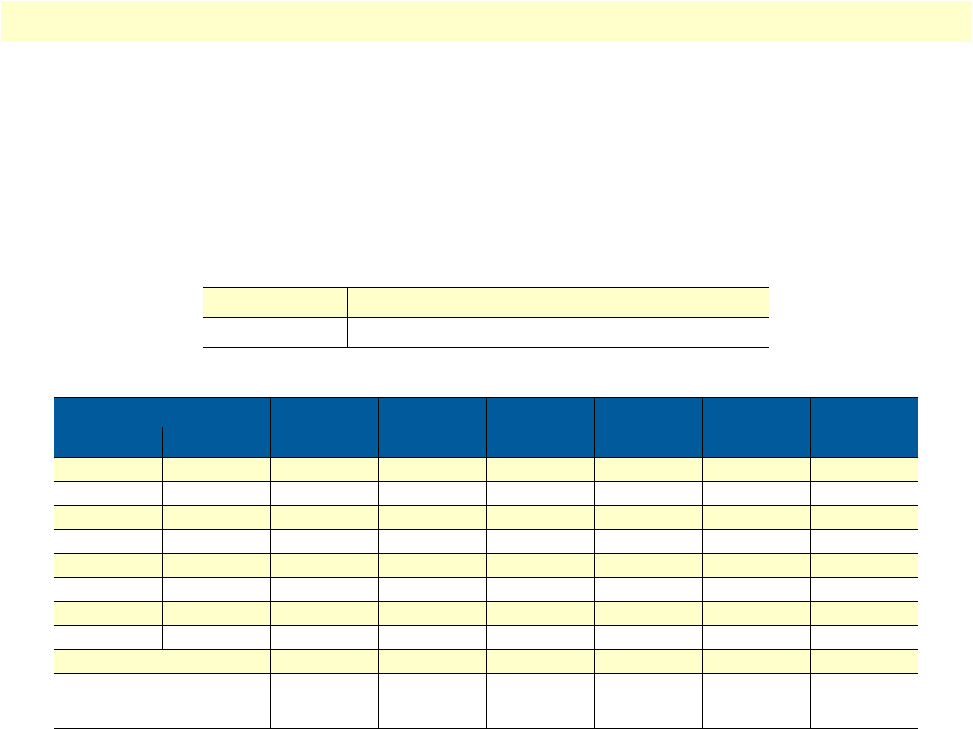
Setup Command Menu 81
Model 2160 Series User Manual 5 • Console and Telnet configuration
-----------------------------------------------------------------------------
Command: setup vlan link_mode <1~6> <Access|Trunk>
Message: Please input the following information.
Port index <1~6>: 1
Port link type (TAB Select) <Access>:
-----------------------------------------------------------------------------
Table 20 shows the options available within the 802.1Q Tag VLAN command menu:
Port-Based VLAN. With port-based VLAN, the port is assigned to a specific VLAN independent of the user
or system attached to the port. This means all users attached to the port should be members in the same
VLAN. The network administrator typically performs the VLAN assignment. The port configuration is static
and cannot be automatically changed to another VLAN without manual reconfiguration.
You can set up Port-Based VLAN using the method for 802.11Q. However, VID , PVID or link type do not
matter for Port-Based VLAN. Use the list command to check the status of the VLAN.
-----------------------------------------------------------------------------
Virtual LAN Parameter
VLAN Mode : Port-Based VLAN
Virtual LAN Table
No LAN1 LAN2 LAN3 LAN4 Line Sniffing
-- ---- ---- ---- ---- ---- --------
1 1 1 1 1 1 1
2 - - - - - -
3 - - - - - -
4 - - - - - -
5 - - - - - -
6 - - - - - -
7 - - - - - -
8 - - - - - -
-----------------------------------------------------------------------------
Access The port can receive or send untagged packets.
Trunk The port can receive or send tagged packets.
Table 20. 802.1Q VLAN Options
1 2 3 4 5 6
No. VID LAN1 LAN2 LAN3 LAN4 Line Sniffing
1
2
3
4
5
6
7
8
PVID
Link Type Access
Trunk
Access
Trunk
Access
Trunk
Access
Trunk
Access
Trunk
Access
Trunk


















