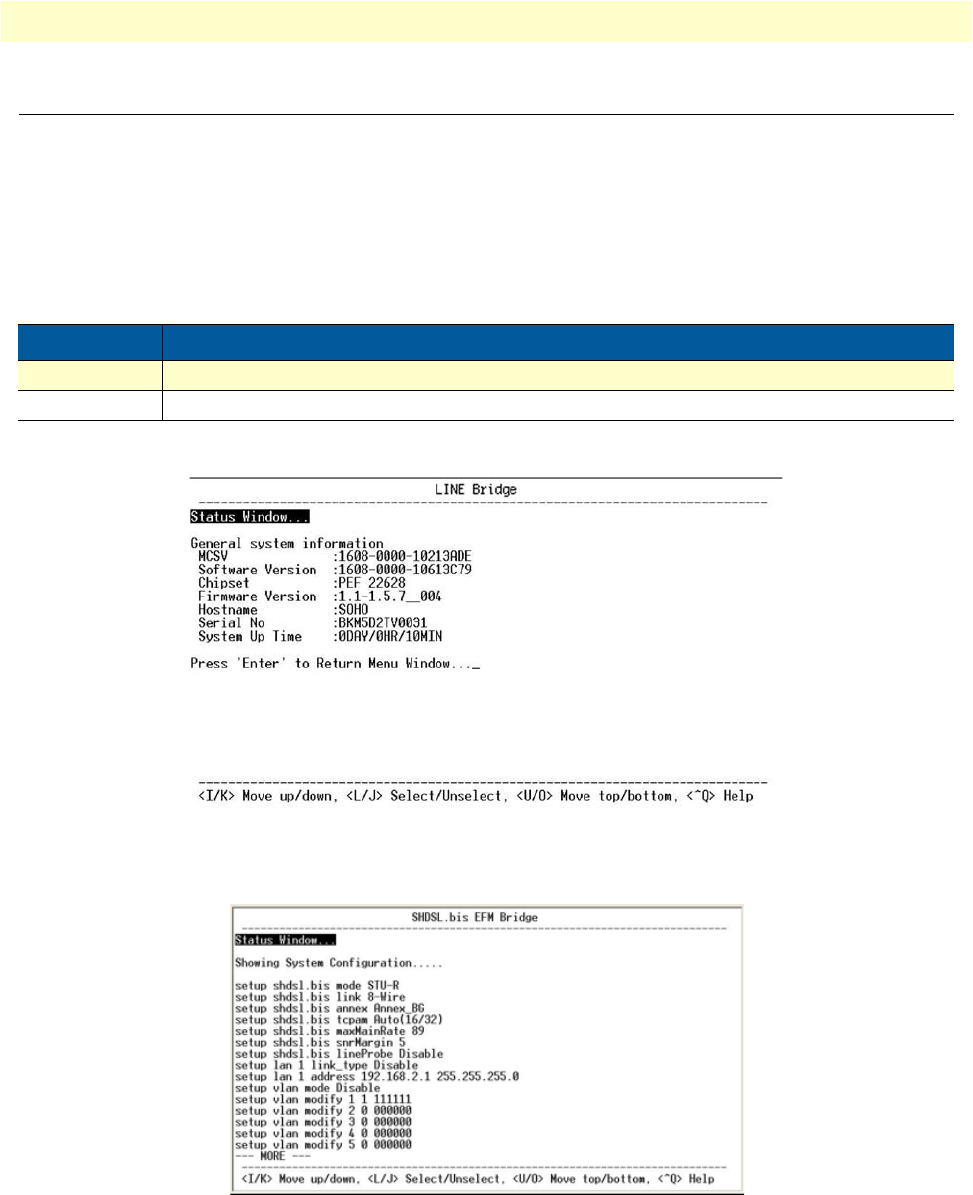
Show Command Menu 92
Model 2160 Series User Manual 5 • Console and Telnet configuration
Show Command Menu
The show command menu lists commands for viewing system and configuration information for the Model
2160. Move the cursor “ >>” to show in the main menu and press Enter.
When you enter the show command, the following menu displays:
Move the cursor “ >>” to system in the show menu and press Enter.
Figure 66. System Information
Figure 67. Show Script
>>
system Show general information
script Show all configuration in command script
Table 33. Show Command Menu
Command Description
system Displays general system information
script Displays configuration information in command script


















