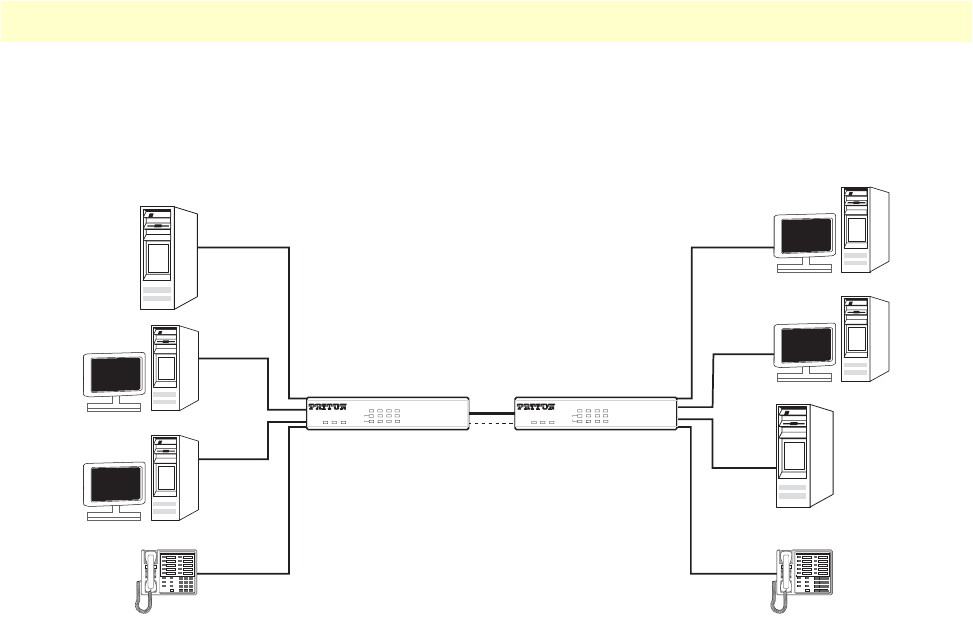
Advanced Configuration Options 47
Model 2160 Series User Manual 4 • Web configuration
Ports in the same VLAN group share the same frame broadcast domin thus increase network performance
through reduced boardcast traffic. You can modify VLAN groups at any time by adding, moving or changing
ports without any re-cabling.
Figure 18. 802.1Q VLAN diagram
Configuring 802.1Q VLAN Tagging. Before enabling VLANs for the Model 2160, you must first assign
each port to the VLAN group(s) in which it will participate. By default all ports are assigned to VLAN1 as
untagged ports. Add a port as a tagged port if you want it to carry traffic for one or more VLANs, and any
intermediate network devices or the host at the other end of the connection supports VLANs. Then, assign
ports on the other VLAN-aware network devices along the path that will carry this traffic to the same
VLAN(s), either manually or dynamically using Generic VLAN Routing Protocol (GVRP). However, if you
want a port on this Model 2160 to participate in one or more VLANs, but none of the intermediate network
devices nor the host at the other end of the connection supports VLANs, then you should add this port to the
VLAN as an untagged port.
Note
VLAN-tagged frames can pass through VLAN-aware or VLAN-
unaware network inter-connection devices, but the VLAN tags
should be stripped off before passing it on to any end-node host that
does not support VLAN tagging.
• VLAN Classification - When the Model 2160 receives a frame, it classifies the frame in one of two ways. If
the frame is untagged, the Model 2160 assigns the frame to an associated VLAN (based on the default
VLAN ID of the receiving port). But if the frame is tagged, the Model 2160 uses the tagged VLAN ID to
identify the port broadcast domain of the frame.
• Port Overlapping - You can use port overlapping to allow access to commonly shared network resources
among different VLAN groups, such as file servers or printers.
SERVER
CopperLink Model 2160
Extender connection
LAN1
LAN2
LAN3
LAN4
LAN1
LAN2
LAN3
LAN4
SERVER
VOIP VOIP
802.1Q VLAN
STU-C STU-R
PWR
ALM
DIAG
WAN
LAN
100M
LINK/ACT
LINK
1 2 3 4
CopperLink“2160
Long Range Ethernet Extender
PWR
ALM
DIAG
WAN
LAN
100M
LINK/ACT
LINK
1 2 3 4
CopperLink“2160
Long Range Ethernet Extender
1
2
3
4
5 6
7 8 9
*
0
#
1
2
3
4
5 6
7 8 9
*
0
#


















