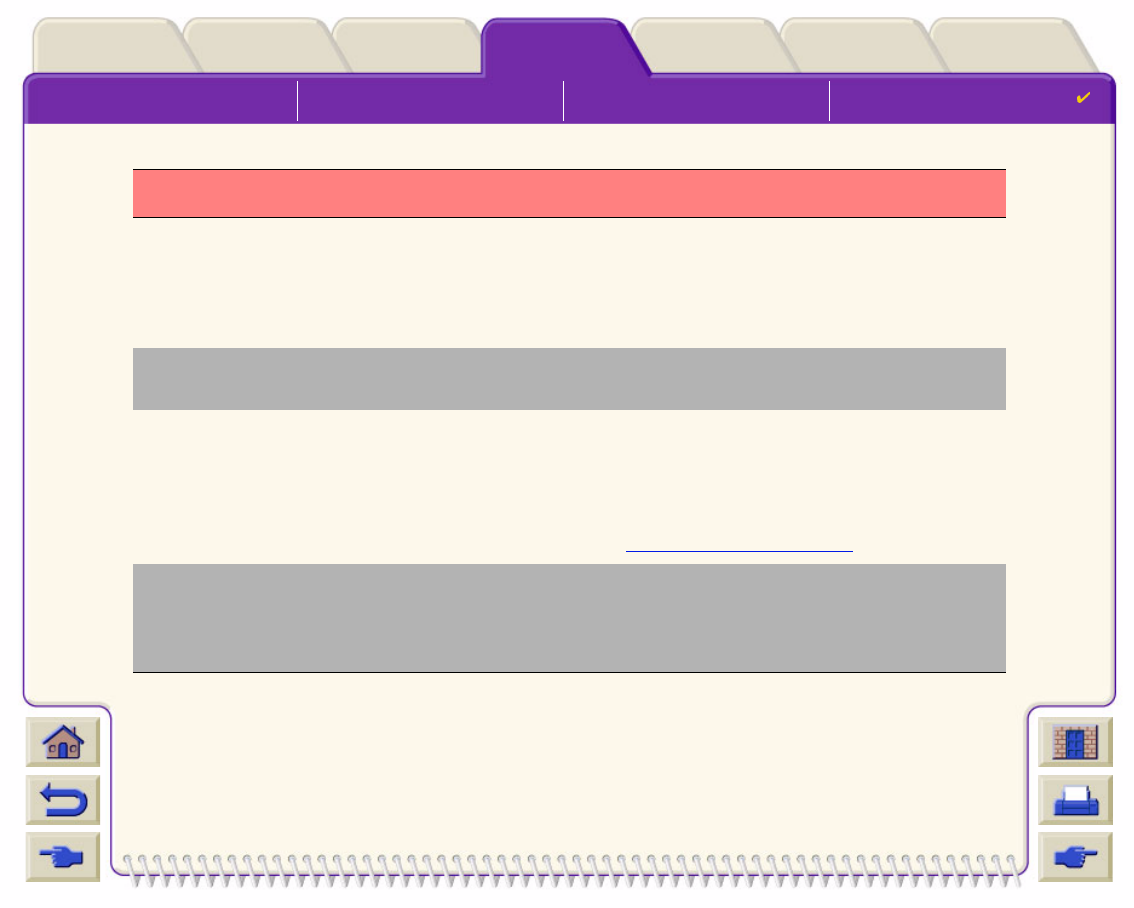
The Front Panel Menu Structure Navigating the Menu System Message Descriptions
Media & InkIntroduction Front Panel Other
Printer
Options
Index
Solutions
Problems detected in INK
CARTRIDGES.
Continue process and replace
them.
Press ENTER to continue
There is an error with the ink cartridges during the preparation of the
ink system.
Press the Enter key and then follow the instructions to replace the
faulty ink cartridges.
Reload paper There is an error in the paper, as shown in another message.
Use the normal procedure to reload the paper.
Replace empty cartridges
before replacing printheads
You have requested the printer to permit the replacement of
printheads, but the printer has detected that one or more cartridges
are empty. The empty cartridges must be replaced before the
printheads are replaced.
Press the Enter key and follow the procedure for replacing empty
cartridges, described in Ink Cartridge Replacement
.
Right edge of roll too far from
load line
Press ENTER to retry
Press CANCEL to abort
The paper is out of the load line margins—too far from the line
where it should be loaded.
Either: Press the Enter key to restart the loading procedure;
Or: Press the Cancel key to cancel paper loading.
Front Panel Messages (continued)
Message Explanation and Action
For more Messages, click on the Next Page button


















