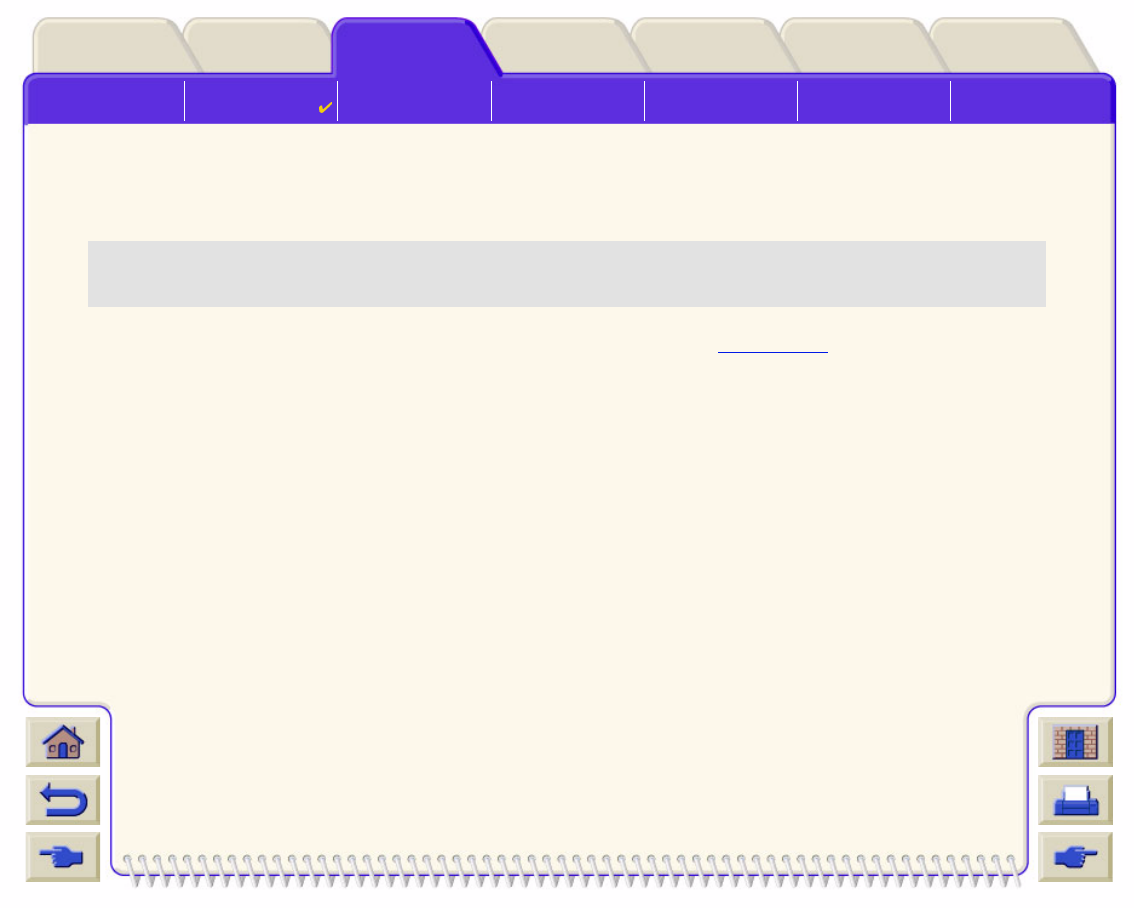
Solving Problems
Image Quality
Problems
Ink Supply
Problems
Media Problems Image Error Other Problems Getting Help
Media & InkIntroduction Front Panel Other
Printer
Options
Index
Solutions
Color Accuracy Configuration
The configurations of the printer defines how ink is applied to each type of media. Use the information in the
following table to configure your printer and software for best color accuracy.
Location of
Setting
Setting Description Selection
Ink Menu Color Calibration > Calibrate
Paper
Set to match the media type loaded in the
printer. See Paper Types
.


















