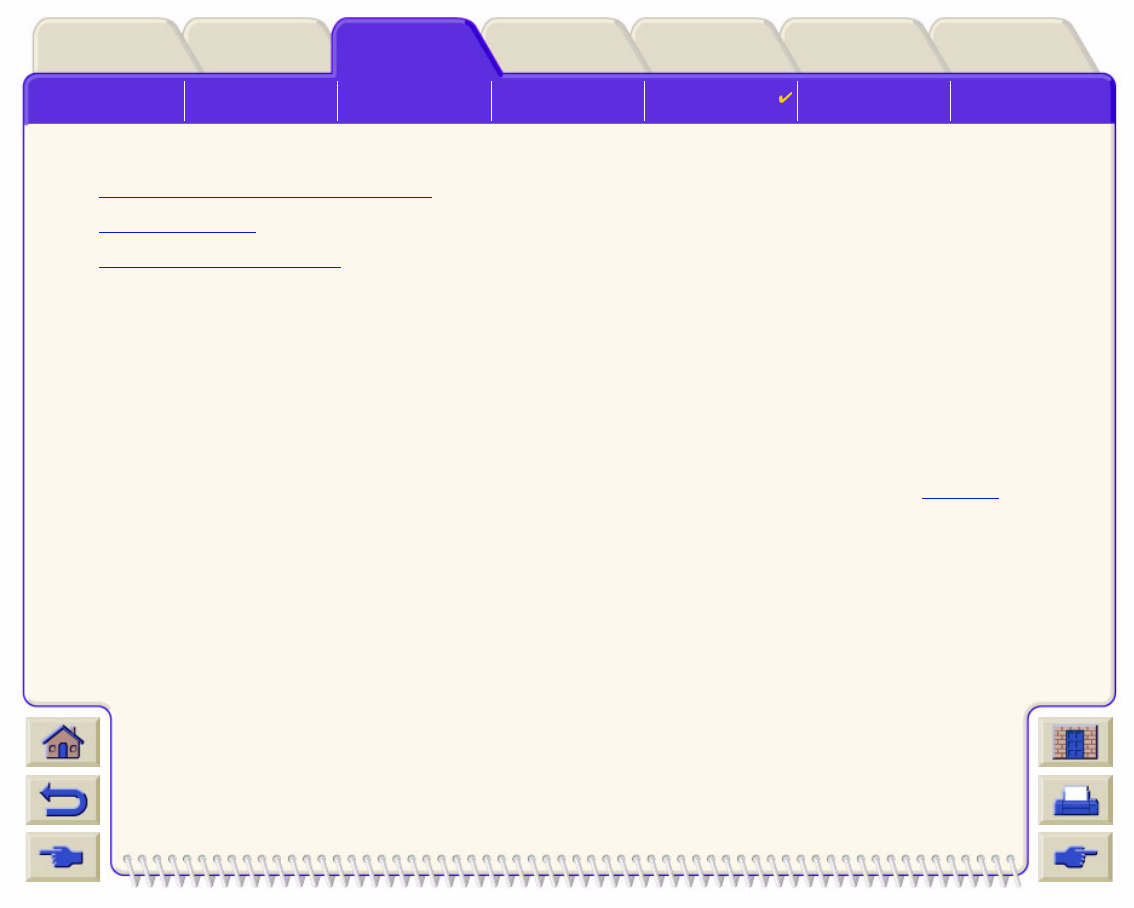
Solving Problems
Image Quality
Problems
Ink Supply
Problems
Media Problems Image Error
Other Problems Getting Help
Media & InkIntroduction Front Panel Other
Printer
Options
Index
Solutions
Image is Incomplete
• Output Contains Only a Partial Print
• Image is Clipped
• Long-Axis Print Is Clipped
Output Contains Only a Partial Print
• Did you press Cancel or Form Feed and Cut before all the data was received by the printer?
If so, you have ended the data transmission and will have to print the page again (you normally don’t need to
press
Form Feed and Cut to unload the print).
• The I/O Setup > I/O Timeout setting may be too short. From the front-panel menu you can increase the
I/O Timeout setting to a longer period and then send the print again.
• The file may be too large for the printer’s memory.
You can install an optional HP-GL/2 Accessory Card and extra memory in your printer, see Memory
.
• There may be a communications problem between your computer and the printer.
Check your interface cable.
• Check to make sure that your software settings are correct for your current page size (for example, long-axis
prints).


















