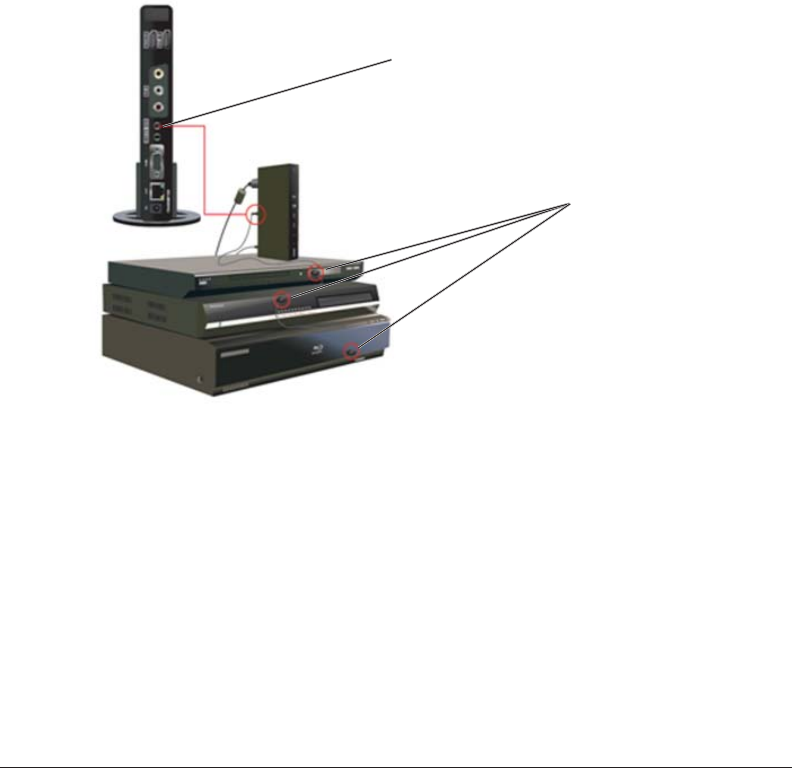
20 of 36
ISSUED: 07-24-12 SHEET #: 180-9023-1
A. Connect the provided IR Flasher to the IR-OUT port of the Transmitter.
B. Find the location of the IR widow on your component and adhere the IR Flasher Eye directly over the IR
window of your component.
Note: One IR Flasher eye is to be used for one component device.
Tips
Most often the IR window on the source device is easier to locate with direct light shining on sections of the
front panel of the device (a small fl ashlight or a camera phone fl ashlight works well).
IR-OUT Port
IR Flasher Eye
D. Component Media Source
• Video – Connect the Component Video output (YPbPr) from the source, into to the Component Adapter
(included). Connect the Component Adapter to the PC-IN port on the Transmitter.
• Audio - Connect a 3.5mm-to-RCA stereo audio cable (not included) from the media source’s audio
output to the PC AUDIO-IN input port on the Transmitter.
Step 2
Setting Up Media Component IR Remote Control Capabilities


















