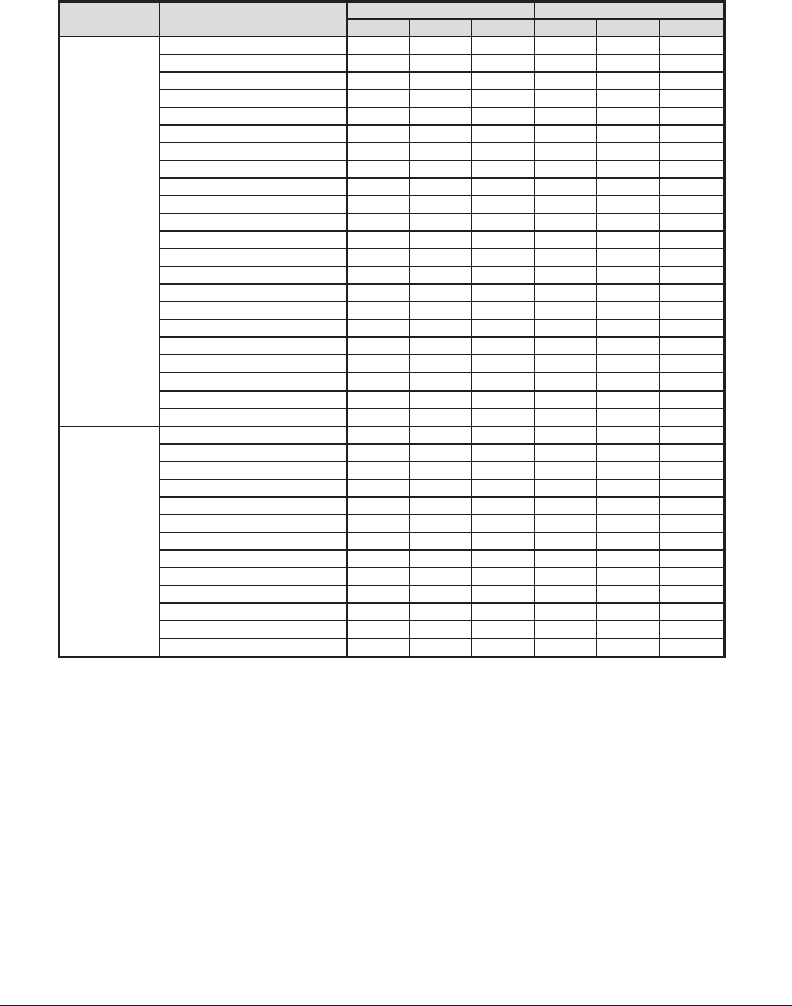
32 of 36
ISSUED: 07-24-12 SHEET #: 180-9023-1
HDMI DͲSub AV(CVBS) HDMI COMP AV(CVBS)
OOXOX X
OOXOX X
OOXOX X
OOXOX X
OOXOX X
OOXOX X
OOXO^ X
OOXOX X
OOXOX X
OOXO^ X
OOXOX X
OOXOX X
OOXOX X
OOXO^ X
OOXOX X
OOXOX X
OOXO^ X
OOXOX X
OXXOXX
OOXO^ X
OXXOXX
OOXOX X
OOOXOO
OOOXOO
OOXOO X
OOXOO X
OOXOO X
OOXOO X
OOXOOO
OOXOOO
OOXOX X
OXXOXX
OXXOXX
OOXOX X
OOXOX X
1920x1080p30
1920x1080p50
1920x1080p60
1280x720p50
1280x720p60
1920x1080i50
1920x1080i60
1920x1080p24
1920x1080p25
1360x768p60
1440x900p60
1600x1200Rp60
1
1600x900p60
1680x1050p60
DTV
Format
(TVstandard)
720x480I60(NTSC)
720x576I50(PAL)
720x480p60
720x576p50
1152x864p85
1280x800p60
1280x960p60
1280x960p70
1280x960p85
1280x1024p60
800x600p85
1024x768p60
1024x768p70
1024x768p85
1152x864p60
1152x864p70
VideoStandard Resolution
HDFlow
Transmitter HDFlowReceiver
VESA
Format
(PCstandard)
640x480p60
640x480p70
640x480p85
800x600p60
800x600p70
Supported Video Formats
O - Compatable X - Not Compatable ^ - Compatibility varys based on output device setings
Notes:
1. 1600 x 1200p60 is a reduced format.
2. HD Flow simply relays the input format of the video from the Transmitter to the Receiver. HD Flow does
not change the video format. If you want to change output format, you should change input format on
the external device which is connected to the Transmitter.
3. When transmitting NTSC:480i or PAL:576i from the Transmitter, COMPONENT-OUT MUST be used at
the Receiver.
4. Only HDMI 480i resolution input will provide composite AV-OUT signal at the Receiver. For all other
resolutions, use HDMI-OUT or COMPONENT-OUT at the Receiver.
5. PC-IN fully supports resolutions noted above ONLY when HDMI-OUT is used at the Receiver.


















