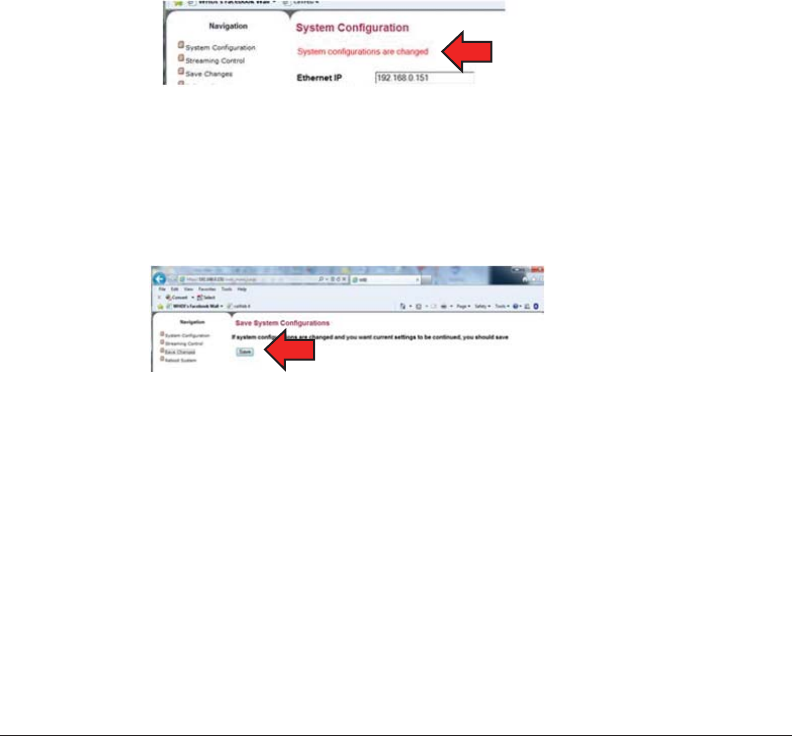
25 of 36
ISSUED: 07-24-12 SHEET #: 180-9023-1
Step 5
Under the heading “Streaming I/F” use the pull down menu to change WiFi to LAN.
Step 6
Enter the proper IP address, for the unit being set up, based on the network's domain.
Step 7
Once all the settings have been entered click the Submit button at the bottom of the form. Keep clicking on the
Submit button until you see confi rmation "System confi gurations are changed", as below:
Step 8
After submitting the information and receiving confi rmation it is MANDATORY to click on Save Changes,
located in the left-hand navigation bar to ensure that your programming will be saved. Once clicking on Save
Changes, you will be prompted to save your system confi gurations. Confi rm that you would like to save them
by clicking the Save button. You will be prompted again to make sure you want to save these changes. Confi rm
that you would like to save them by clicking the Save button again.
Indicator Lights Decoded
Transmitter/Receiver
• Power/Link Indicator Light
º Rapid Flashing – Switching from Wireless to LAN or from LAN to Wireless connection or
performing fi rmware update.
º Flashing – Units are booting and establishing a secure connection for AV transfer.
º Solid – Successful connection has been established between Transmitter and Receiver(s).


















