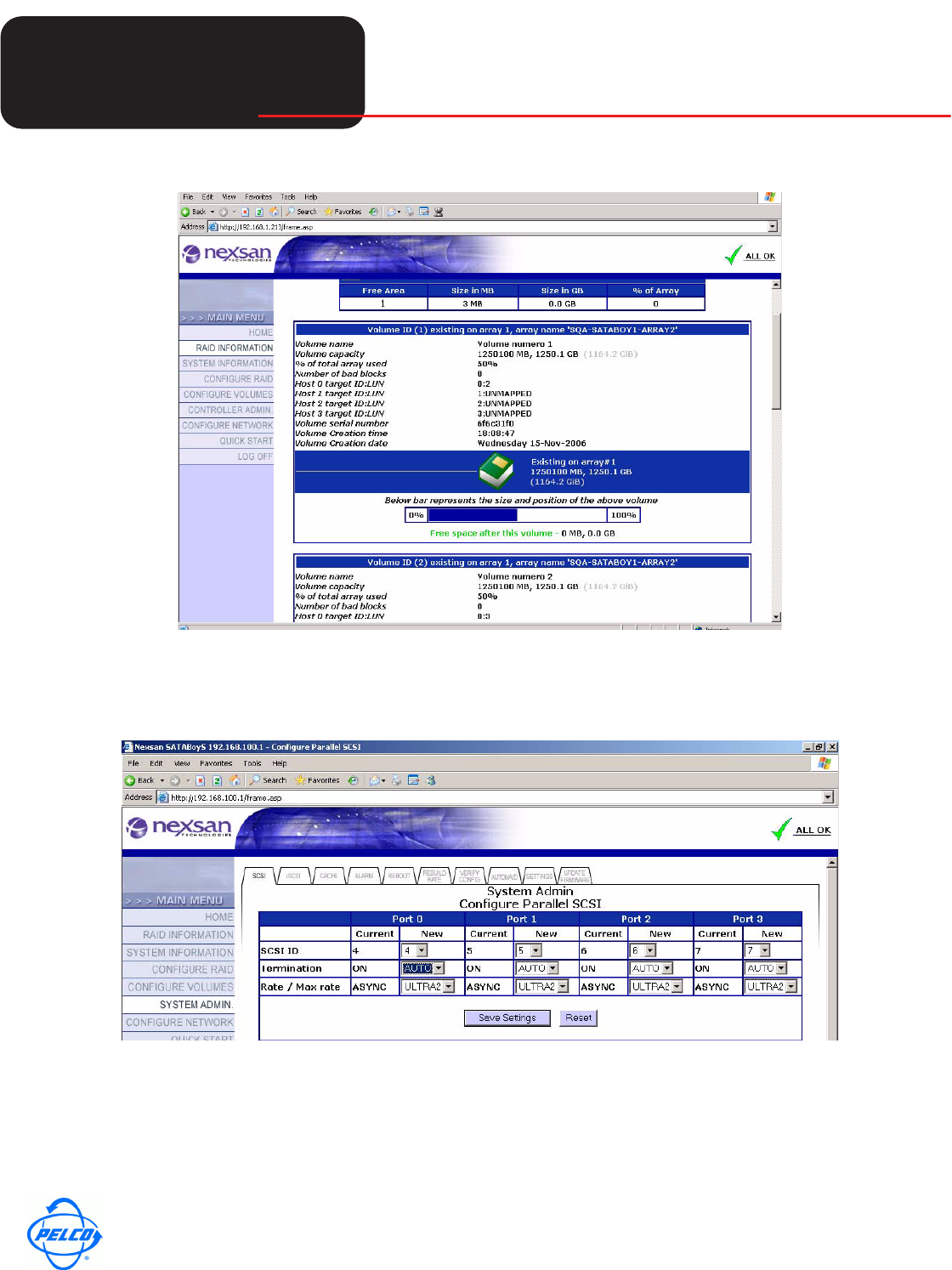
Tech
Tech
Tips
Helpful Tips for Pelco Products
World Headquarters
3500 Pelco Way, Clovis, California 93612 USA
USA & Canada Tel: 800/289-9100 Fax: 800/289-9150
International Tel: 1-559/292-1981 Fax: 1-559/348-1120
www.pelco.com
Pelco and the Pelco logo are registered trademarks of Pelco, Inc.
Information subject to change without notice.
©Copyright 2008, Pelco, Inc. All rights reserved.
Page 13 of 21 DX8100-ISCI_SCSI_CARD_SATABoy.fm
Figure 7
Figure 8
1. Make sure to turn on the SATABoys and wait until the three SATABoy LED lights come on before
starting the DX8100.
2. Turn on the DX8100.


















