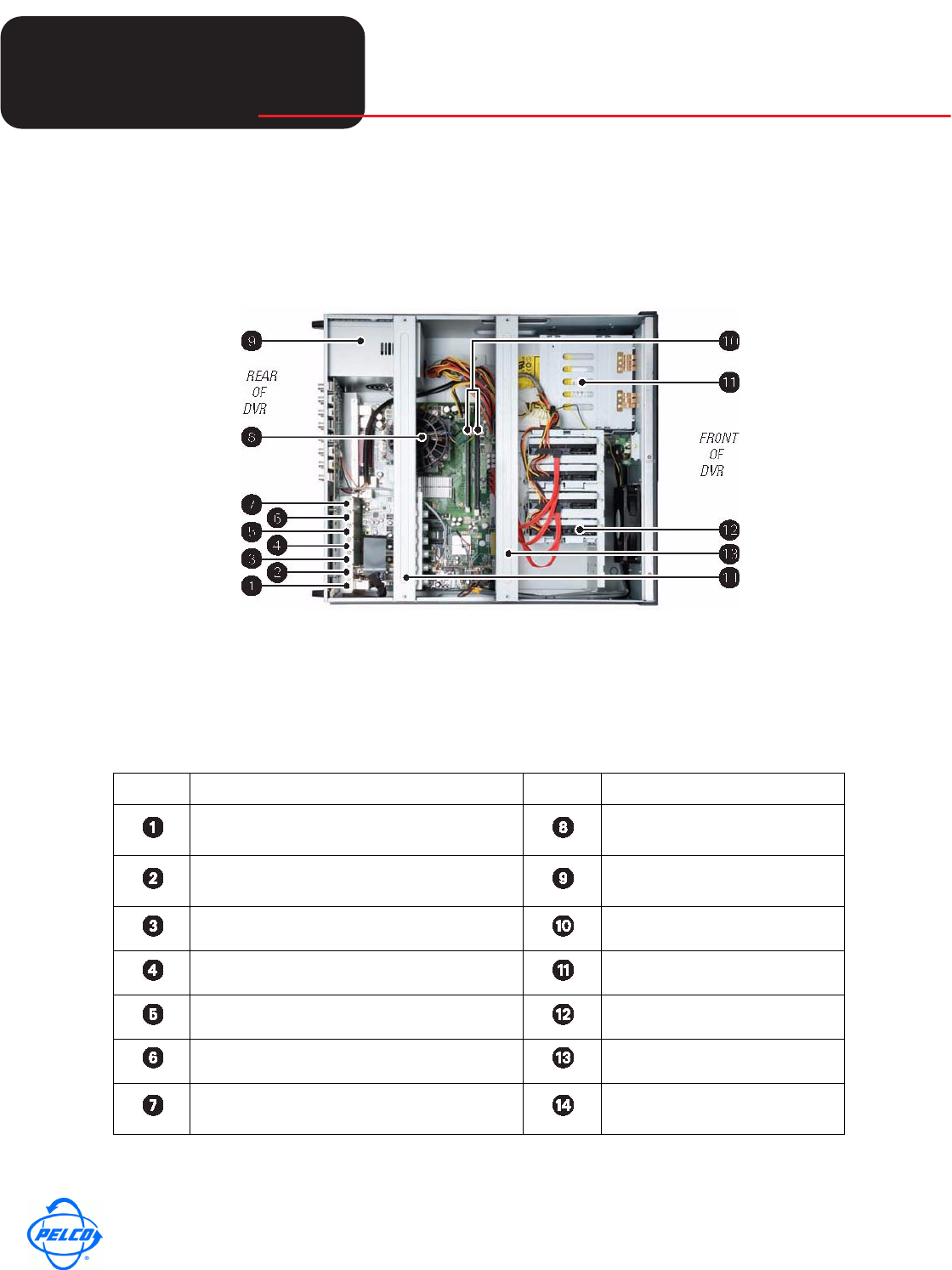
Tech
Tech
Tips
Helpful Tips for Pelco Products
World Headquarters
3500 Pelco Way, Clovis, California 93612 USA
USA & Canada Tel: 800/289-9100 Fax: 800/289-9150
International Tel: 1-559/292-1981 Fax: 1-559/348-1120
www.pelco.com
Pelco and the Pelco logo are registered trademarks of Pelco, Inc.
Information subject to change without notice.
©Copyright 2008, Pelco, Inc. All rights reserved.
Page 4 of 21 DX8100-ISCI_SCSI_CARD_SATABoy.fm
UNDERSTANDING THE DX8100 COMPONENT LAYOUT
Figure 6 and Table B provide information about the DX8100’s slot assignments and major components.
(Slots on the motherboard are labeled differently.)
Figure 6. DX8100 Interior
Table B. DX8100 Slot Assignments and Major Components
Item Description Item Description
Slot 1: PTZ card installed in PCI
connector
CPU
Slot 2: Capture Card installed in PCI
connector
Power supply
Slot 3: PCI connector DIMM sockets (RAM)
Slot 4: x1 PCI Express connectors DVD-RW
Slot 5: x1 PCI Express connectors Hard drive bay
Slot 6: x16 PCI Express connector Front cross-brace
Slot 7: Optional Expansion Unit I/O
card
Rear cross-brace


















