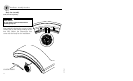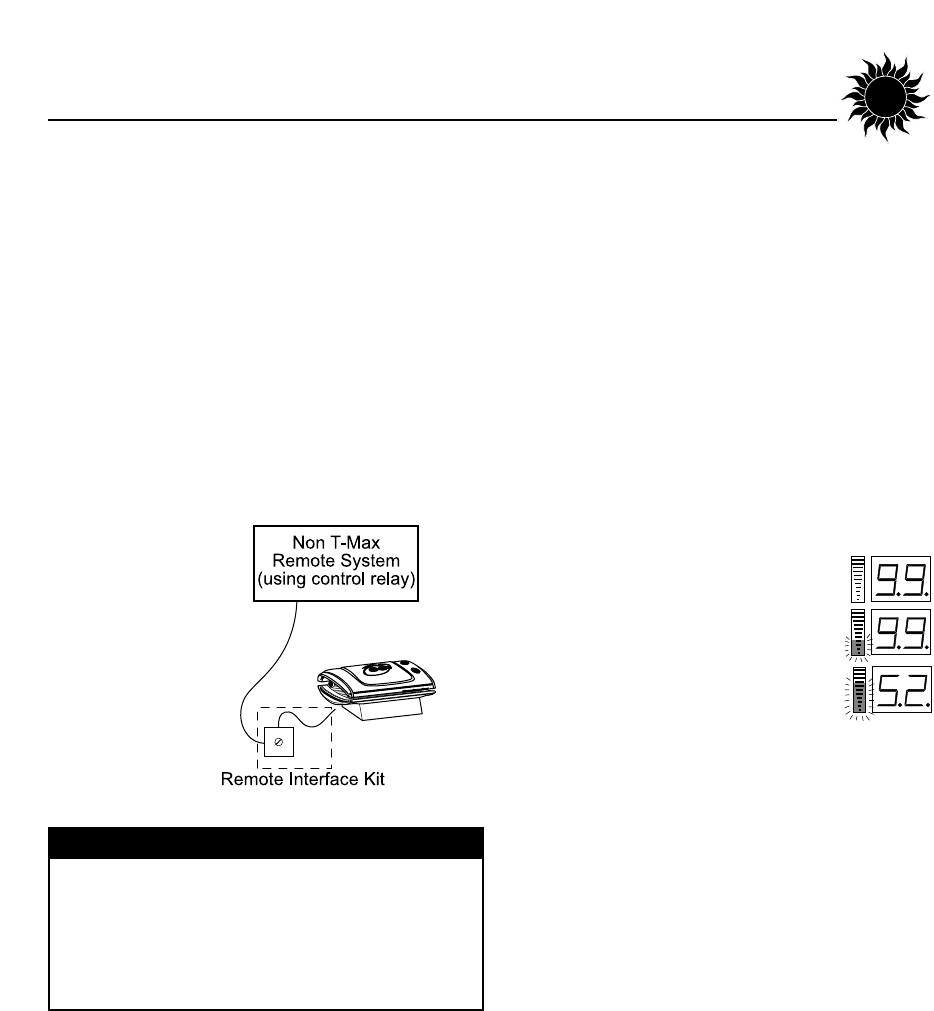
27964-01A
16
CAUTION
The remote connection is not designed to supply
or accept high voltage, nor can it provide power
to an external timer. The sunbed’s remote inter-
face circuitry operates on 5 volts, attempting to
connect it to any higher voltages will damage the
sunbed as well as void your warranty.
Installation - Remote Connections
Scenario 7 - Non T-Max® Remote System wired
to unit
Most non-T-Max® remote systems control the
sunbed by the use of a relay. The relay operates
the sunbed by connecting and disconnecting a
pair of wires leading from the sunbed. Refer to the
user’s manual provided with your remote system
to determine if it operates in this way. To connect
your sunbed to this type of system a remote inter-
face kit is required. Contact your place of purchase
to obtain the kit. The illustration below details a
typical connection. Follow the instructions provid-
ed with the kit and from the remote’s manual to
make the necessary connections.
Setting the sunbed address manually
Before connecting your sunbed to the T-Max®
Manager or T-Max® 1A or 3A, the address of
your sunbed must first be set. Set the “id” man-
ually as described below.
Setting the “id”
1. Make sure no cables are plugged into
your sunbed’s remote ports.
2. Remove and reapply power to the unit.
3. Press and hold the stop button, located
on the sunbed display, for three seconds
and release. The display should indicate
an “id” number from “oF” to “252”.
4. If you are using a T-Max® 1A or 3A as a
“master” remote, the “id” of the sunbed
must be set to “1”. If you are using a T-
Max® Manager each sunbed must be
assigned a different “id”. To set the “id”
press the timer button, to count up, or
the body fan control button, to count
down, until the desired number is
achieved.
5. Press the stop button to return to the
normal display mode.
1-99
100-199
200-252