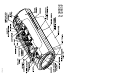27964-01A
26
Problem Solution
My bed is connected to a T-Max®
remote system but I am having
trouble getting into “id” mode
My bed, connected to a T-Max®
Manager, did not display “dL” but
does indicate:
“0”
a tanning time and the lamps
have come on
a tanning time but the lamps
have not come on
When auto-addressing the first bed
does not register an “id”
When using a T-Max® 1A my
sunbed won’t function properly
My salon suffers frequent, short
power outages and clients com-
plain about losing session time
You have probably attempted to connect your sunbed to the
remote system already. Disconnect the remote plug(s) from the
ports at the back of the sunbed, wait 90 seconds and try again.
1. Remote device has not been set.
2. The sunbed has not been connected to the remote system, see
Remote Connections.
1. Delay time of T-Max® Manager has not been set.
2. Delay time has expired and session has begun.
Auto start function of T-Max® Manager has been turned off.
Press the timer button to turn on lamps.
When using the auto address feature of the T-Max® Manager
you must wait 10 seconds from the time you start the auto
address function before addressing the first bed.
SunStar® Bypass plugs or terminator plugs may be needed if
the T-Max® 1A and the sunbed are over 100 feet apart. Install
the plugs in the open remote port in the sunbed and the T-
Max® 1A.
If you have a T-Max® Manager, changing parameter 23 from
“0” to “1” will allow the tanning bed to remember how much
time was left when power goes out and resume its session
after power is restored. Consult your T-Max® Manager manu-
al for information on setting parameters.
Troubleshooting