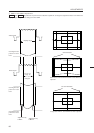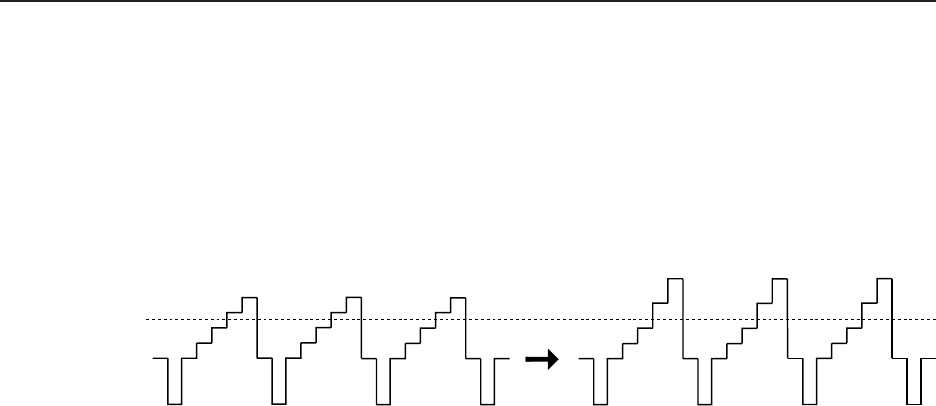
93
ADJUSTMENTS
6 LINEAR WHITE adjustment
When white peak signals such as WINDOW are input, due to the characteristics of the Blue CRT, there is a tendency for the
peak to become yellow compared to other colors. The linear white adjustment is performed to correct this tendency.
Blue becomes weak when data is set to UP and strong when set to DOWN. If Linear White is added excessively, the ABL
voltage becomes unbalanced and the medium luminance of blue may be erased, etc.
Also make sure that the blue is not blur when MULTI ON is set because the top left and bottom left of the screen are affected
first.
LINEAR WHITE
becomes effective
LINEAR WHITE Down
7 ABL GAIN adjustment (White 100%)
The ABL GAIN adjustment adjusts the white 100% luminance of a unit to other units after low luminance and medium lumi-
nance have been adjusted.
Normally, when white 100% is input, ABL is imposed and the current is controlled so that the current flowing in the CRT does
not exceed a certain level. Even if the current flowing in the CRT of each unit is the same, the difference in the characteristics
of each CRT will cause their luminance to become inconsistent. The ABL GAIN adjustment converges this inconsistency. It
adjusts the ABL current flowing virtually.
In white 100% inputs, as the ABL works efficiently, the luminance drops, when the ABL GAIN of a unit with high luminance is
decreased, use this adjustment to adjust its luminance to the other units.
Turn off the ABL in the adjustment.
Normally set the ABL GAIN to maximum.
8 ABL LEVEL adjustment (White 100%)
The ABL LEVEL adjustment controls the inconsistency of the ABL control voltage of each unit when ABL is on.
[1] Set the ABL of all units to ON.
[2] Turn on and off the ABL of each unit to change the luminance.
[3] For units whose luminance becomes dark when ABL is ON, turn UP the ABL level and set to the point where the
luminance stops changing by turning on and off the ABL.
[4] For units whose luminance does not change, turn DOWN the ABL level to the point just before the luminance
becomes dark.
[5] Perform steps (2) to (4) for all the units, change white from 0 to 100% and check that the ABL does not work
abnormally.