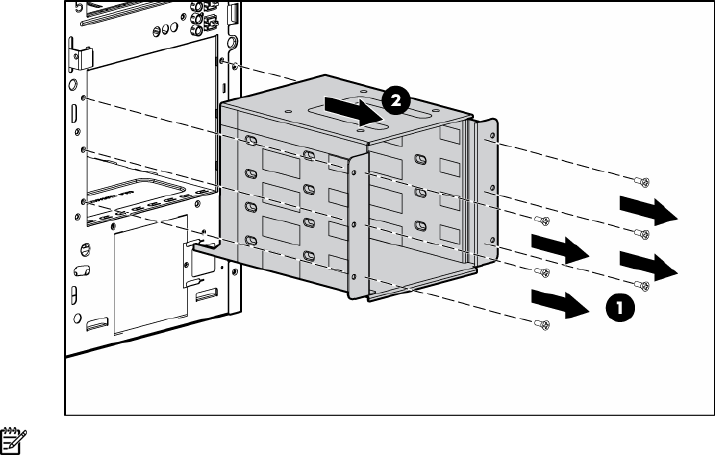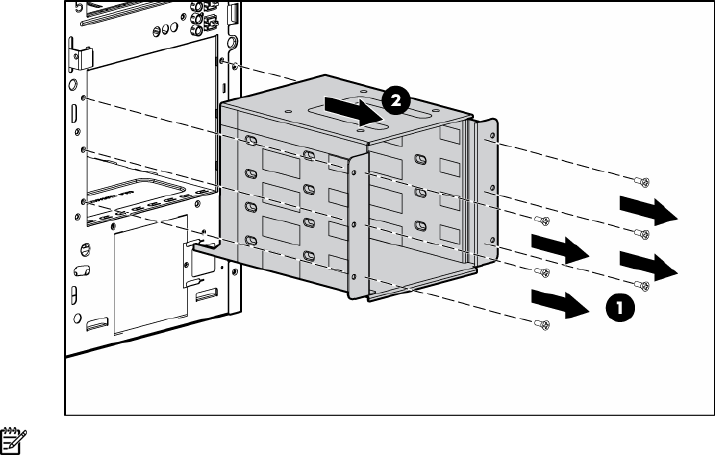
Removal and replacement procedures 30
To replace the component, reverse the removal procedure.
Hot-plug SCSI, SAS, or SATA hard drive cage
To remove the component:
1. Power down the server (on page 25).
2. Remove the bezel (on page 25).
3. Remove the access panel ("Access panel" on page 26).
4. Remove all hot-plug hard drives ("Hot-plug SAS and SATA hard drives" on page 27, "Hot-plug SCSI
hard drive" on page 27).
5. Disconnect the power and data cables.
6. Remove the hot-plug hard drive cage.
NOTE: If replacing only the hard drive cage, retain the backplane for use with the replacement hard drive
cage.
To replace the component, reverse the removal procedure.
Hot-plug SCSI backplane
To remove the component:
1. Power down the server (on page 25).
2. Remove the bezel (on page 25).
3. Remove the access panel ("Access panel" on page 26).
4. Remove all hot-plug hard drives ("Hot-plug SAS and SATA hard drives" on page 27, "Hot-plug SCSI
hard drive" on page 27).
5. Disconnect the power and data cables.
6. Remove the hot-plug hard drive cage. ("Hot-plug SCSI, SAS, or SATA hard drive cage" on page 30)